Samsung ML-2151N-XBH User Manual
Page 133
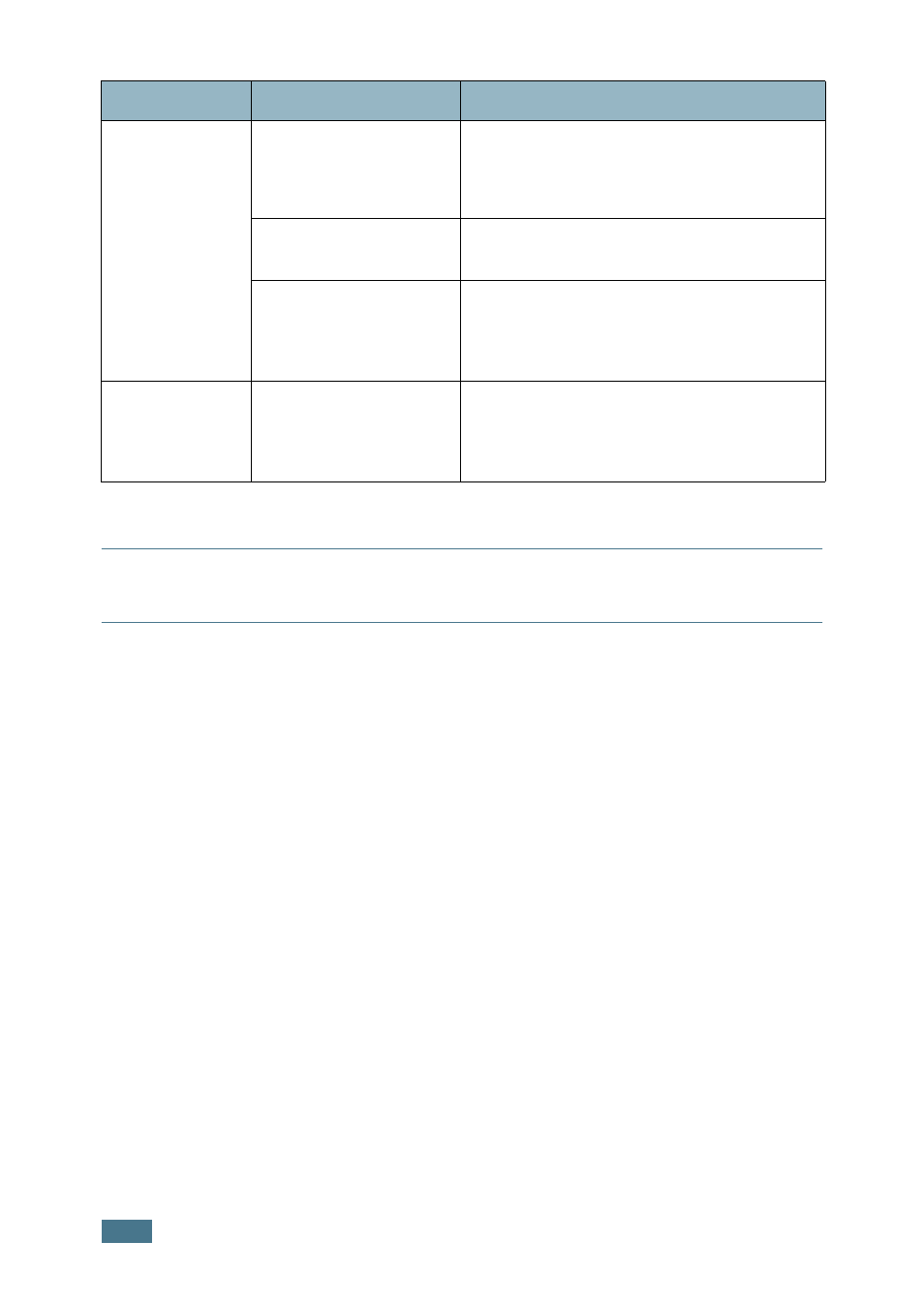
S
OLVING
P
ROBLEMS
7.6
A
TTENTION
:
If you have any printing problem after your printer prints about 100,000 pages, you
must contact the customer service to replace the transfer roller.
Pages print, but
are blank.
The toner cartridge is
defective or out of
toner.
Redistribute the toner. if necessary. See
page 6.4.
If necessary, replace the toner cartridge.
The file may have blank
pages.
Check the file to ensure that it does not
contain blank pages.
Some parts, such as
the controller or the
board, may be
defective.
Contact a service representative.
The illustrations
print incorrectly
in Adobe
Illustrator.
The setting in the
software application is
wrong.
Print the document with selecting
Download as Bit Image in the Advanced
Options window of the graphic properties.
Problem
Possible Cause
Solution
