Using the fm radio menu (continued) – Samsung YP-P2JABY-XAA User Manual
Page 91
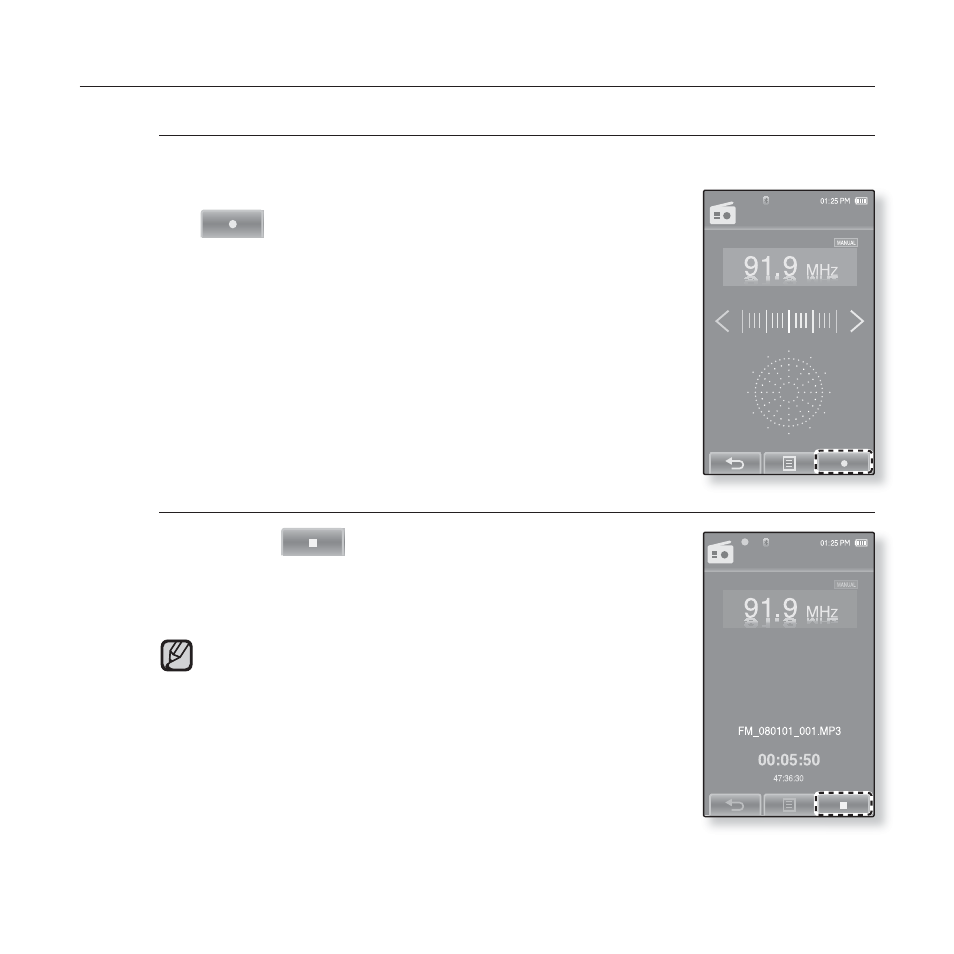
listening to FM radio _ 91
USING THE FM RADIO MENU (Continued)
To record FM Radio broadcasting
You can record a FM radio program at any time while listening to the radio.
1.
Select a radio frequency to record and tap the
[
] icon
.
The
2.
Tap
An automatically created fi le name appears and the
recording starts.
To stop recording
1.
Tap the [
] icon
during the recording.
The recorded fi le is stored in Browser> ĺ You can make a recording for up to approximately 18 FM Recording FM Recording NOTE
hours (based on 128Kbps, 1GB)
You can store a maximum of 999 fi les by the date for FM
radio recording.
The recording fi le name will be automatically specifi ed,
for example, as such as “FM_YYMMDD_XXX.MP3”.
“FM” indicates FM radio recording, “YYMMDD” means
recording date and “XXX” means the number of the
recording fi le.
