Voice recording – Samsung YP-P2JABY-XAA User Manual
Page 111
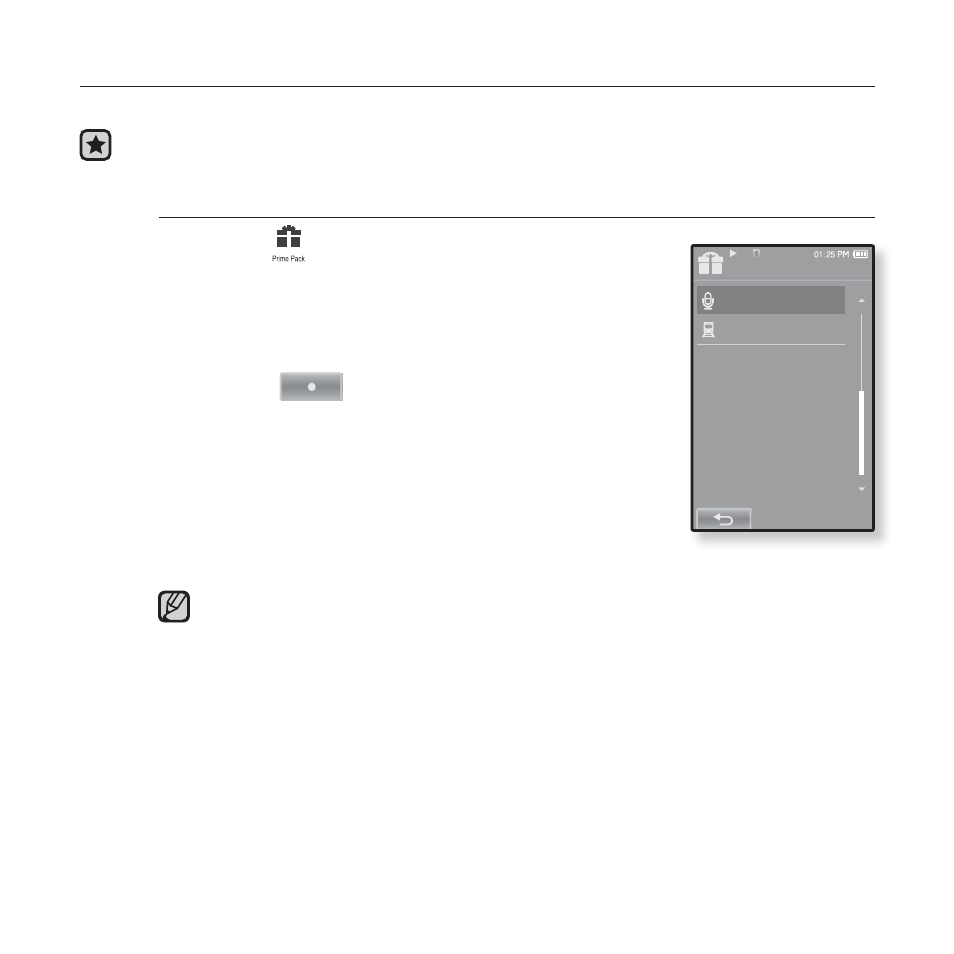
enjoying the prime pack_ 111
VOICE RECORDING
You can make a voice recording.
Before you start -
Connect the earphones, then turn on the player, and check the
battery.
To make a voice recording
1.
Tap the
icon
on the main menu screen.
The
2.
Select
Voice Recording screen appears.
3.
Tap the
[
]
icon
.
The recording confi rmation window appears.
4.
Tap
Recording starts and the screen will be automatically
turned off for better recording quality.
Do not put the microphone too close to or far away from your mouth as it
may cause a poor recording.
Voice recording does not perform properly when the battery is low.
NOTE
Prime Pack
Record
Subway Route Map
This manual is related to the following products:
