Changing the settings and preferences (continued) – Samsung YP-P2JABY-XAA User Manual
Page 39
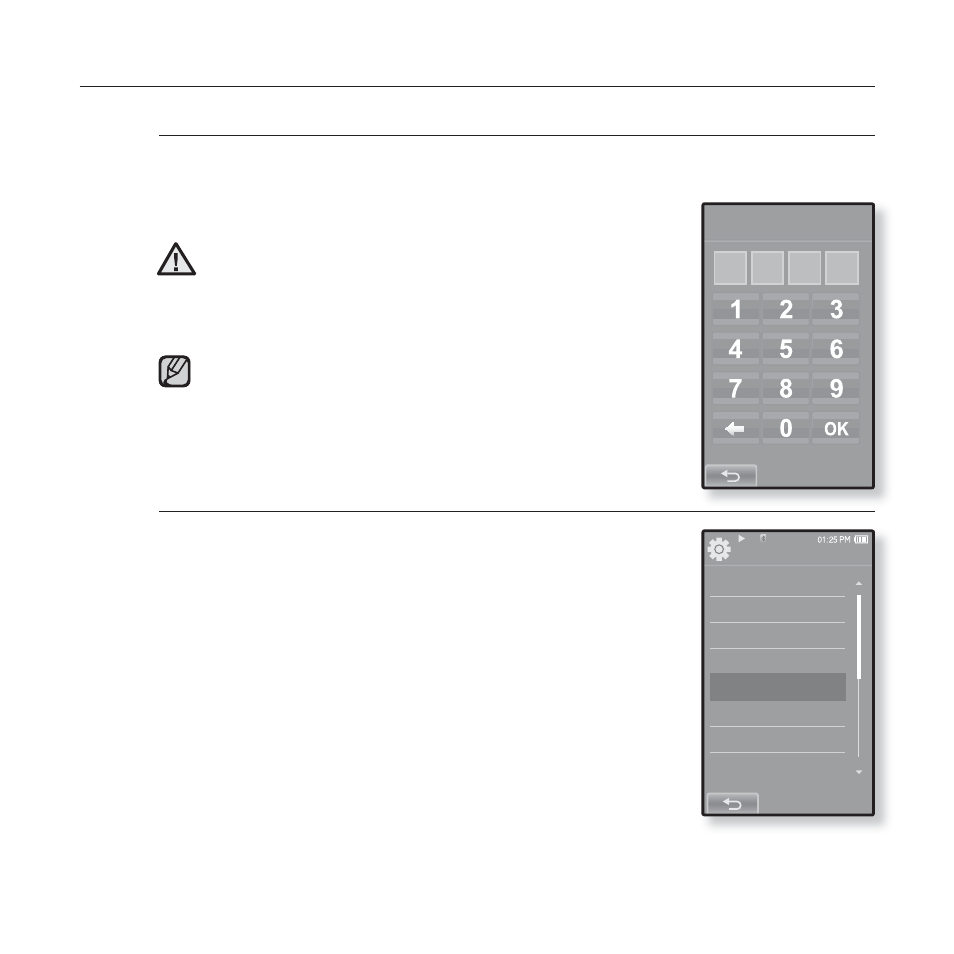
the basics _ 39
CHANGING THE SETTINGS AND PREFERENCES (Continued)
Releasing the Lock function
After setting the Lock function, the password input screen will appear
when you turn on the player. Enter your 4-digit password, and tap
access only, not the data protection in your player. For
example, connecting a locked player to a PC using USB
cable allows accessing all data stored in the player.
If you forgot your Lock password, connect to a
PC and run the EmoDio and reset the password
in
Changing Password
1.
Select
it.
The
2.
Select
Password input screen appears.
3.
Enter the password, and tap
The change password input screen will appear.
4.
Enter desired 4-digit password and tap
The confi rm password input screen will appear.
5.
Enter the same password set in step 4 and tap
.
The password will be changed.
NOTE
Enter Password
CAUTION
System
Sleep
Start Mode
Auto Power Off
Lock
Change Password
Hold Option
Default Set
Format
