Creating a playlist on your mp3 player, Tap Page 65
Page 65
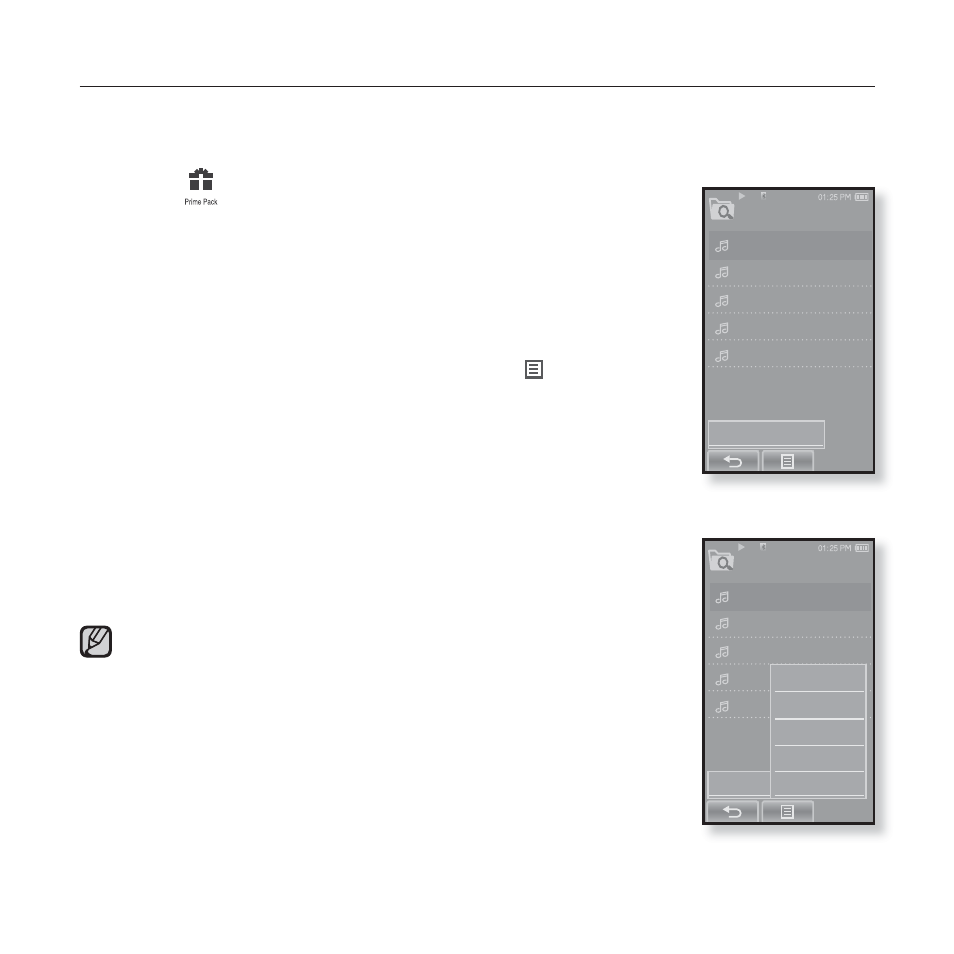
listening to music _ 65
CREATING A PLAYLIST ON YOUR MP3 PLAYER
If you’ve already downloaded fi les to your mp3 player, you can create a
“Favorites” playlist without EmoDio or your PC.
1.
Tap the
icon
on the main menu screen.
The
2.
Select
3.
Select
The music fi le list appears.
4
Select a fi le to add to the playlist and tap [
] icon
.
The Playlist menu appears.
5.
Tap
6.
Tap on the playlist number you want to add the selected fi le to.
The selected fi le is included in the playlist.
You can check the playlist in
You can add up to 200 music fi les to each playlist(
to
Music
1/5
Add to Playlist
Song 1
Song 2
Song 3
Song 4
Song 5
Music
1/5
Add to Playlist
Song 1
Song 2
Song 3
Song 4
Song 5
Playlist 1
Playlist 2
Playlist 3
Playlist 4
Playlist 5
NOTE
