Using the music menu (continued), Tap Page 73: Play mode options, Tap
Page 73: Play mode options, Tap
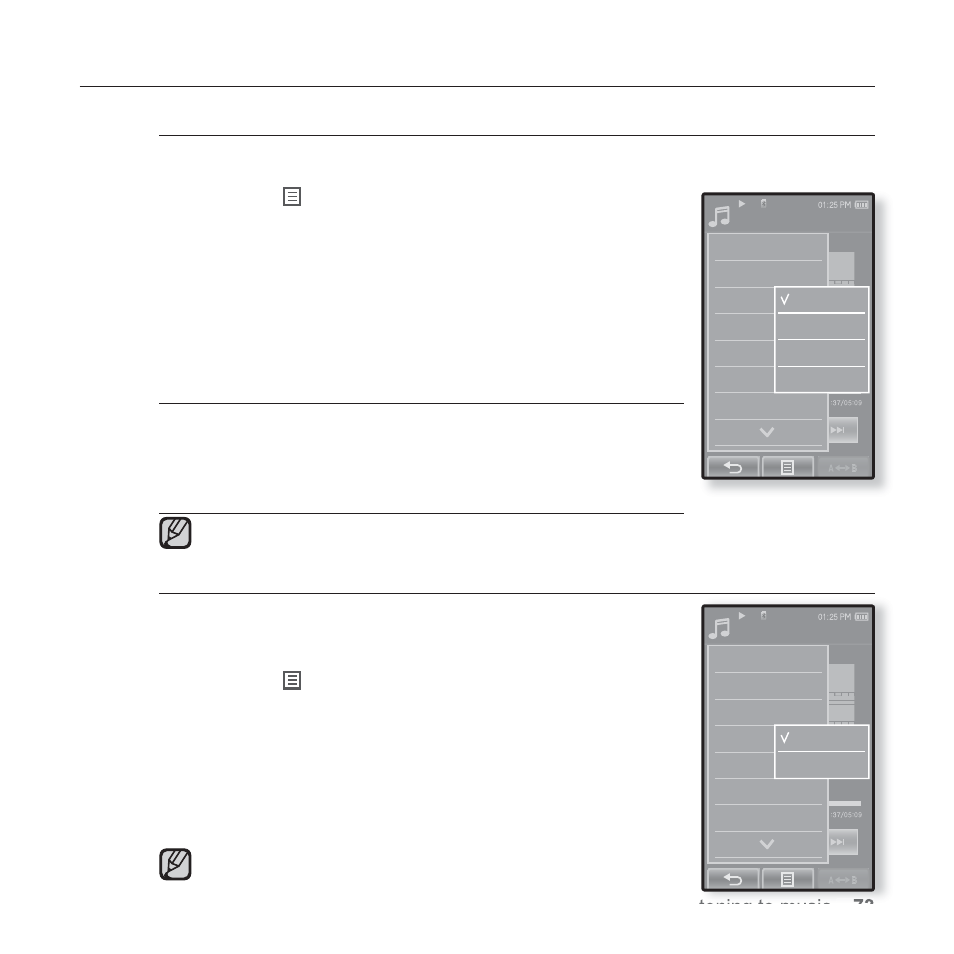
listening to music _ 73
USING THE MUSIC MENU (Continued)
To set the play mode
Select playback mode such as repeat settings.
1.
Tap the [
] icon
on the music play screen.
The
2.
Tap
The
3.
Tap on a desired play mode.
Select from
Play Mode Options
Normal :
To play all the tracks in order one time.
Repeat :
To repeat all fi les in the current folder.
Repeat One
: To repeat one fi le.
Shuffl e
: To play fi les at random.
In Rhapsody Channels,
To listen to TTS (Text to Speech)
Using TTS function of
text fi le into an MP3 fi le and listen to it.
1.
Tap the [
] icon
on the music play screen.
The
2.
Tap
The
3.
Tap
You can listen to the fi le.
For further information on TTS function of
refer to
NOTE
Songs
1/52
Sound Effect
DNSe
Play Mode
TTS
Music Play Screen
Play Speed
Add to Alarm
Normal
Repeat
Repeat One
Shuffle
Songs
1/52
Sound Effect
DNSe
Play Mode
TTS
Music Play Screen
Play Speed
Add to Alarm
Off
On
NOTE
