Changing the settings and preferences (continued), System settings – Samsung YP-P2JABY-XAA User Manual
Page 36
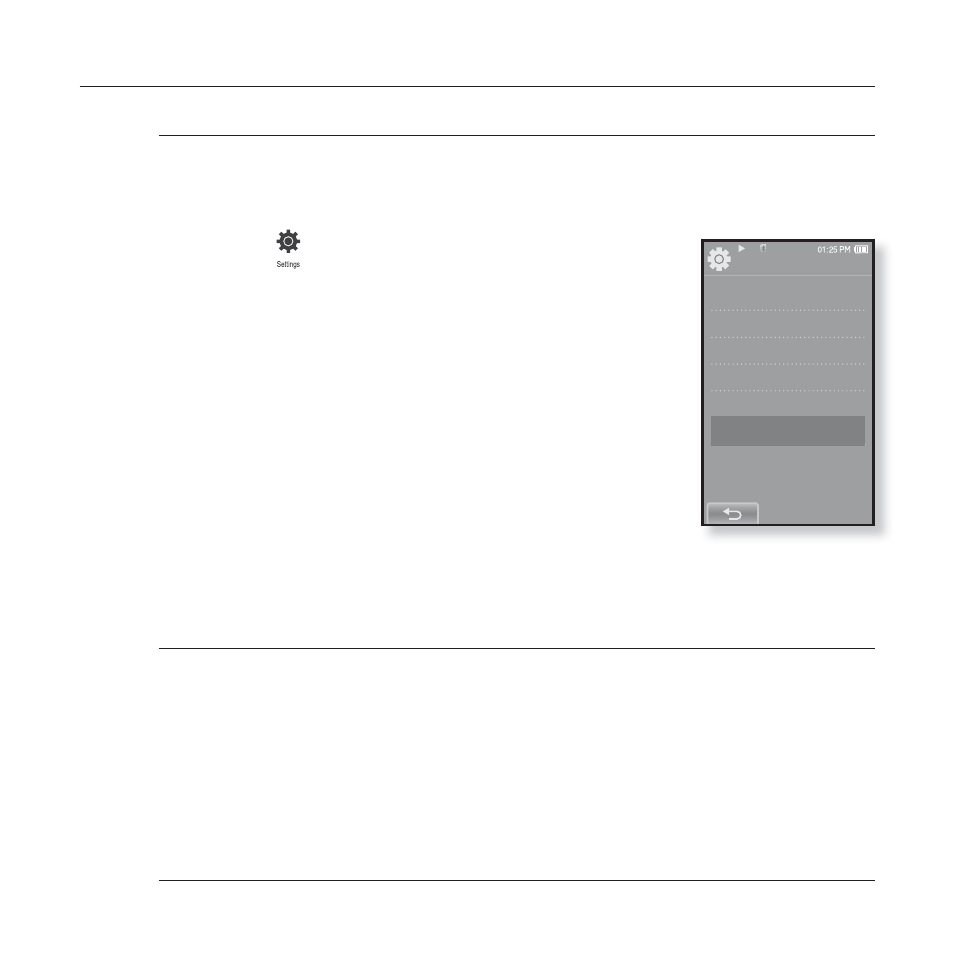
36 _
the basics
CHANGING THE SETTINGS AND PREFERENCES (Continued)
System Settings
System settings such as Sleep, Start Mode, Auto Power Off/On,
Password, Hold Option, Default Set, Format and About are available in
this menu.
1.
Tap the
icon
on the main menu screen.
The
2.
Select
The
3.
Tap on a desired menu.
4.
Set the options you prefer and tap
System Setting Options
Sleep
: Turns off power automatically after the preset time. Select either
<15min>, <30min>, <60min>, <90min>, or <120min>.
Start Mode
: You can set the start screen displayed when you turn on the
player. Select from
system with the main menu screen while
menu screen.
Auto Power Off
: Automatically turns power off when there is no button
operation after the preset time in the pause mode. Select either <15sec>,
<30sec>, <1min>, <3min>, <5min> or
Settings
Menu Style
Sound
Display
Language
Time
System
