Changing the settings and preferences, Menu style settings – Samsung YP-P2JABY-XAA User Manual
Page 28
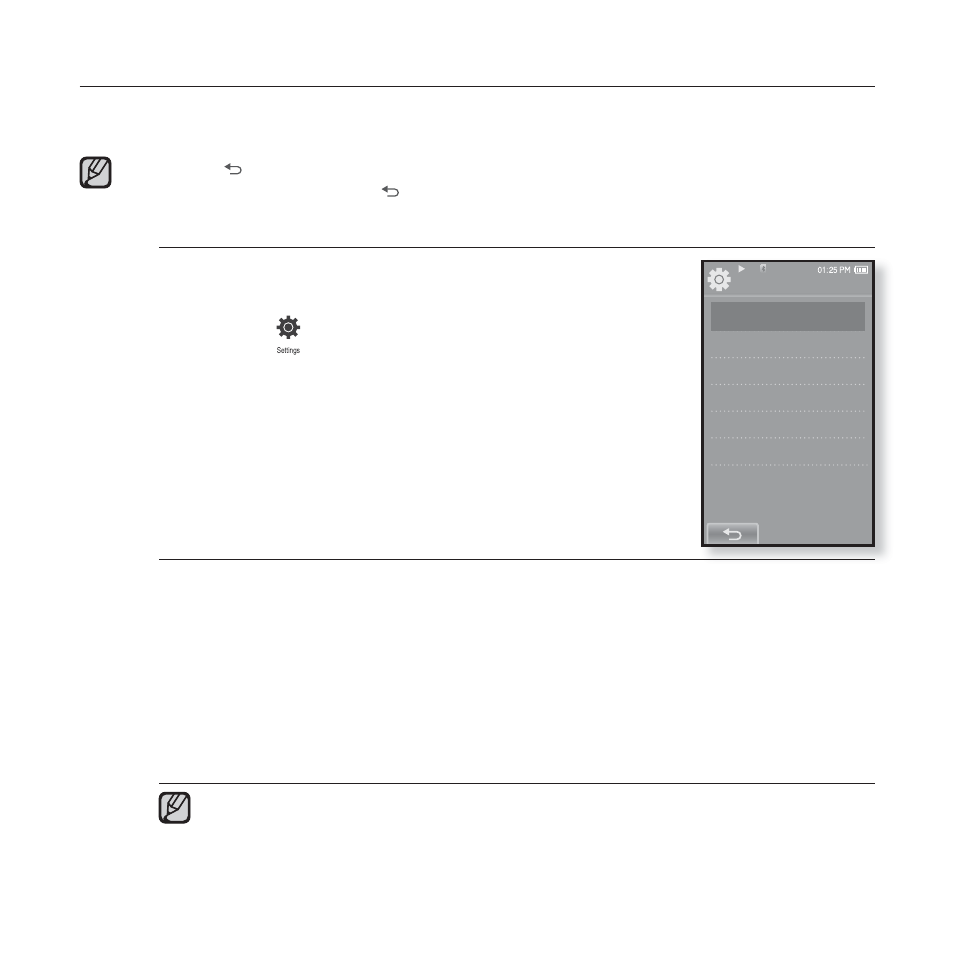
28 _
the basics
Settings
Menu Style
Sound
Display
Language
Time
System
CHANGING THE SETTINGS AND PREFERENCES
Your mp3 player comes with settings and preferences that were set up at the
factory, but you can change these pre-set values to truly customize your player.
Tap the [
] icon
to move to the previous screen.
Press and briefl y hold the [
] icon
to move to the main menu screen.
Menu Style Settings
You can change the menu design and font and delete
the background image of the main menu.
1.
Tap the
icon
on the main menu screen.
The
2.
Select and tap on it.
The
This manual is related to the following products:
