Chapter 7. glossary, Chapter 7, Glossary – Samsung LTP326WX-XAC User Manual
Page 56
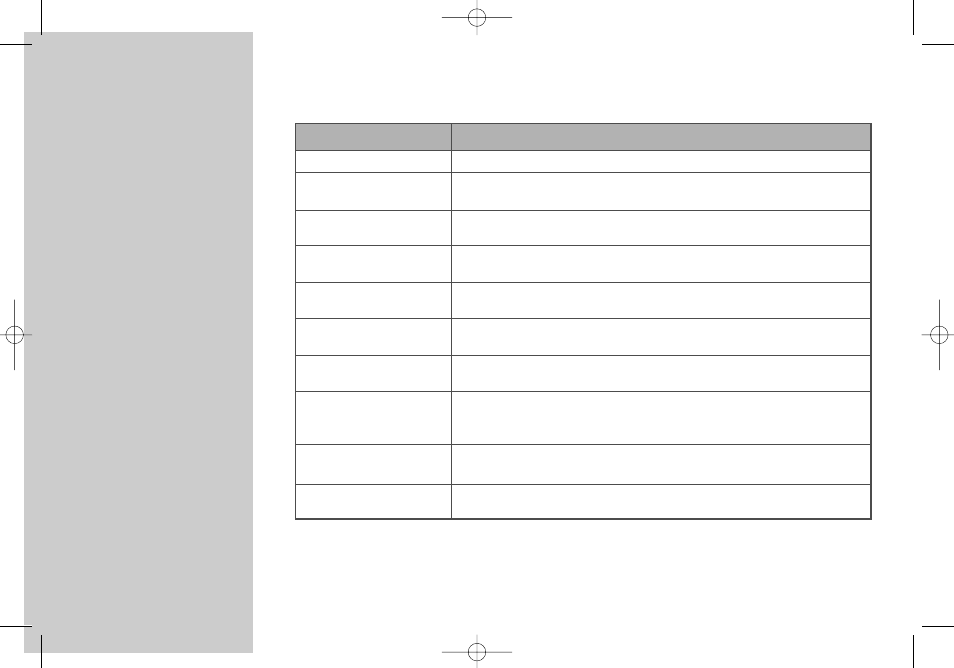
55
Chapter 7.
Glossary
Problem
Solution
A system that enables you to control Samsung AV devices from the TV.
The Anynet System
When selected, this Anynet menu item automatically executes the steps involved in
watching TV broadcasts on TV.
Watch TV
When selected, this Anynet menu item automatically executes the steps involved
in watching DVD titles on TV.
Play DVD
When selected, this Anynet menu item automatically executes the steps involved
in watching VCR titles on TV.
Play VCR
When selected, this Anynet menu item automatically executes the steps involved in
watching satellite programs on TV.
Watch Satellite
Select this menu item to switch the remote control to TV mode.
Switch to TV Remote
Control Mode
Select this menu item to switch the remote control to Anynet mode.
Switch to Anynet Remote
Control Mode
A menu item to configure the system setting before using the Anynet System.
(In setting up the Anynet System,use the cables provided with the
purchase of the products or buy separate video cables to connect the devices.)
Typical Setup
A menu item to configure the system setting before using the Anynet System. (Choose
this menu item when you use optical connectors to connect the Anynet devices.)
Customized Setup
Use this menu item to input on the TV or the Receiver to which you connected
the audio output of the device during the Anynet system configuration.
Select Audio Port
Glossary
BN68-00653H-00Eng.qxd 7/8/04 3:44 AM Page 55
