Chapter 6. anynet q & a, Troubleshooting, Chapter 6 – Samsung LTP326WX-XAC User Manual
Page 47: Anynet q & a
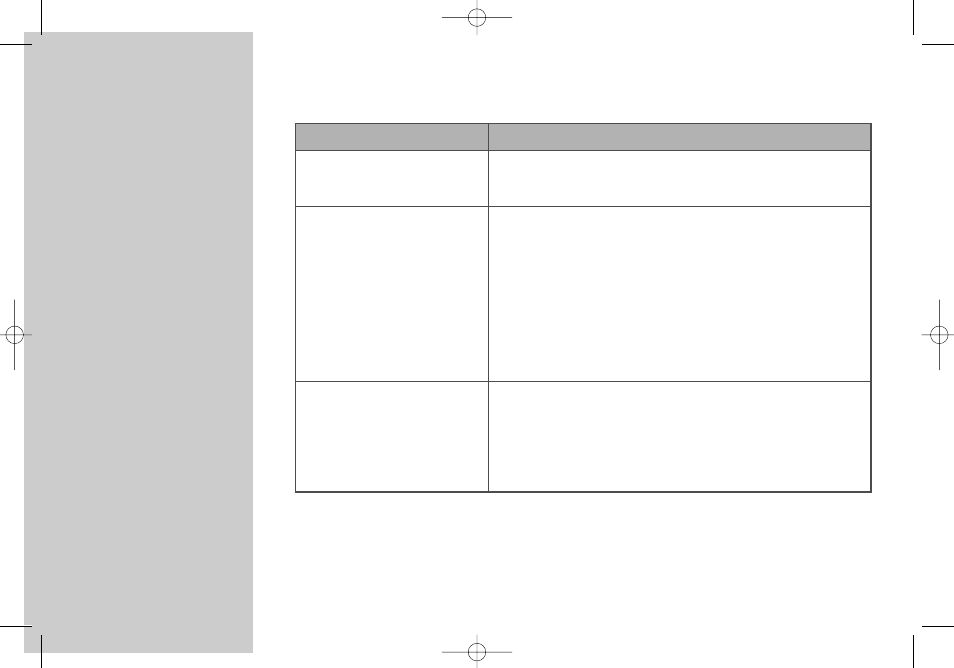
46
1. Troubleshooting
Chapter 6.
Anynet Q & A
Problem
Solution
Solution1:Check to see if the device is an Anynet device.
Solution2:The Anynet System supports only Anynet-enabled devices.
Solution3:Check to see if the Anynet devices are plugged in properly.
The Anynet does not function.
If remote control doesn’t work.
Solution1: Check to see if the angle and the distance between the remote
control and the device are appropriate and if there is any obstacle
in the path between the remote control and the device.
I would like to start the Anynet.
Solution1: See if the Anynet devices are connected to the TV according to the
connection diagram and make sure the proper Anynet Connection
Setting has been selected.
Press the [MODE]] button on the TV remote control to set the
mode to TV.
Then, press the [Anynet] button to bring up the Anynet menu and
choose a Watch function.
Solution2: Replace the remote control batteries.
Solution3: Check to see if you selected the correct device (TV, DVD, VCR,
cable or STB) to control using the [MODE] button.
Solution4: Check to see if the remote control mode matches the input mode.
Solution5: See if you pressed the correct function button.
Solution6: Be sure to note that there are buttons on the remote control that are
not available depending on the Watch mode.
For details, see “Chapter 3. Anynet Remote Control Functions.”
BN68-00653H-00Eng.qxd 7/8/04 3:44 AM Page 46
