Analog screen calibration, 90 fine tune, Fine tune – Samsung UN55F8000AFXZA User Manual
Page 97
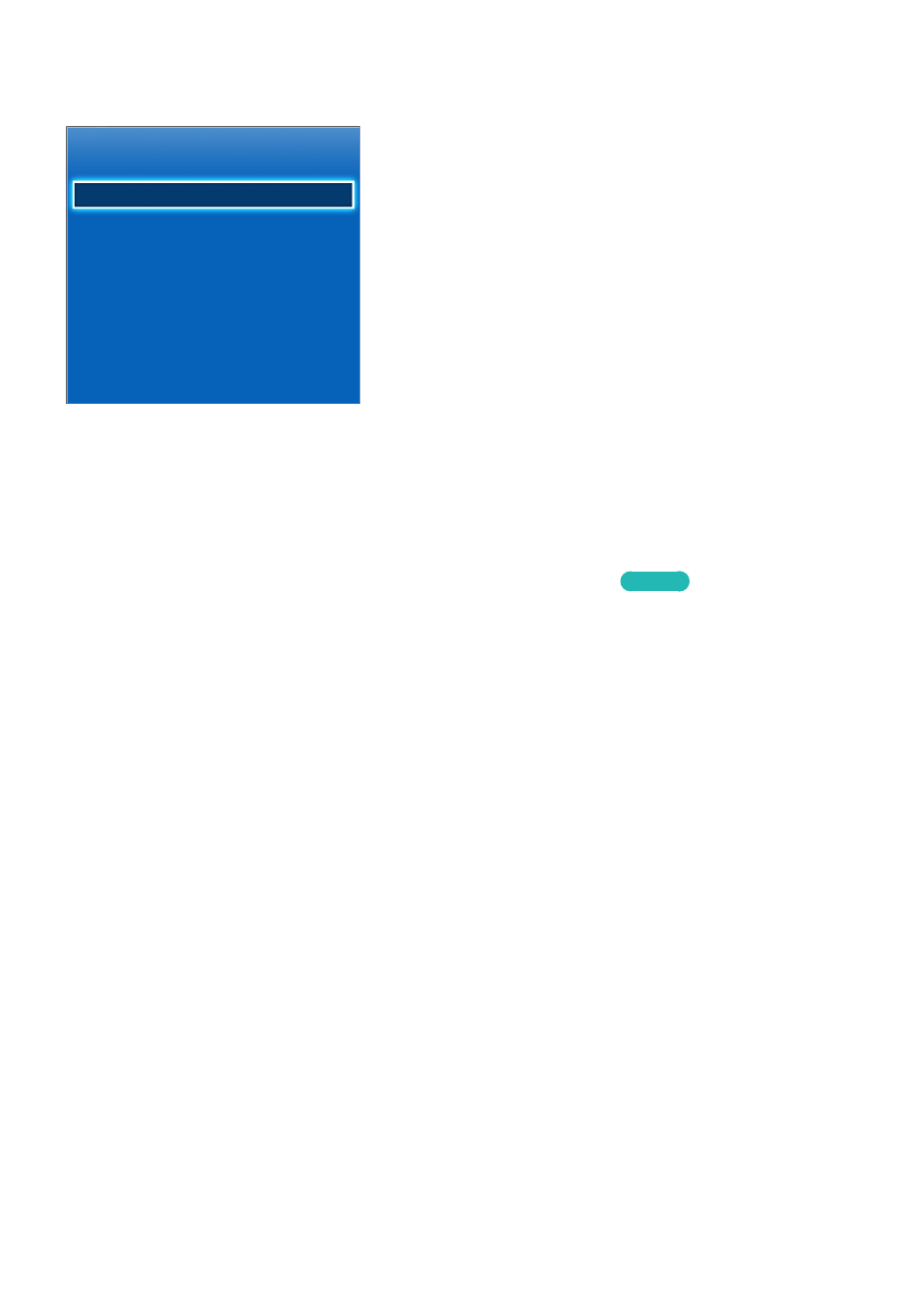
90
Analog Screen Calibration
Channel Settings
Fine Tune
"
The displayed image may differ depending on the model.
Analog pictures can become shaky and full of noise. If this happens, you can fine tune the signal
and/or reduce noise to clear up the picture.
Fine Tune
가상리모컨
¤
>
Menu
m
>
Broadcasting
>
Channel Settings
>
Fine Tune
Try Now
Clear up shaky pictures. Fine tune the pictures until they are clear and then select
Save
or
Close
.
Select
Reset
to reset the Fine Tune operation. This option is only available for analog broadcasts.
This manual is related to the following products:
