32 manual wired network setup, Manual wired network setup – Samsung UN55F8000AFXZA User Manual
Page 39
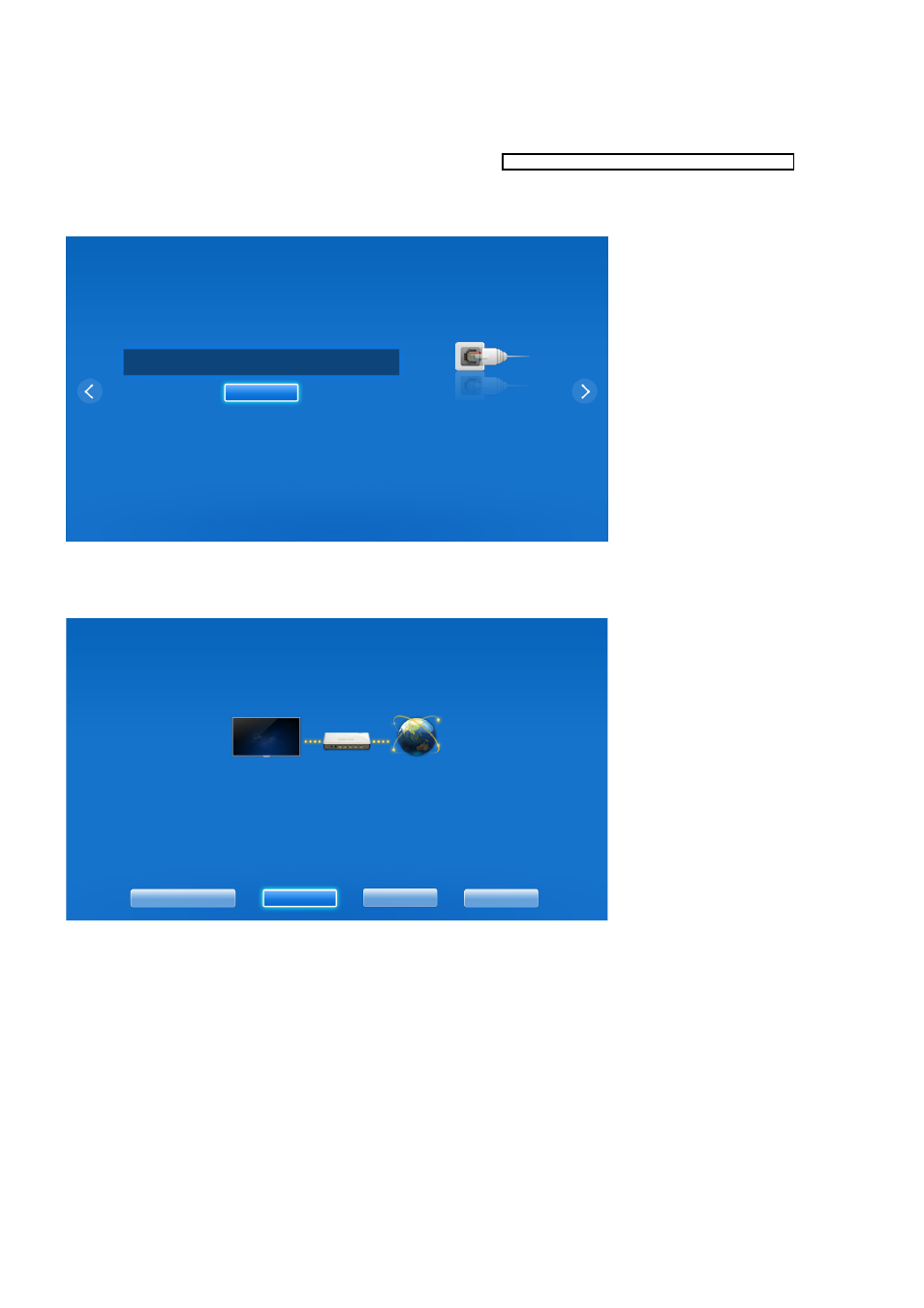
32
Manual Wired Network Setup
If the network requires a static IP address, enter the IP address, subnet mask, gateway and DNS values
to connect to the network manually. To get the IP address, subnet mask, gateway and DNS values,
contact your Internet Service Provider (ISP). Refer to the "Dynamic versus Static IP Addresses" for
more information.
11
Set
Network type
to
Wired
and then select
Connect
.
Network Settings
Select your network type.
Network type
Wired
Connect
Plug a network cable into
the back of your TV.
21
Select
Stop
when the TV attempts to connect to the network. Once the network connection has
been interrupted, select
IP Settings
.
Network Settings
Connection verification cancelled.
Wired network connection test is stopped.
Change Network
IP Settings
Retry
Close
