Schedule recording/time shift – Samsung UN55F8000AFXZA User Manual
Page 175
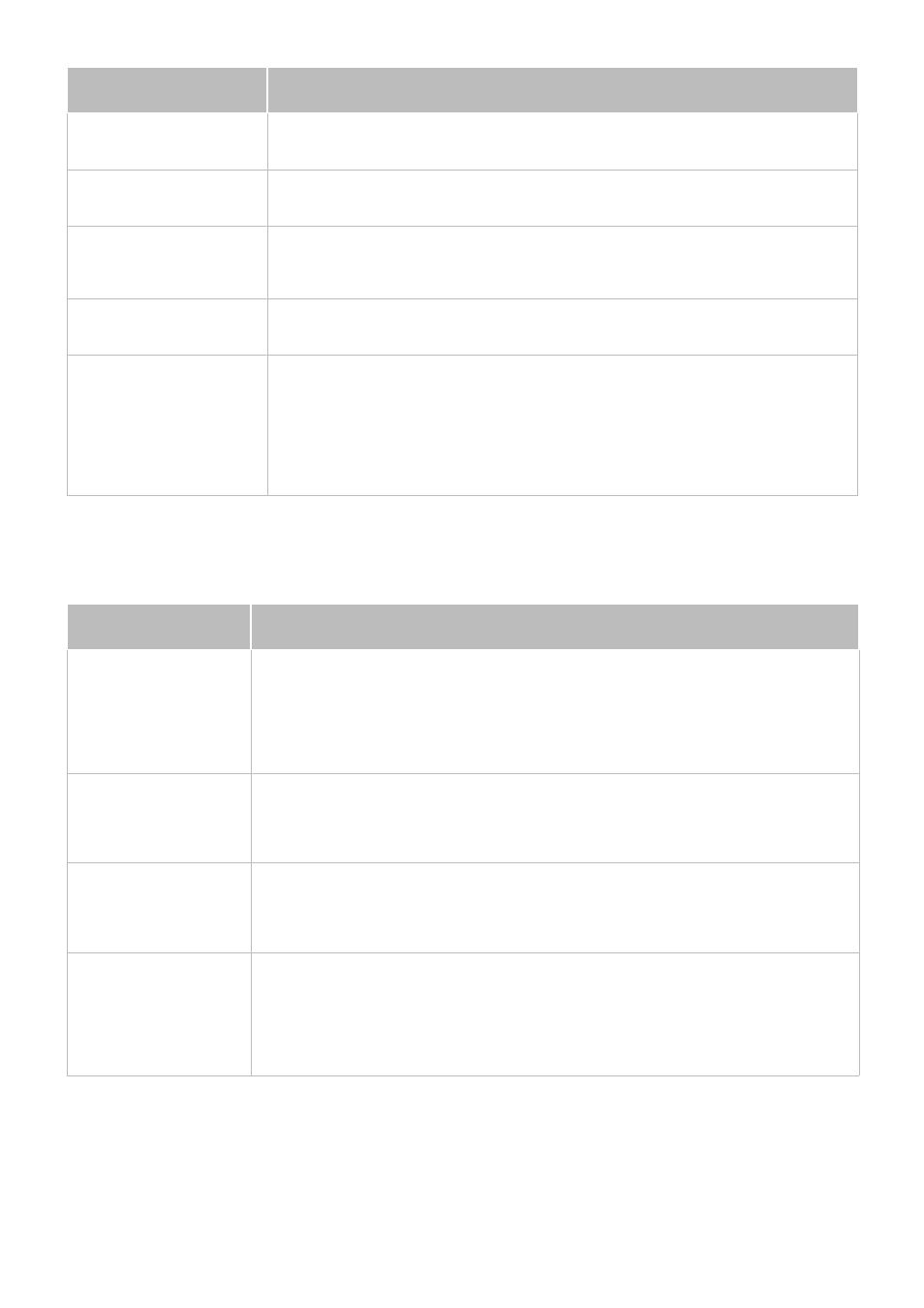
168
There is something wrong
with the TV.
Try this!
There are small particles
on the TV's bezel.
This is part of the product’s design and is not a defect.
The PIP menu is not
available.
PIP
functionality is only available when you are using an HDMI or Component
source.
A POP (TV’s internal
banner ad) appears on
the screen.
Change
Use Mode
(
Support
>
Use Mode
) to
Home Use
.
The TV is making a
popping noise.
The expansion and contraction of the TV's outer casing may cause a popping
noise. This does not indicate a product malfunction. The TV is safe to use.
The TV is making a
humming noise.
This TV utilizes high-speed switching circuits and high levels of electrical
current, and depending on the brightness level being used may seem slightly
noisier than a conventional TV.
This TV has undergone strict quality control procedures that meet our demanding
performance and reliability requirements.
Some noise coming from the TV is considered normal and is not an acceptable
cause for an exchange or refund.
Schedule Recording/Time Shift
There is something
wrong with the TV.
Try this!
The TV cannot
recognize the USB
device or failing
Device Format
,
Check
Device
, and
Device
Performance Test
.
Refer to the USB device's manual and see if data can be stored on it.
Check if the USB device is in a locked state.
Check if the USB device was formatted when it was connected to a computer.
Formatting a USB device after connecting it to the TV may result in a formatting
failure. If
Device Performance Test
or
Device Format
has failed, there may be a
problem with the USB device or its specifications. Try using a different USB device.
There is a message
saying I need to
format the USB
storage device.
Check if the USB device is in a locked state.
Use the USB recovery function to recover the USB device.
Schedule Recording
cannot be used.
Check if there is a USB device connected to the TV.
Check if the channel is a digital channel that can be recorded. Recording will
automatically stop if the signal becomes too weak. The Time Shift function will not
work if there isn't enough storage space on the USB device.
I get a performance
test failure message
and then
Schedule
Recording
and the
Time Shift operation
stops working.
This problem can occur when using a low-performance USB storage device that
does not support recording. A USB hard drive with a speed of 5,400rpm or above
is recommended. However, RAID-type USB hard drives are not supported.
