54 using the universal remote control, 54 registered external device management, Entering text using the onscreen keypad – Samsung UN55F8000AFXZA User Manual
Page 61: 54 entering text using the qwerty keypad, Additional features, Using the universal remote control, Registered external device management, Entering text using the qwerty keypad
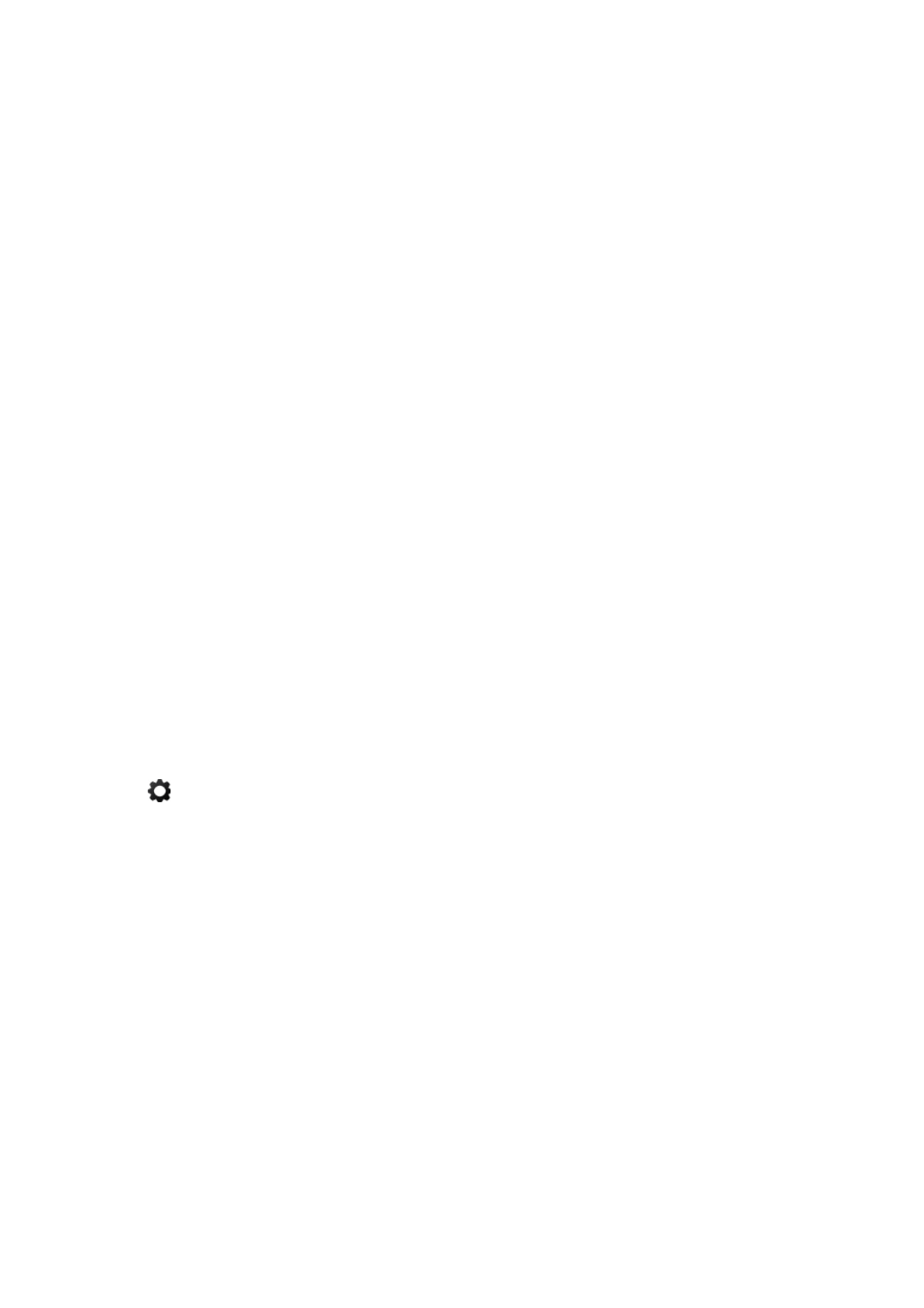
54
Using the Universal Remote Control
By configuring the universal remote control feature for a connector to which an external device is
already connected, you can use the Smart Touch Control unit as a universal remote control simply by
sending the input signals to the corresponding connector.
Registered External Device Management
Universal Remote Setup
screen, select a registered external device.
●
Source Setup
: Change the TV's input connector that the external device is connected to.
●
Synced Power off
: Configure the external device to turn off when the TV is turned off.
●
Rename
: Rename the registered external device (up to 15 characters long).
●
Delete
: Remove the registered external device.
Entering Text using the Onscreen Keypad
An onscreen keypad appears when you need to enter text (entering the network password, logging
into your Samsung account, etc.), allowing you to enter text using your remote control.
Entering Text using the QWERTY Keypad
Use the QWERTY keypad as you would a normal keyboard. Simply select the letters you want to enter
them.
Additional Features
Select the
icon from the keypad to access the following features:
●
Recommended text
: Enable/disable the Recommended Text feature. Enabling the Recommended
Text feature displays word recommendations based on the entered characters. To enter the word
"Internet", for example, all you have to do is enter "In" and select the word "Internet" from the list
of recommended words.
●
Predict Next Letter
: Enable/disable the Text Prediction feature. Enabling the Text Prediction
feature eliminates the need to find and select individual character keys. However, this feature is
limited to words that have previously been added to the dictionary. To enter the word "Internet",
for example, select "I". A predicted word will then appear next to the I key. Simply select the
predicted word to enter "Internet".
