Avocent Cyclades PM IPDU User Manual
Page 34
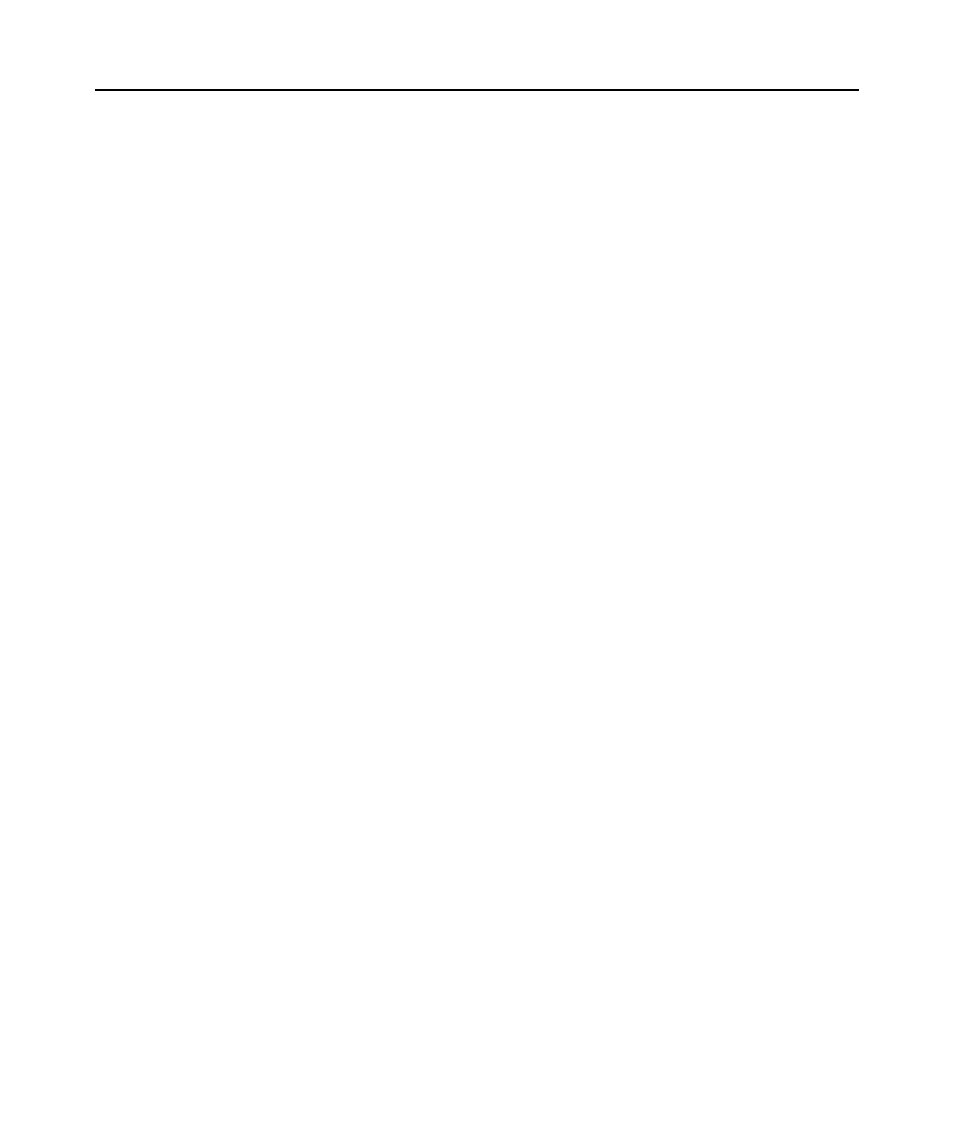
24 Cyclades PM IPDU Installer/Administrator/User Guide
Arguments
Examples
To check the hardware overcurrent status of IPDU #1, enter:
To reset the hardware overcurrent protection, enter:
id
The id command sets or displays the ID of a PM IPDU. A maximum of 16 characters (not case
sensitive) is allowed. Spaces, numbers and special characters are allowed. This command is
available to the administrator user only.
This command works in a daisy chain.
Syntax
id [
-or-
id [
-or-
id
Arguments
If
of the
IPDU number in a daisy chain
Identification string previously set by the id command
reset
Turns overcurrent protection off (normal operation)
pm>hwocp 1
pm>hwocp 1 reset
IPDU number in a daisy chain
Identification string previously set by the id command
no argument
Displays the IDs of all PM IPDUs in the daisy chain
