System requirements, About the software – Samsung L74 User Manual
Page 84
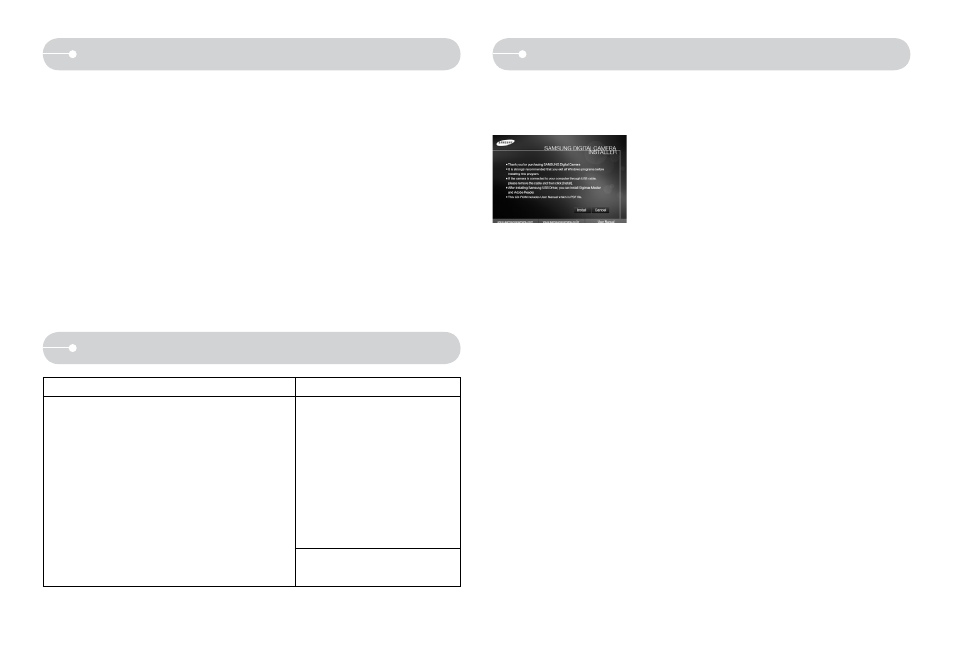
83
Software Notes
Please ensure that you read this instruction manual carefully before use.
· The attached software is a camera driver and image editing software tool for
Windows.
· Under no circumstances should all or part of either the software or the user
manual be reproduced.
· Copyrights for software are licensed only for use with a camera.
· In the unlikely event of a manufacturing fault, we will repair or exchange your
camera. We cannot, however, be held responsible in any way for damage
caused by inappropriate use.
· Using a Hand-made (self assembled) PC or a PC and OS that has not been
guaranteed by the manufacturer is not covered by the Samsung warranty.
· Before using this manual, you should have a basic knowledge of computers
and O/S (Operating Systems).
System Requirements
For Windows
For Macintosh
PC with processor better than Pentium II 450MHz
(Pentium 800MHz recommended)
Windows 98SE/2000/ME/XP/Vista
Minimum 128MB RAM (Over 512MB
recommended)
CD-ROM drive, USB port
1024x768 pixels, 16bit color display compatible
monitor (24bit color display recommended)
Microsoft DirectX 9.0C
Power Mac G3 or later / Intel
Processor
Mac OS 10.1 ~ 10.4
Minimum 256MB RAM
USB port
CD-ROM drive
110MB of available hard-disk
space
For playing back a movie clip Mac
OS 10.1 or later MPlayer
About the software
After inserting the CD-ROM provided with this camera into the CD-ROM drive,
the following window should automatically run.
Before connecting the camera to the PC, you
should first install the camera driver.
Q
Camera driver : This enables images to transfer between the camera and PC.
This camera uses the USB Storage Driver as the camera driver. You can use
the camera as a USB card reader. After installing the driver and connecting
this camera to the PC, you can find [Removable Disk] in [Windows Explorer]
or [My Computer]. A USB Storage Driver is provided only for Windows. A
USB Driver for MAC is not included with the Application CD. You can use the
camera with Mac OS 10.1 ~ 10.4.
Q
XviD codec : This allows movie clips (MPEG-4) recorded with this camera to
be played back on a PC. To play back a movie clip recorded with this camera,
you must install the XviD codec. If a movie clip recorded with this camera
does not play well, install this codec. This software is only compatible with
Windows.
Q
Digimax Master : This is the all-in-one multi media software solution. You can
download, view, edit and save your digital images and movie files with this
software. This software is only compatible with Windows.
