World tour guide – Samsung L74 User Manual
Page 46
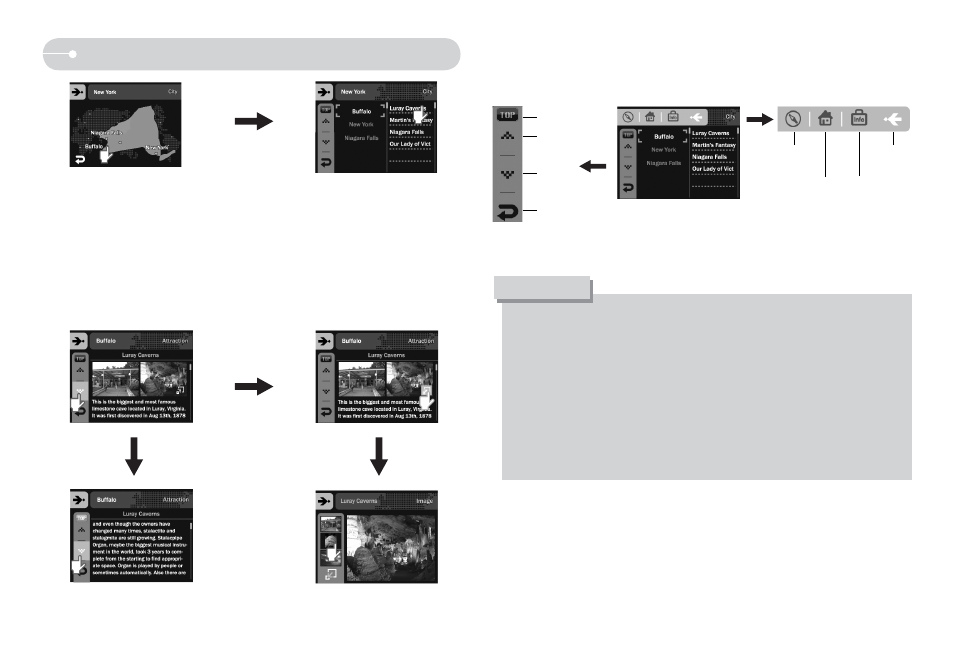
45
You can find the detail information and pictures by pressing each icons
Ú
Tour Guide Mode icon
Checking the site
image
Back
Return to start
Up
Down
Multimedia
mode
Return to
the home
menu
Information
Close
World Tour Guide
Select the tour site.
Tour guide information
displays.
Select the tour place.
O
Saving the information of some sites may take long time. Save
information of each site in order.
O
If the downloaded files are changed by any non-official methods, the
files don’t playback on the camera.
O
Formatting the camera deletes all data on the memory (including
protected images, Movies, Multi media files and Tour Information).
O
Copy the files to a computer before formatting the memory. If there is
no related site information file on the memory, the site menu can be
displayed but can’t be selected.
INFORMATION
Guide of the site
- Digimax S1000 (82 pages)
- Digimax S600 (78 pages)
- Digimax S700 (78 pages)
- S73 (98 pages)
- NV10 (74 pages)
- Digimax S800 (82 pages)
- Digimax S500 (81 pages)
- Digimax i6 (90 pages)
- Digimax U-CA5 (136 pages)
- EC-L50ZZSBA-E1 (132 pages)
- Digimax 200 (62 pages)
- Digimax A55W (132 pages)
- Digimax 360 (93 pages)
- ES27 (96 pages)
- Digimax 410 (120 pages)
- Digimax 3100 (104 pages)
- Digimax A7 (136 pages)
- Digimax 201 (120 pages)
- Digimax A400 (116 pages)
- Digimax V5000 (120 pages)
- Digimax V800 (144 pages)
- Digimax 240 (132 pages)
- Digimax V50 (124 pages)
- ES67 (98 pages)
- Digimax 202 (100 pages)
- EC-ES80ZZBPSUS (106 pages)
- Digimax V10 (136 pages)
- Digimax 300 (100 pages)
- Digimax 301 (104 pages)
- Digimax V4000 (128 pages)
- Digimax A402 (108 pages)
- Digimax 250 (100 pages)
- Digimax 250 (41 pages)
- Digimax L60 (78 pages)
- Digimax A4 (108 pages)
- Digimax 430 (104 pages)
- ES55 (112 pages)
- Digimax i5 (148 pages)
- CDI-E207-010 (147 pages)
- C4303(P) (19 pages)
- AD68-04752A (32 pages)
- WB5500 (120 pages)
- DIGITAL CAMERAS (2 pages)
- EC-ST600ZBPLUS (32 pages)
