Starting the recording mode – Samsung L74 User Manual
Page 19
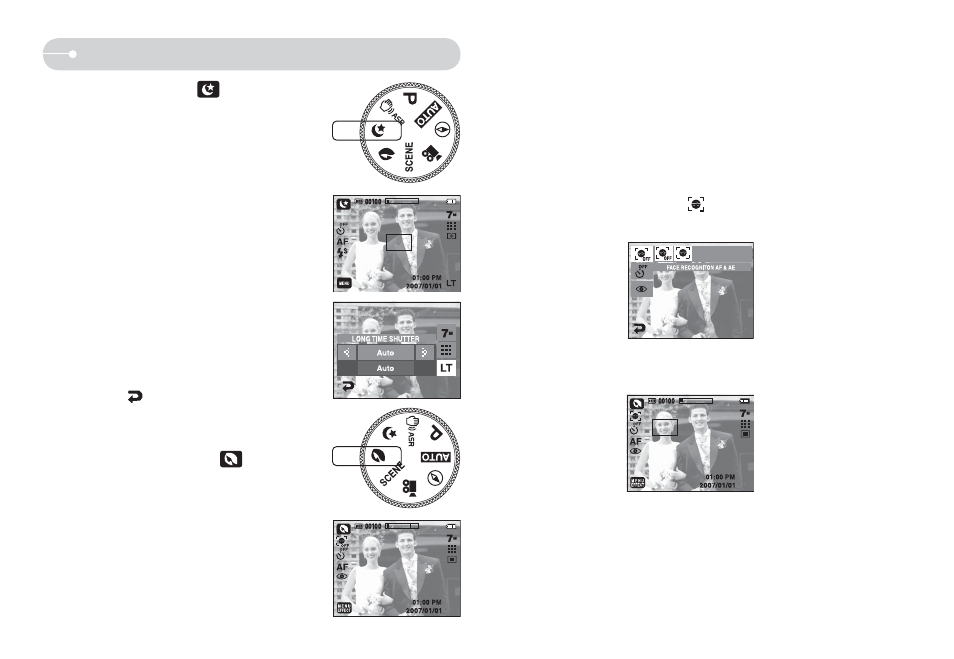
18
Starting the recording mode
Q
How to use NIGHT mode(
)
This mode helps to get a well-exposed pictures
in the night time and darkness.
Select Night mode using mode dial.
Q
How to use PORTRAIT mode(
)
Please select this mode for quick and easy
picture with people’s face.
Select Face mode using mode dial.
Q
Face Recognition
This function automatically recognizes the position of face so that it is good
for quick and easy picture taking with minimal user interaction.
You can select the face detection function in AUTO, PROGRAM, Night, ASR,
Portrait, Children, Beach&Snow, Self shot and Cafe.
1. Press ‘Face Recognition icon’ (
). Face recognition box appears in the
touch screen.
2. Focus mark automatically detects and focuses the face.
3. Press half on the shutter button. Camera automatically focuses the faces
and box turns green.
4. Press Shutter button to take picture.
Q
Long Time shutter
This camera automatically adjusts the shutter
speed and aperture values to the shooting
environment. However, in NIGHT SCENE
mode, you can set the shutter speed and
aperture values to your preference.
1. Select the [Night] scene mode.
2. Press the LT icon and Long Time shutter
displayed.
3. Configure the Long Time shutter value with
the
WX icon
4. Press the
icon. The value you set will be
saved and the mode will switch to NIGHT
mode.
