Acer Altos G901 User Manual
Page 75
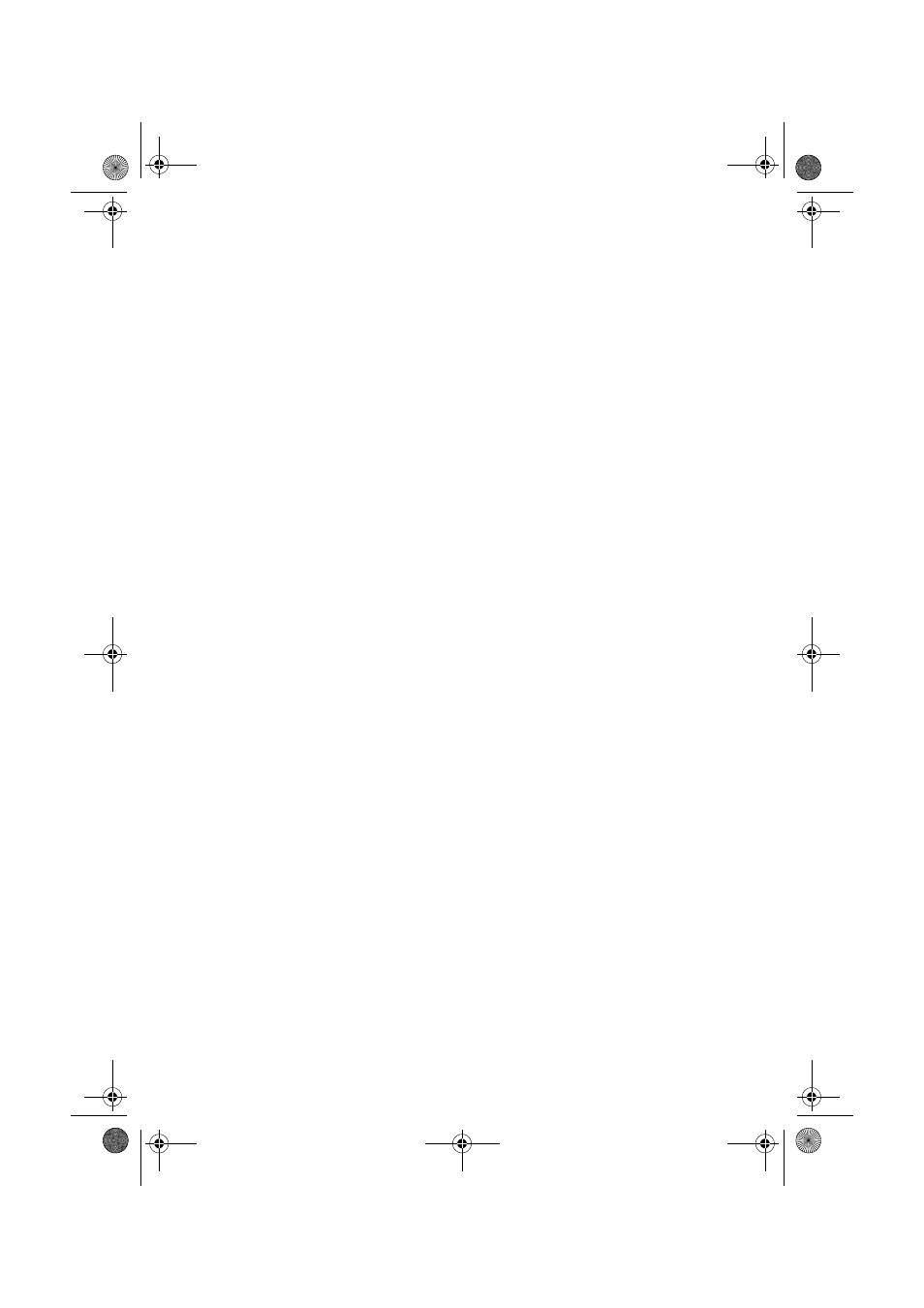
59
6
Connect all internal cables to the mainboard.
To make sure you route the cables correctly, refer to “Front panel
board” on page 89. If the cables are not routed correctly, you
won't be able to close the front subchassis.
7
Install the PCI add-in board curtains as follows:
a
At the back of the electronics bay, slide the end of a curtain
with the locking tab into the topmost square hole adjacent to
any add-in board expansion slot.
b
At the front of the electronics bay, slide the tab at the other
end of the curtain into the clip on the corresponding
retention mechanism.
8
Install all PCI add-in boards and attach any internal cables to the
boards.
9
Attach the external cables to the mainboard I/O ports.
BB!H:11!vh!.!FO/cppl!!Qbhf!6:!!Gsjebz-!Kbovbsz!28-!3114!!8;24!QN
- ICONIA (110 pages)
- ICONIA (66 pages)
- easyStore H340 (148 pages)
- AT350 F2 (20 pages)
- AT350 F2 (37 pages)
- Aspire 4820TG (1 page)
- ASPIRE 5625 (326 pages)
- 5330 (152 pages)
- Aspire ASE360 (164 pages)
- Altos G610 (156 pages)
- Aspire T100 (30 pages)
- 6000 (103 pages)
- 7800 Series (96 pages)
- AT350 (23 pages)
- Aspire X3812 (26 pages)
- 3200 (96 pages)
- 7315 (200 pages)
- 7600 series (116 pages)
- 500L (91 pages)
- Altos G701 (124 pages)
- Altos MU.R230E.001 (146 pages)
- Altos G320 Series (132 pages)
- Aspire T600 (22 pages)
- Aspire T330 (21 pages)
- Altos R710 (214 pages)
- Altos R910 (192 pages)
- Altos R910 Series (192 pages)
- Altos G520 series (186 pages)
- ASM 7 (32 pages)
- Altos G710 (198 pages)
- Altos G5450 Series (150 pages)
- 4730Z (198 pages)
- Aspire X1440 (32 pages)
- Altos 1100 Series (114 pages)
- Altos G300 (108 pages)
- Altos G510 series (134 pages)
- 3610 (93 pages)
- Altos G700 (14 pages)
- Altos G700 (122 pages)
- AN1600 (17 pages)
- Altos G540 Series (146 pages)
- AZ5700-U2102 Desktop BTS 2010 (3 pages)
- Altos R700 (130 pages)
- Aspire R3600 (36 pages)
- Aspire R3600 (30 pages)
