Troubleshooting, Resetting the system, Initial system startup – Acer Altos G901 User Manual
Page 217: Resetting the system initial system startup
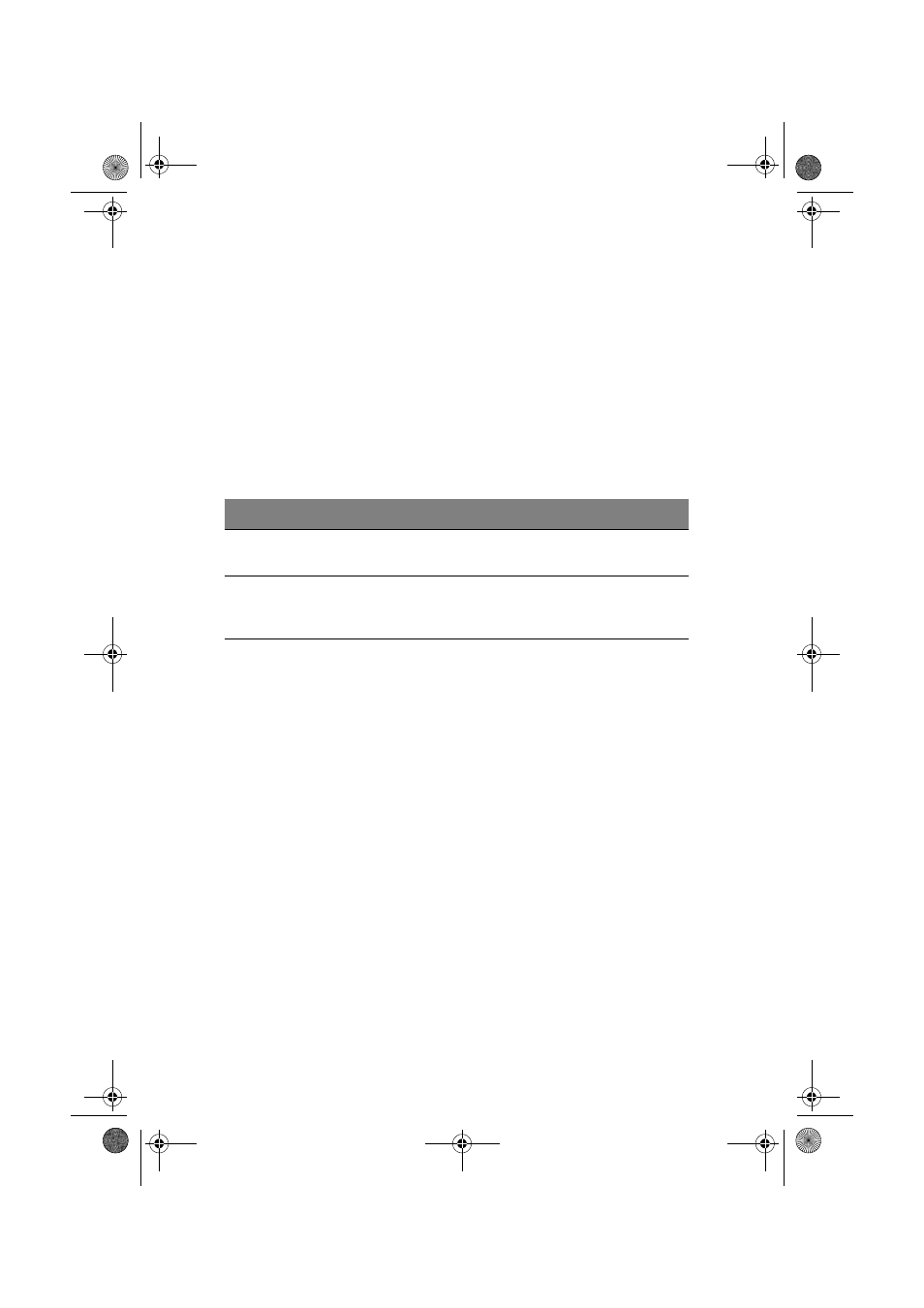
201
Troubleshooting
The subsequent sections discuss items you will find useful in managing
common system problems. Read it before calling a technician if a
problem occurs. Solutions to more serious problems require opening
up the system. Do not attempt to open the system by yourself.
Contact your dealer or an authorized service center for assistance.
Resetting the system
Initial system startup
Incorrect installation or configuration usually causes problems that
occur at initial system startup. Hardware failure is a less frequent
cause. Check the following:
•
Are all cables correctly connected and secured?
•
Are the processors fully seated in their sockets on the processor
board?
•
Are all PCI add-in boards fully seated in their slots on the
mainboard?
•
Are all jumper and switch settings on add-in boards and peripheral
devices correct? To check these settings, refer to the
manufacturer's documentation. If applicable, ensure that there
are no conflicts, for example, two add-in boards sharing the same
interrupt.
•
Are all DIMMs installed correctly?
•
Are all peripheral devices installed correctly?
To do this:
Press:
Clear system memory, restart POST, and
reload the operating system.
Reset button
Cold boot reset, which clears system memory,
restarts POST, reloads the operating system,
and halts power to all peripherals.
Power off/on
BB!H:11!vh!.!FO/cppl!!Qbhf!312!!Gsjebz-!Kbovbsz!28-!3114!!8;24!QN
