Software setup, Installing the service partition (recommended), Installing the operating system – Acer Altos G901 User Manual
Page 52
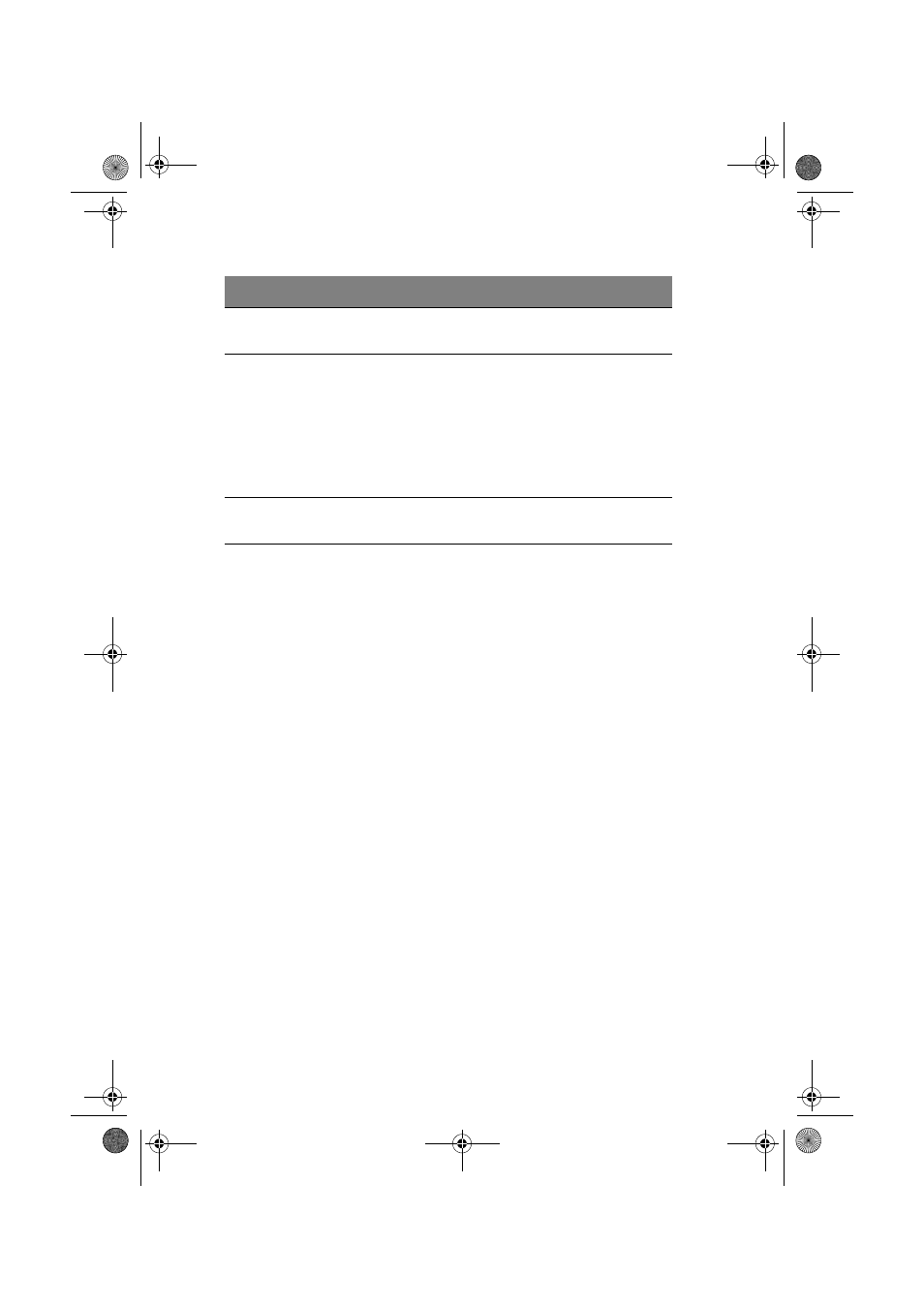
2 System setup
36
Software setup
Installing the service partition (recommended)
When you are setting up your server system, you can install a service
partition on your hard drive. To create a service partition, follow the
related instructions that appears when installing the system OS using
the System CD. The service partition, in conjunction with Acer Server
Management Enterprise (ASMe), provides emergency remote
management and remote server setup. The service partition lets you
remotely access a local partition on the server and identify and
diagnose server health issues by using either a modem or network
connection. The service partition uses approximately 30 to 40 MB of
hard disk space.
Installing the operating system
The System CD contains a limited operating system with enough
functionality to boot the server and to copy and use the utilities and
other files from the CD. This limited operating system is not intended
to be used to run applications. To run your server and applications,
you must install the operating system of your choice on the server.
Follow the installation instructions that came with the operating
system.
Boot from a network using Preboot
Execution Environment (PXE).
F12 *
Remove the splash screen to view
the diagnostic messages during
POST and display a menu for
selecting the boot device.
ESC *
Using BIOS setup, you can enable
the Boot-Time Diagnostic Screen, in
which case POST does not display
the splash screen. If you use the
displayed menu to change the boot
device, the change affects the
current boot only.
Enter the Adaptec SCSISelect utility
during POST.
Ctrl+A *
To do this:
Press these keys:
BB!H:11!vh!.!FO/cppl!!Qbhf!47!!Gsjebz-!Kbovbsz!28-!3114!!8;24!QN
