After the system has been running correctly, Monitoring post – Acer Altos G901 User Manual
Page 219
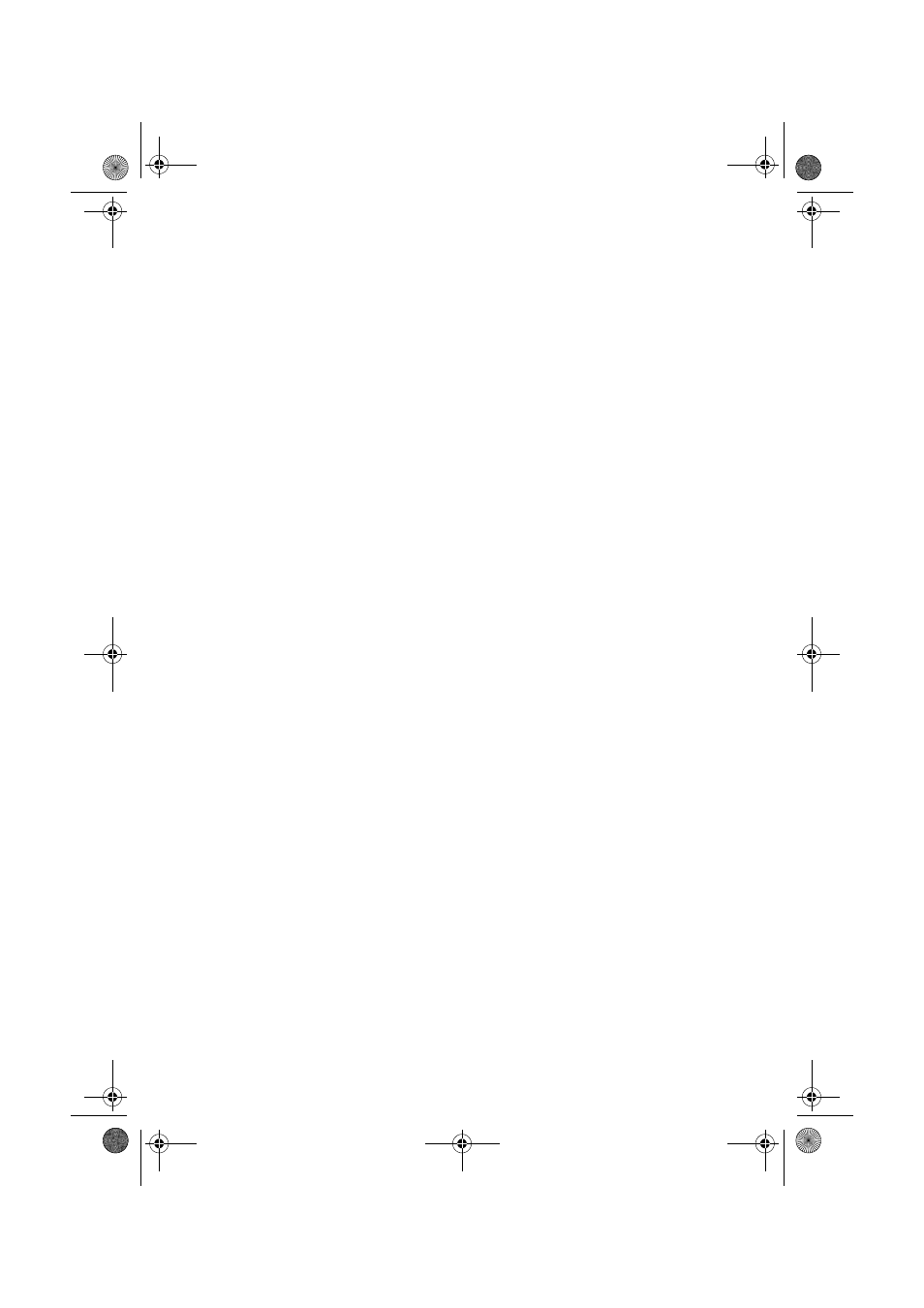
203
If problems persist, contact the software vendor's customer service
representative.
After the system has been running correctly
Problems that occur after the system has been running correctly with
no hardware or software changes often indicate equipment failure.
However, recent changes made to the system, such as hardware or
software that has been added or removed, might also be the source of
the problems. Check the following:
•
If you are running the software from a diskette, try a new copy of
the software.
•
If you are running the software from a CD-ROM disc, try a
different disc to see if the problem occurs on all discs.
•
If you are running the software from a hard drive, try running it
from a diskette. If the software runs correctly, there might be a
problem with the copy on the hard drive. Reinstall the software
on the hard disk, and try running it again. Make sure all necessary
files are installed.
•
If the problems are intermittent, there might be a loose cable, dirt
in the keyboard (if keyboard input is incorrect), a marginal power
supply, or other intermittent component failures.
•
If you suspect that a transient voltage spike, power outage, or
brownout might have occurred, reload the software and try
running it again. Symptoms of voltage spikes include a flickering
video display, unexpected system reboots, and the system not
responding to user commands.
If all items are correct and problems persist, contact your service
representative or authorized dealer for assistance.
Monitoring POST
When you turn on the system, POST displays messages that provide
information about the system. If a failure occurs, POST emits beep
codes that indicate errors in hardware, software, and firmware. If
POST can display a message on the video display, the speaker beeps
twice as the message appears. For a complete list of errors and codes,
refer to page 211.
BB!H:11!vh!.!FO/cppl!!Qbhf!314!!Gsjebz-!Kbovbsz!28-!3114!!8;24!QN
