Using the setup menu, English - 5 – Samsung LE70F96BD User Manual
Page 58
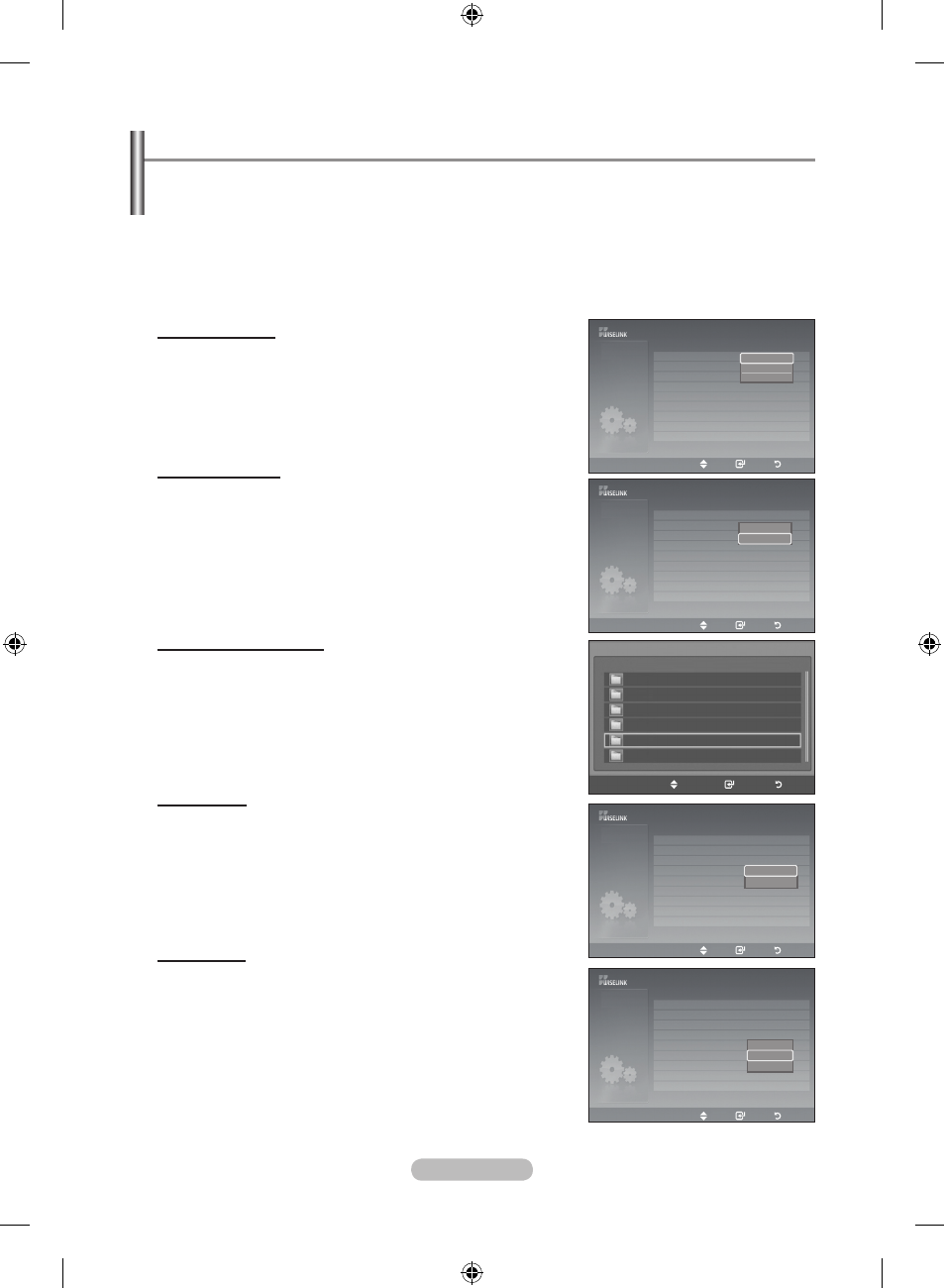
english - 5
using the Setup menu
Setup displays the user settings of the WISELINK menu.
1. Complete Steps 1 to 3 of “Using the WISELINK Menu”. (Refer to page 51)
2. Press the ◄ or ► button to move to “Setup”, then press the enter/oK button.
. Press the ▲ or ▼ button to select an item you want, then press the enter/oK button. (“Slide Show
Speed”, “Background Music”, “Background Music Setting”, “Repeat Music”, “Screen Saver”)
. Press the ▲ or ▼ button to select the option, then press the enter/oK button.
To exit WISELINK mode, press the
WISelInK button on the remote control.
Slide Show Speed:
Select to control the slide show speed. You can select “Fast”,
“Normal” or “Slow”.
Background Music :
Select to determine whether to play an MP3 file during a slide
show. You can select Music “On” or Music “Off”.
Background Music Setting:
While a slide show is in progress, use the "Background Music
Setting" to select a music file to listen to. Select an MP3 file as the
background music.
Repeat Music:
Select to determine whether to repeat playing the music when all
MP3 files in the current folder have been played.
Screen Saver:
Select to set the waiting time before the screen saver appears. The
screensaver will appear when no button is pressed for 1, 5 or 10
minutes.
Folder 01
Folder 02
Folder 0
Folder 0
Folder 05
Folder 0
move
enter
return
◄◄ 1/1 Page ►►
background music Setting
Choose a file for background music
Slide Show Speed
: Fast
background music
: on
background music Setting
repeat music
: off
Screen Saver
: 5 min
Fast
normal
Slow
move
enter
return
Slide Show Speed
: Fast
background music
: on
background music Setting
repeat music
: off
Screen Saver
: 5 min
off
on
move
enter
return
Slide Show Speed
: Fast
background music
: on
background music Setting
repeat music
: off
Screen Saver
: 5 min
1 min
5 min
10 min
move
enter
return
Slide Show Speed
: Fast
background music
: on
background music Setting
repeat music
: off
Screen Saver
: 5 min
off
on
move
enter
return
Setup
Setup
Setup
Setup
BN68-01313B-01Eng-1005.indd 56
2007-10-05 �� 10:55:41
