Pro-Lite ArizonaSun User Manual
Page 11
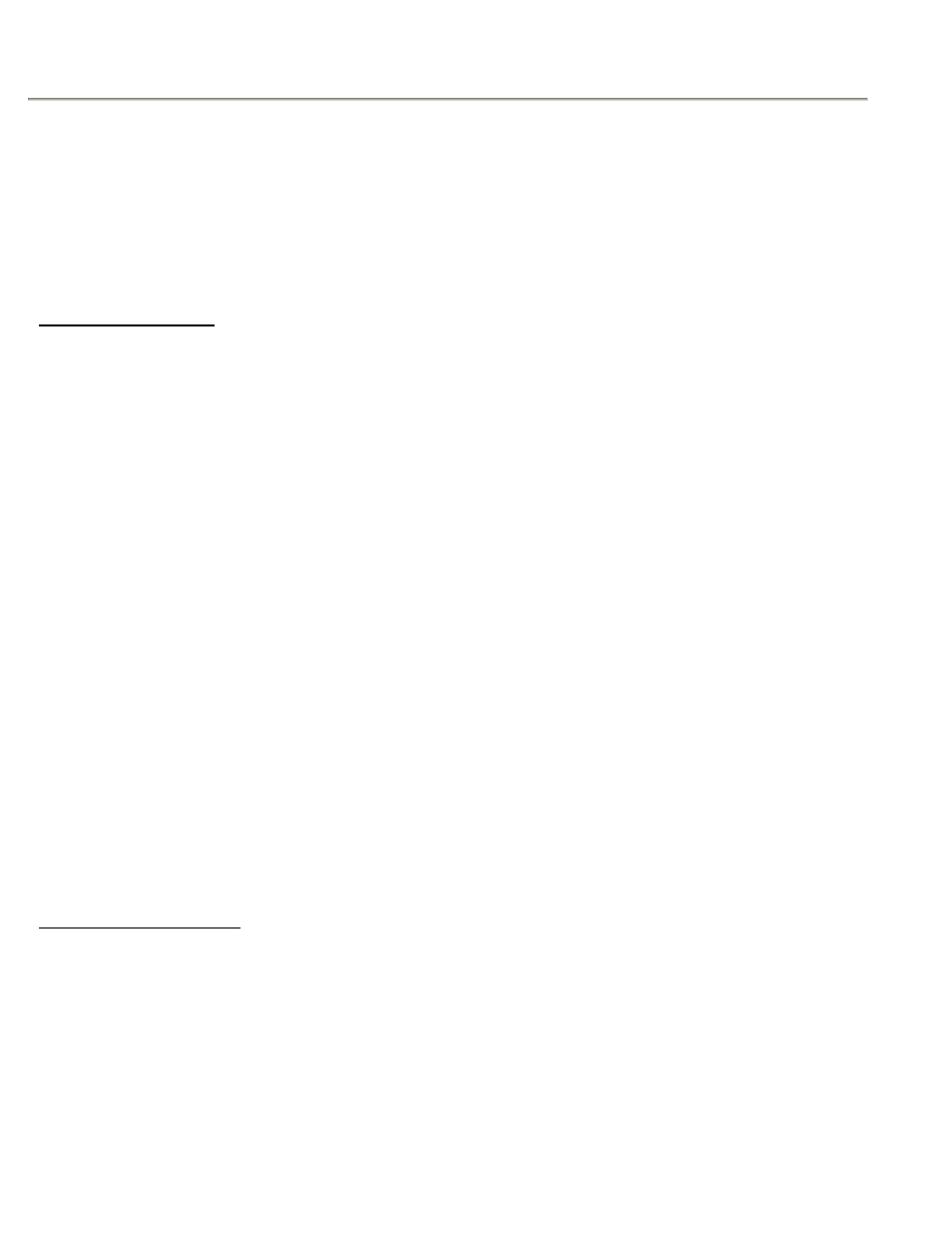
ARIZONA SUN
10
Inserting the Date in the message follows the same procedures as inserting the time.
[Procedures]
1. Press [Run/Stop] and then the [PROG] key to enter Editing mode.
2. Press [DATE] key.
3. Press [Alt] and then the [End] key.
4. Press [Run/Stop] key to resume display animation.
How to Set the Timer
There are 8 timers to be preset to run different section at different time. When the time is met
the time of the built-in clock, the display will stop running the current message. It will automatically
change to run the message of the preset section.
[Procedures]
1. Press [Run/Stop] and then the [ESC] key. The display will read: GRA, DT CK TM?
2. Press the [SPACE] key; The display will read: TIMER1 00:00-0 (00:00 is the time you can
set – 0 is the number of section you can set)
3. Press any numeric key to enter the numbers to set the time.
4. Use the [
→] or [←] key to change position of the insertion point if needed.
5. Press the [] or [] key to set up a second Timer.
6. Press [ESC] key once or twice to make sure the display reads: TIMER ON.
7. Press [Run/Stop] key to resume display animation.
Note:
1. When you are setting a timer, you can press [CLOCK] key to check and/or set the present
time of your display. After your time checking, press [SPACE] key again to return to TIMER
mode.
2. Whenever you turn power on or re-plug to power source, the TIMER function doesn’t have
function until you entered the TIMER SETTING mode and set a new Timer.
Timer only can be used in 24-hour mode.
If you set a timer with the section number of ‘0’ – The display will not display anything. The t
5. Because the HALT command is an endless command and will halt the operation until a key
is pressed on the remote keyboard. Therefore, don’t use HALT command in the messages
which you may apply a timer function.
Setting the Temperature
The ArizonaSun is an outdoor waterproof electronic sign display. Each of the LED pixel is
composed of 14 pieces of LEDs. It comes with the function where it can detect the current
temperature of its environment.
[Procedures]
1. Press [Run/Stop] and then the [PROG] to enter the Editing mode.
