Functions, Services, Help – Pro-Lite PL-XPSB4014 (shown) User Manual
Page 29
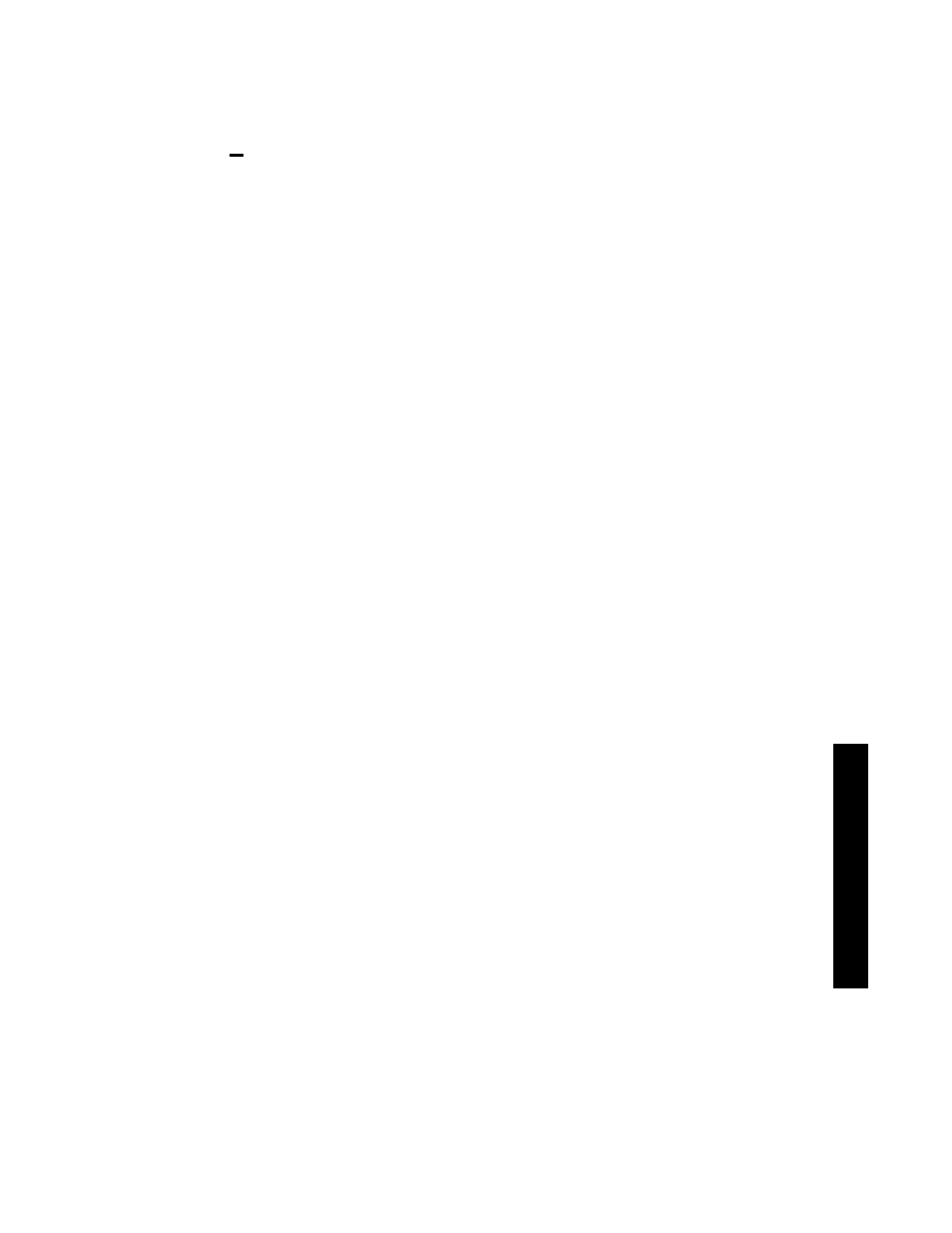
22
•
Functions
Send Message
: Send the current text in the Message Window to the sign.
Send Message
Via Network
: Send the current text in the Message Window to the sign
through the LAN.
Run Page
: Run a specified page on the sign.
Set Speed
: Set the scroll speed of the message on the sign.
Delete Page
: Delete a specified page on the sign.
Set Date & Time : Sets the current Date & Time on the sign as a 12 hour or 24
hour clock (24 hour: 1 p.m. will show as 13:00)
Set & Show Date
& Time
: Sets and shows the current Date & Time on the sign.
** Automatic Time
Update
: Automatically updates the Date & Time of the sign every ½
hour using the date & time from your computer.
** Send by
Schedule
: Schedule a message to be displayed by month or year.
Send Trivia
: Send old or new TRIVIA (questions & answers) to the sign.
(NEW TRIVIA only available from Pro-Lite)
Remove Trivia
: Delete the TRIVIA from the sign.
Set Target
: Set Count Up or Count Down parameters.
•
Services
Website
: Pro-Lite on the World Wide Web: http://www.pro-lite.com
Products
: Other great Pro-Lite products.
•
Help
Help Topics
: Learn about a specific procedure or search for information
on a specific topic.
Read Me
: View this manual in text format.
Send
: Send a direct protocol command to the sign
(for technical support troubleshooting purposes only)
Show Send
Status
: Display the Information that was sent to the sign.
(for technical support troubleshooting purposes only)
About TruColorII
Software
: Information about this software such as the Release Version
Number and Technical Support Information.
** These features require the sign to be connected to the computer at all times
and for the TruColorII software program to be running in the background. To
run the program in the background, simply start the Tru-ColorII software pro-
gram and minimize the screen.
