3 step 3 — do a set water stage command, Step 3 — do a set water stage command, 5. example of a start false echo learn command – Campbell Scientific CS475, CS476, and CS477 Radar Water Level Sensor User Manual
Page 13: 6. example for setting water stage, Table 4-5
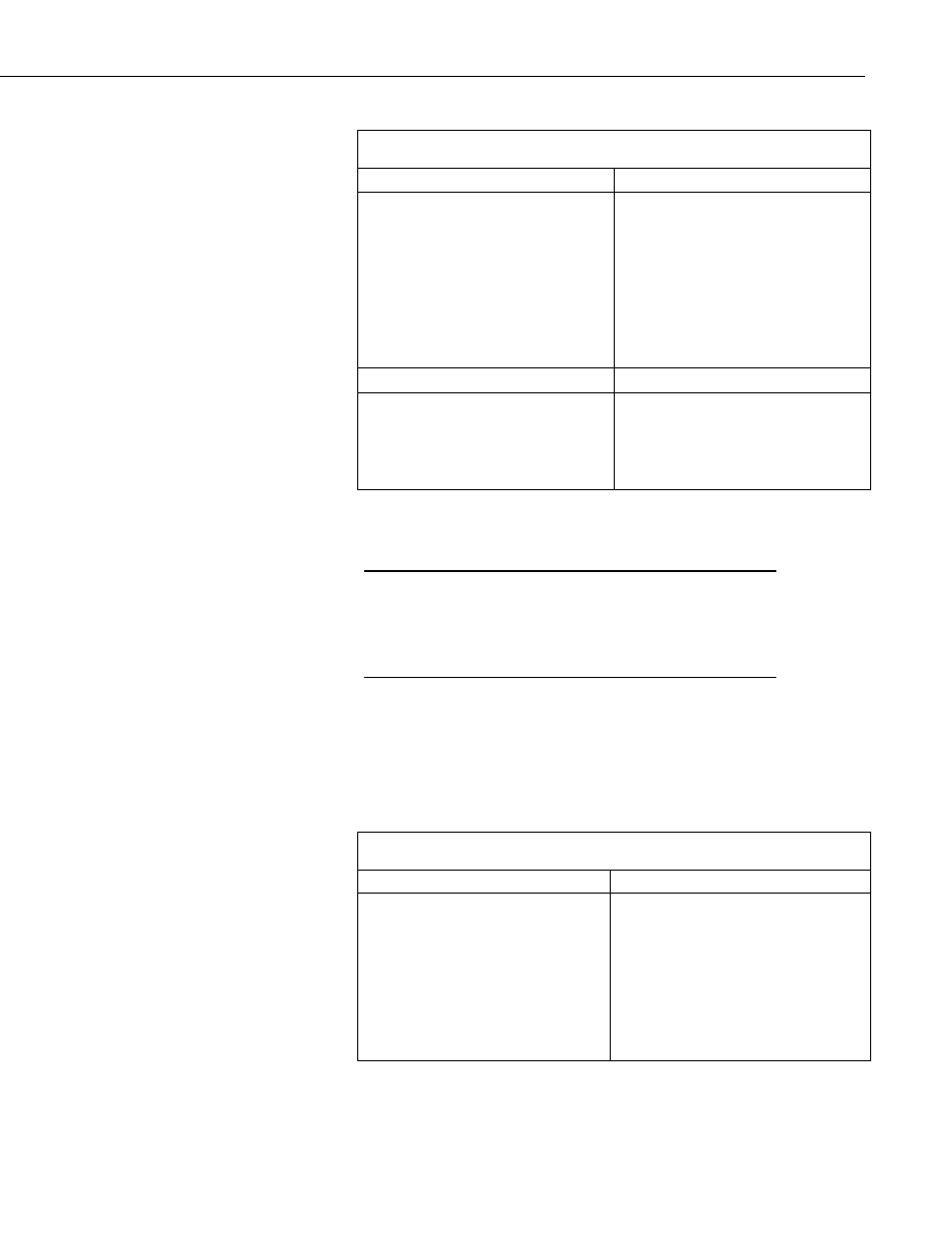
CS475, CS476, and CS477 Radar Water Level Sensor
TABLE 4-5. Example of a Start False Echo Learn Command
Initial Command
Response
0XSFEL+2.500!
Where (from left to right),
0—sensor’s address;
2.500—the water surface distance.
02001
0—sensor’s address;
200—the amount of time (in seconds)
that you must wait before sending the
send data command;
1—the number of values that will be
placed in the buffer.
Subsequent Command
Response
0D0!
Where the first zero is the sensor
address.
This is the send data command.
0+2.500
0—sensor’s address;
2.500—the water surface distance.
4.3 Step 3 — Do a Set Water Stage Command
The 25616, Adjustment/Display Module, or the terminal emulator
in LoggerNet or PC400 can be used to enter SDI-12 commands.
Appendix B.2, Using Terminal Emulator and a Datalogger to
Send Commands, describes entering commands using the
terminal emulator.
NOTE
Do a Set Water Stage command followed by a Send Data command (see
TABLE 4-6). To set the water stage, do an aXSS+nnn.nnn! command (where
nnn.nnn = the initial water depth) followed by the aD0! (Send Data) command.
TABLE 4-6 shows an example of the command and response for entering this
setting.
Appendix B describes this command in further detail.
TABLE 4-6. Example for Setting Water Stage
Initial Command
Response
0XSS+7.010!
Where (from left to right),
0—sensor’s address;
7.010—the initial water depth value
used to calculate subsequent stage
measurements.
00011
0—sensor’s address;
001—the amount of time (in seconds)
that you must wait before sending the
send data command;
1—the number of values that will be
placed in the buffer.
5
