Campbell Scientific CS125 Present Weather Sensor User Manual
Page 45
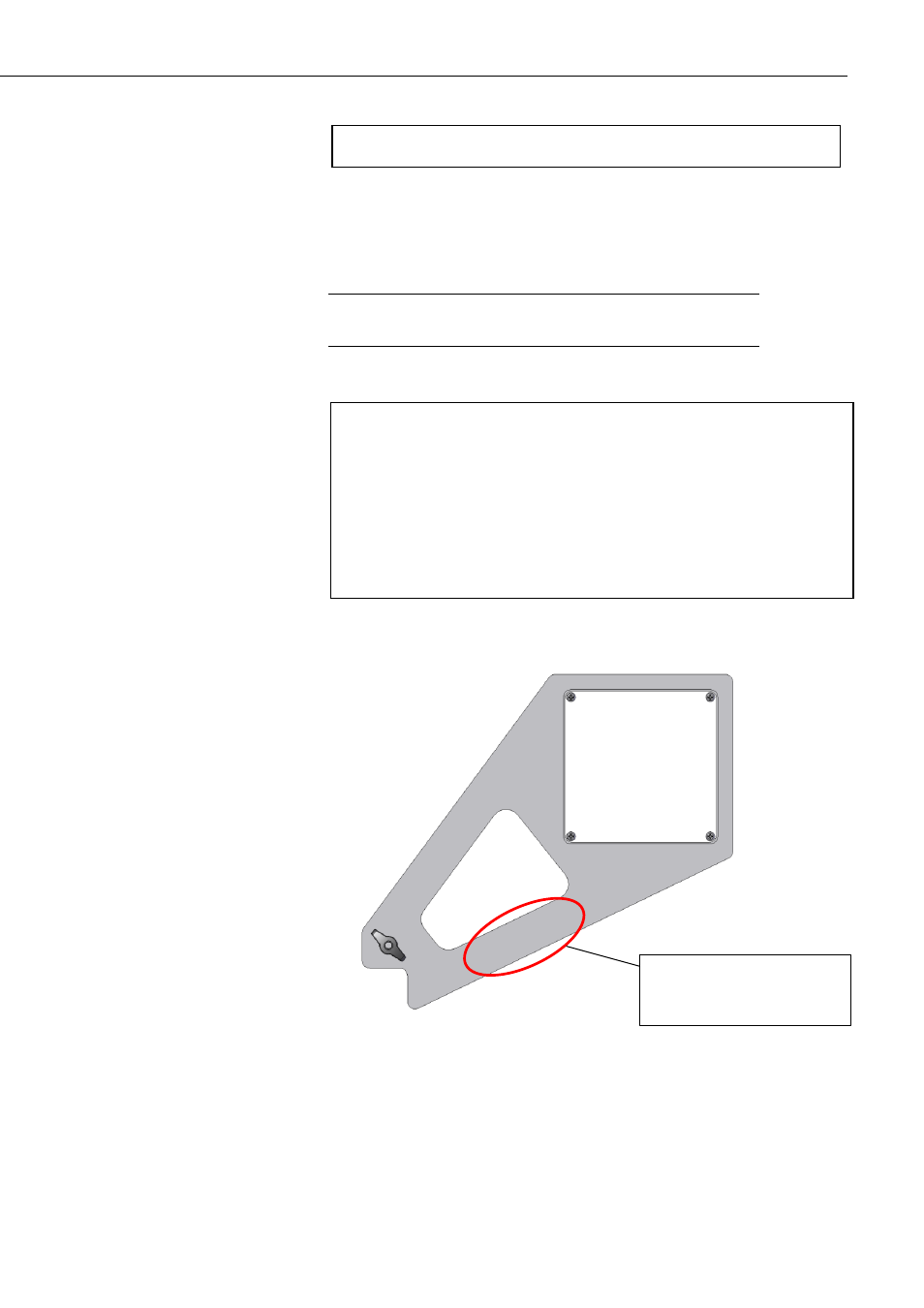
User Guide
37
Once you have started the tests you will be asked for the CS125 calibrator serial
number and coefficient with a confirmation at each step giving you the chance to
correct typing mistakes.
When asked for confirmation you do not need to press return after
you type ‘y’.
CS120/125 calibrator serial
number and coefficients will
be within this area.
When you have entered the calibrator information the sensor will wait for you to
place the foam bungs into the sensor hoods. The bungs are designed to block all
light from the outside reaching inside the head. Place one bung into each hood. If
either of the bungs are damaged or appear to have any gaps around the edge please
contact Campbell Scientific.
NOTE
Starting calibration.
Input the CS125 calibrator serial number ->12345
Is 12345 correct? (Y/N)?
Input the CS125 calibrator constant ->10000
Is 10000 correct? (Y/N)?
Place one calibration bung into each hood, then
press any key.
Do you want to perform a calibration Y/N?
