Campbell Scientific CS125 Present Weather Sensor User Manual
Page 34
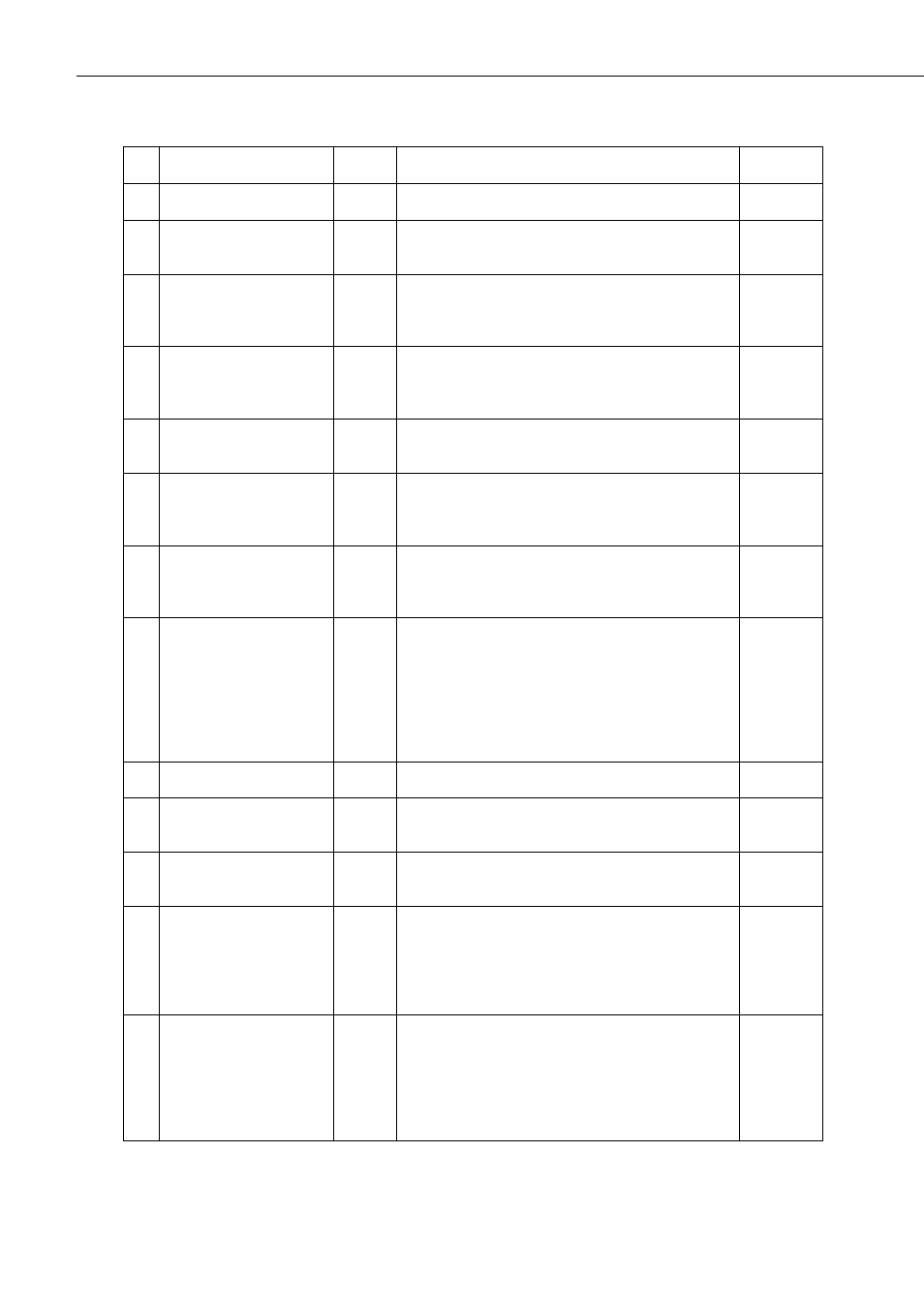
CS125 Present Weather Sensor
26
ID
Name
Range
Description
Factory
default
1
Sensor ID
0-9
Separate ID used as an extra identifier for a
particular CS125 on a network.
0
2
User Alarm 1 Enabled
0-1
User alarm one activation state
0 = Alarm one disabled
1 = Alarm one enabled
0
3
User Alarm 1 Active
0-1
0 = Check if distance is less than ‘User alarm 1
Distance’
1 = Check if distance is greater than ‘User alarm 1
Distance’
0
4
User alarm 1 Distance
0-
60000
Distance value that alarm one will trigger against.
This value will correspond to metres or feet
depending upon which is selected in ‘Visibility
Unit’
10000
5
User Alarm 2 Enabled
0-1
User alarm two activation state
0 = Alarm two disabled
1 = Alarm two enabled
0
6
User Alarm 2 Active
0-1
0 = Check if distance is less than ‘User alarm 2
Distance’
1 = Check if distance is greater than ‘User alarm 2
Distance’
0
7
User alarm 2 Distance
0-
60000
Distance value that alarm one will trigger against.
This value will correspond to metres or feet
depending upon which is selected in ‘Visibility
Unit’
10000
8
Baud rate
0-6
Baud rate for the main RS232/RS485 interface
0 = 115200 bps
1 = 57600 bps
2 = 38400 bps
3 = 19200 bps
4 = 9600 bps
5 = 2400 bps
6 = 1200 bps
2
9
Serial Number
0-
32000
Internal serial number for the CS125.
(Read only)
-
10 Visibility Unit
M or F
Unit the visibility value will be presented as.
M = metres
F = feet
M
11 Message Interval
1-3600
Interval in seconds between outputs in continuous
mode. This value has no effect if polled mode has
been selected in ‘Measurement mode’
60
12 Measurement mode
0-1
Selects polled or continuous modes.
In continuous mode the sensor will output a string
in the format as set by ‘Message Format’ at regular
intervals as defined by ‘Continuous Interval’.
0 = Continuous mode
1 = Polled mode
0
13
Message Format
0-8
Level of detail outputted by polled or continuous
modes
0, 1 and 2 = Basic, partial or full visibility
messages
3, 4 and 5 = Basic, partial or full SYNOP messages
6, 7 and 8 = Basic, partial or full METAR
messages
2
