2 datalogger peripheral mode, 1 physical setup, 2 configuring the al200 – Campbell Scientific AL200 ALERT2 Encoder, Modulator, and Sensor Interface User Manual
Page 9: Datalogger peripheral mode, Physical setup, Configuring the al200
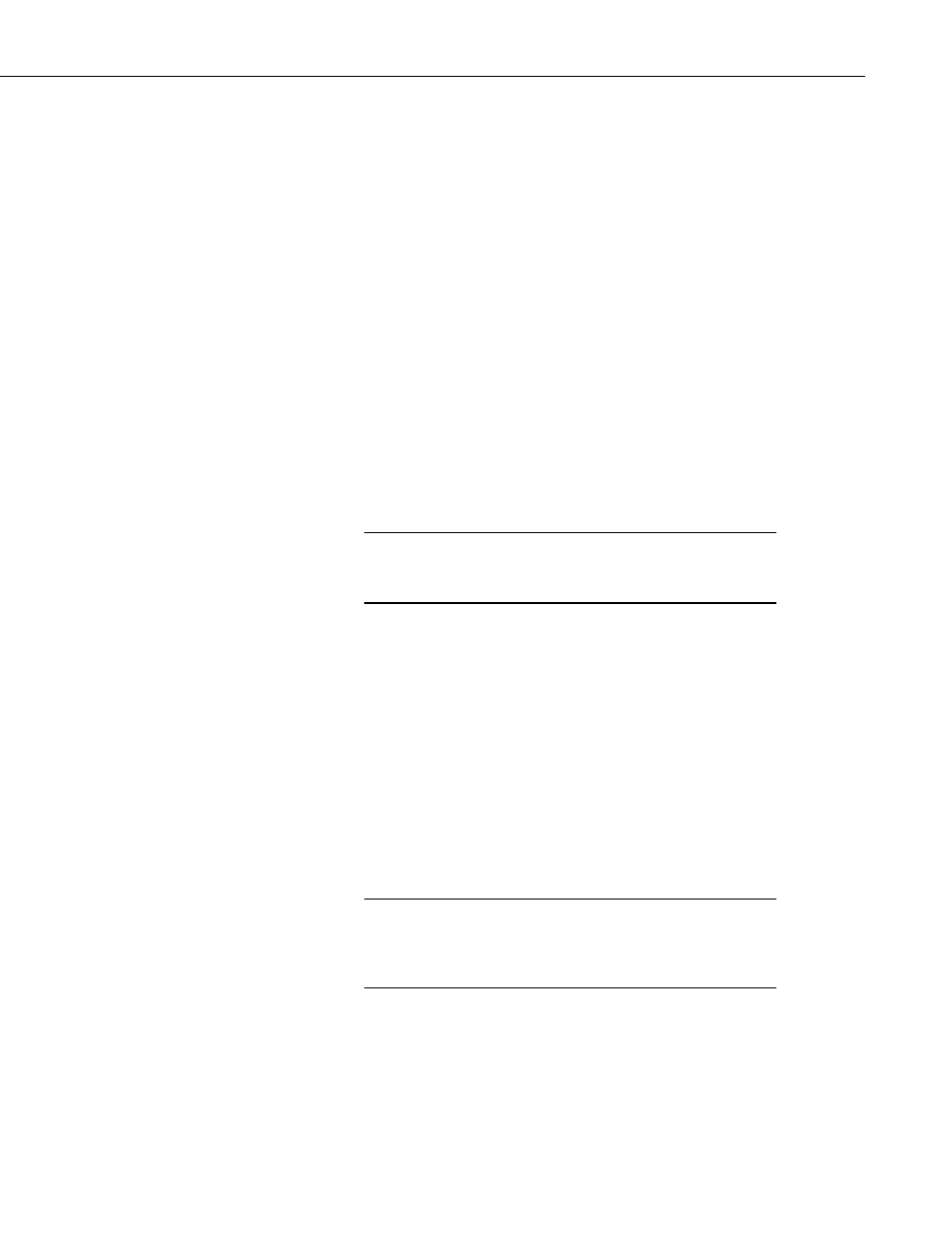
AL200 ALERT2 Encoder, Modulator, and Sensor Interface
•
ALERT2
Configure settings to match your ALERT2 network.
•
Radio Settings
Default settings will work for Campbell Scientific’s RF320 series
radios. (Campbell Scientific’s RF320 series is the Ritron DTX-L
series. For other radios, check with the manufacturer for the
necessary radio settings.)
•
GPS Settings
Leave all settings as defaults.
•
Sensor Input Settings
Configure settings to enable or disable the inputs you wish to use with
the AL200.
8. Click the
Apply button located at the bottom of the window. It is a good
idea to save the configuration file for later reference.
The AL200 will suppress event-triggered transmissions while
connected to Device Configuration Utility. During this time the
Test Button may be used to trigger a data transmission.
4.2 Datalogger Peripheral Mode
Out of the box, the AL200 is configured for
ALERT2 on CS I/O, ALERT
Concentration on RS-232 (datalogger peripheral mode). In this mode, the
AL200 will receive ALERT protocol packets on the RS-232 port from an
external device and retransmit them as ALERT2 packets using the ALERT
concentration protocol. The AL200 will also receive ALERT2 IND layer
packets on the CS I/O port and retransmit them as ALERT2 packets.
4.2.1 Physical Setup
Attach a GPS antenna to the GPS SMA connector located on the side of the
AL200.
4.2.2 Configuring the AL200
The device driver for the AL200 must be installed on your
computer before you can connect to the AL200 via USB. See
Appendix E, AL200 USB Driver Installation Instructions, for
instructions on installing the device driver.
1. Connect the supplied USB cable between a USB port on your computer
and the USB port on the AL200. The AL200 will be powered over the
USB for configuration only. The AL200 will not turn on an attached radio
and transmit while powered over the USB port.
2. Open Device Configuration Utility.
NOTE
NOTE
3
