Campbell Scientific AL200 ALERT2 Encoder, Modulator, and Sensor Interface User Manual
Page 33
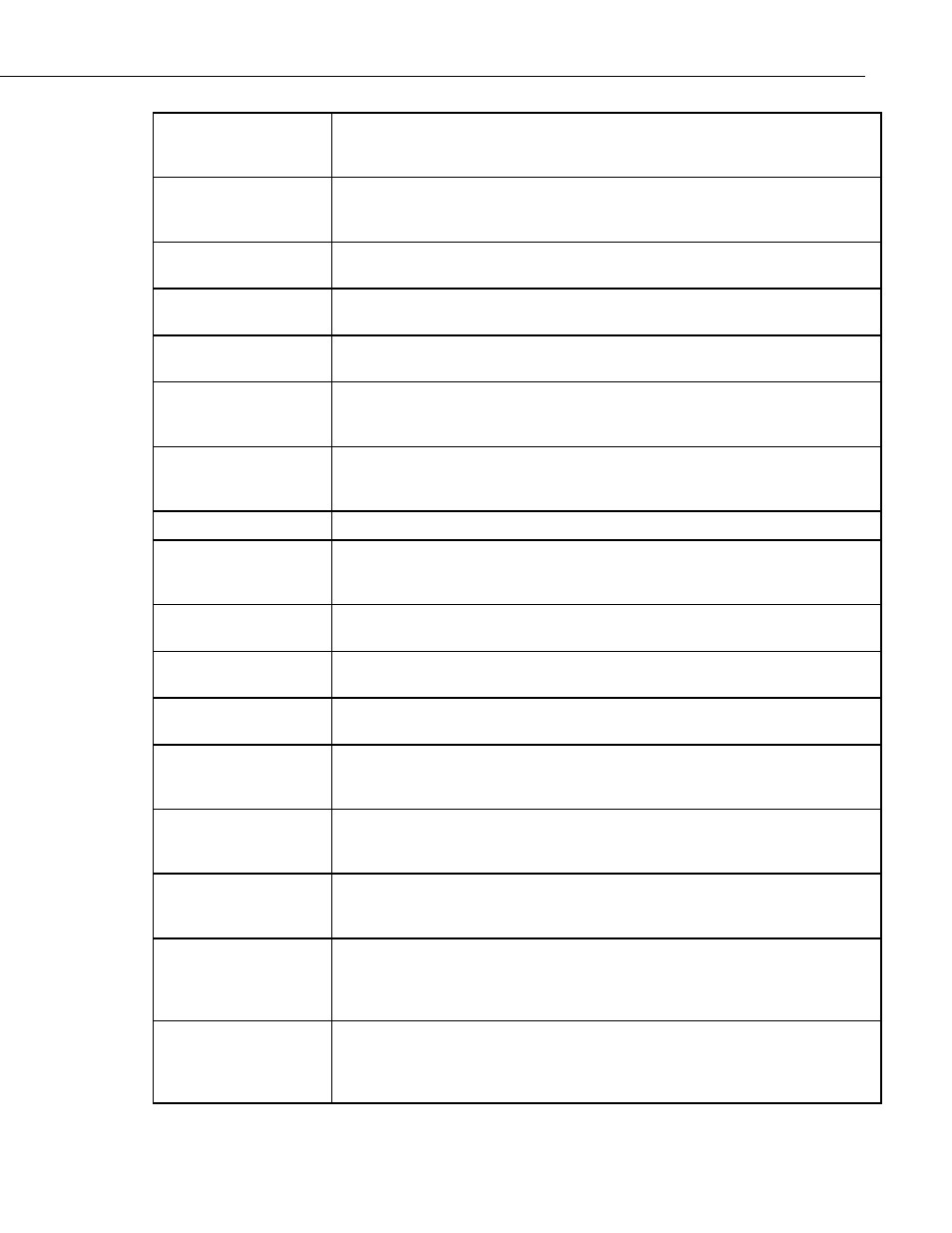
Appendix D. AL200 Settings
SE1 Mode
Sets the operation mode for the SE1 terminal input. SE1 is used for measuring
millivolt or milliamp input signals, like those commonly produced by a pressure
transducing level sensor.
SE1 ALERT2 Sensor ID The ALERT2 sensor ID that will be used to identify a SE1 general sensor report.
The ID cannot be set to 0 or 8. 0 is reserved for reporting P1 input. 8 is reserved for
reporting battery.
SE1 Multiplier
Multiplier to apply to SE1 measurement before evaluation and transmission.
Example: Water Level = SE1 measurement •
SE1 Multiplier + SE1 Offset.
SE1 Offset
Offset to apply to SE1 measurement before evaluation and transmission. Example:
Water Level = SE1 measurement •
SE1 Multiplier + SE1 Offset.
SE1 Tx Change
Amount of change in reading required to trigger Tx of reading. Reading = SE1
measurement •
SE1 Multiplier + SE1 Offset.
C1 Mode
Sets the operation mode for the C1 terminal input. C1 is used for measuring status
(high/low) or SDI-12 inputs, like those produced by a float switch or pressure
transducing level sensor, respectively.
C1 ALERT2 Sensor ID
The ALERT2 sensor ID that will be used to identify a C1 general sensor report. The
ID cannot be set to 0 or 8. 0 is reserved for reporting P1 input. 8 is reserved for
reporting battery.
SDI-12 Command
SDI-12 command to be sent to the attached sensor.
SDI-12 Value to Send
Selects which value returned by the SDI-12 sensor to use for evaluation and
transmission. For example, if the sensor returned 4 values, and the 3rd value needs to
be used, this setting should be 3.
SDI-12 Multiplier
Multiplier to apply to the SDI-12 measurement before evaluation. Example: Water
Level = SDI-12 measurement •
SDI-12 Multiplier + SDI-12 Offset.
SDI-12 Offset
Offset to apply to the SDI-12 measurement before evaluation. Example: Water Level
= SDI-12 measurement •
SDI-12 Multiplier + SDI-12 Offset.
SDI-12 Tx Change
Amount of change in the reading required to trigger Tx of reading. Reading = SDI-
12 measurement •
SDI-12 Multiplier + SDI-12 Offset.
Configuration Sensor
Scan Interval
Controls the interval at which sensors, with the exception of P1, will be read while
connected with Device Configuration Utility. Value is expressed in seconds. This
setting does not take effect until settings are applied.
Battery
Battery / supply voltage (volts). While connected via Device Configuration Utility,
the battery voltage will be measured every
Configuration Sensor Scan Interval.
The measured value will be queried and displayed here at a regular refresh interval.
P1 Total
If the P1 input is enabled, the total number of counts since the device was last
powered up or reset will be displayed here. The measured value will be queried and
displayed here at a regular refresh interval.
SE1 Raw Reading
If SE1 is enabled, the SE1 reading without
SE1 Multiplier and SE1 Offset applied.
While connected via Device Configuration Utility, SE1 will be measured every
Configuration Sensor Scan Interval. The measured value will be queried and
displayed here at a regular refresh interval.
SE1 Scaled Reading
If SE1 is enabled, the SE1 reading, with
SE1 Multiplier and SE1 Offset applied.
While connected via Device Configuration Utility, SE1 will be measured every
Configuration Sensor Scan Interval. The measured value will be queried and
displayed here at a regular refresh interval.
D-3
