Campbell Scientific AL200 ALERT2 Encoder, Modulator, and Sensor Interface User Manual
Page 32
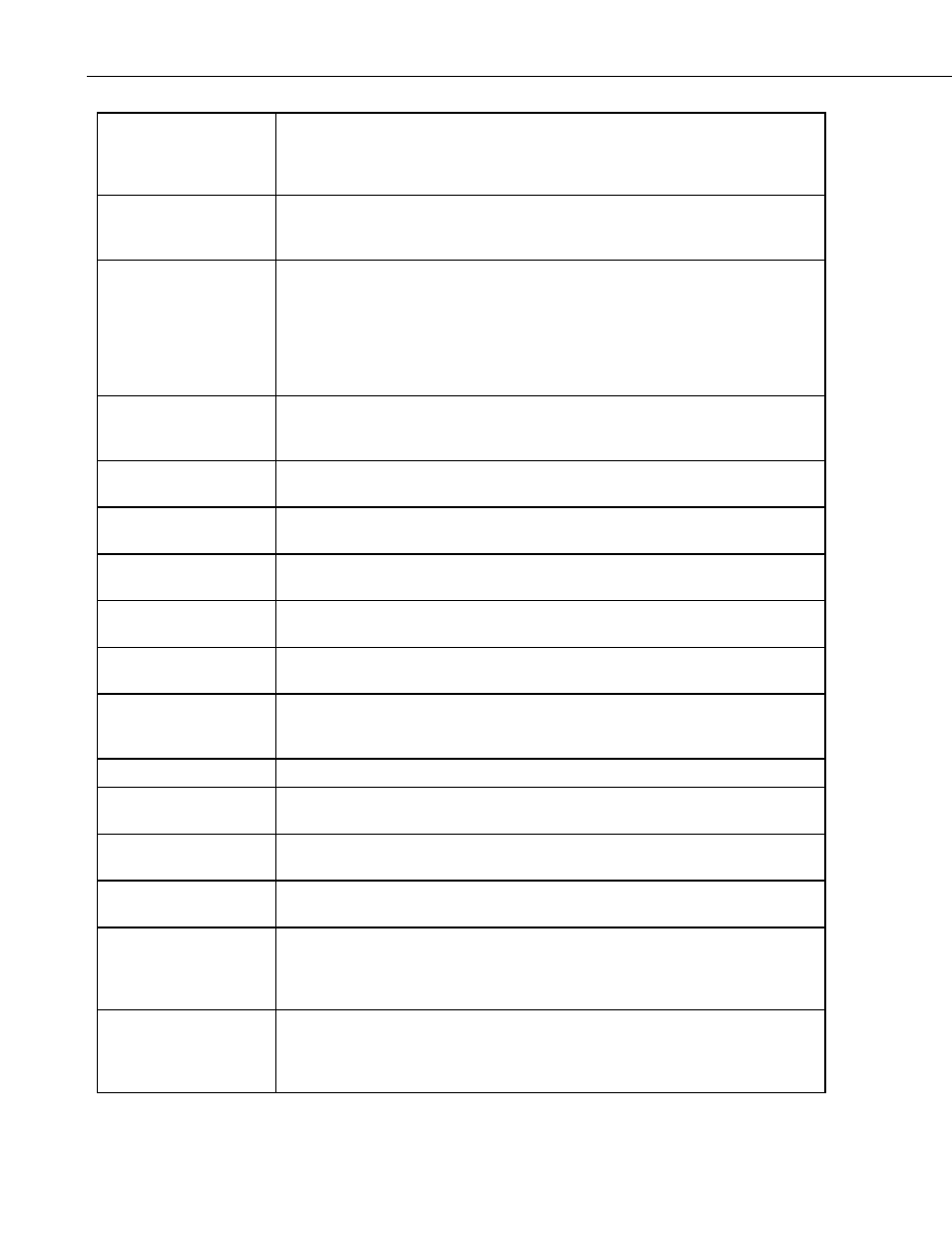
Appendix D. AL200 Settings
Hop Limit
The maximum number of times a packet, originating from this device, will be
repeated (hop) before being discarded. None (7) disables the limiting of hops.
Example: if this station requires 1 repeater hop to reach the base station receiver, the
hop limit should be set to a minimum of 1.
Path Service Enabled
Request that each device that forwards data originating from this station add its
source address to the packet header. Enabling this option allows a receiver to know
the path that the packet took through the network.
Radio Power Up Mode
The setting controls when the attached radio is powered up. The radio can be
powered up every frame, continuously, or only when data is available for
transmission. For maximum power savings, set to
On Only With Data to Tx. The
radio will only power up if the AL200 has data to be transmitted. For maximum
responsiveness, set to
On Every Frame or On Continuously. If On Every Frame,
the radio will be turned on for a minimum of
Radio Warm Up milliseconds every
frame.
Radio Warm Up
The amount of time power should be applied to the radio prior to the start of the
transmission slot. Power will be applied according to the
Radio Power Up Mode.
The value is expressed in milliseconds with a resolution of 10 ms.
Carrier Only Time
Amount of unmodulated carrier used in Airlink preamble. The value is expressed in
milliseconds.
AGC Time
Amount of tone-modulated carrier used in Airlink preamble. The value is expressed
in milliseconds.
Tail Time
Amount of unmodulated carrier to follow transmitted frame. The value is expressed
in milliseconds.
Modulation Voltage
This setting controls the modulation voltage. The value is expressed in millivolts,
peak-to-peak. Settings do not take effect until applied.
Modulation Polarity
Depending on the radio used the audio AirLink modulation signal may need to be
inverted. For Midland and Ritron radios, set this to Normal.
Last GPS Fix
The last time that the device successfully acquired a GPS fix. The time is shown in
UTC. Remember that you may need to correct for your time zone offset when trying
to understand this value in context of the local time.
GPS Power On Interval
Time between GPS fix attempts. The value is expressed in minutes.
GPS On Max
The maximum time the GPS will remain on while trying to obtain a fix. The value is
expressed in minutes.
Self Report Interval
Controls the frequency at which sensor data should be reported, without being
triggered by an event. Value is expressed in seconds.
Sensor Scan Interval
Controls the interval at which sensors, with the exception of P1, will be read during
normal operation. Value is expressed in seconds.
SW12 Warm Up Time
Controls the amount of time SW12V should be on before reading sensor inputs, with
the exception of P1. A setting of
–1 means SW12V will be left on continuously. A
setting of
0 means SW12V will not be enabled before measurement. Value is
expressed in seconds.
P1 Mode
Enables the P1 terminal input. The P1 input is most commonly used for measuring
switch closures, like those commonly produced by a tipping bucket rain gage. An
ALERT2 sensor ID of
0 will be used for tipping bucket and general sensor reports for
this input.
D-2
