PHASE RESEARCH 2000 Series User Manual
Page 112
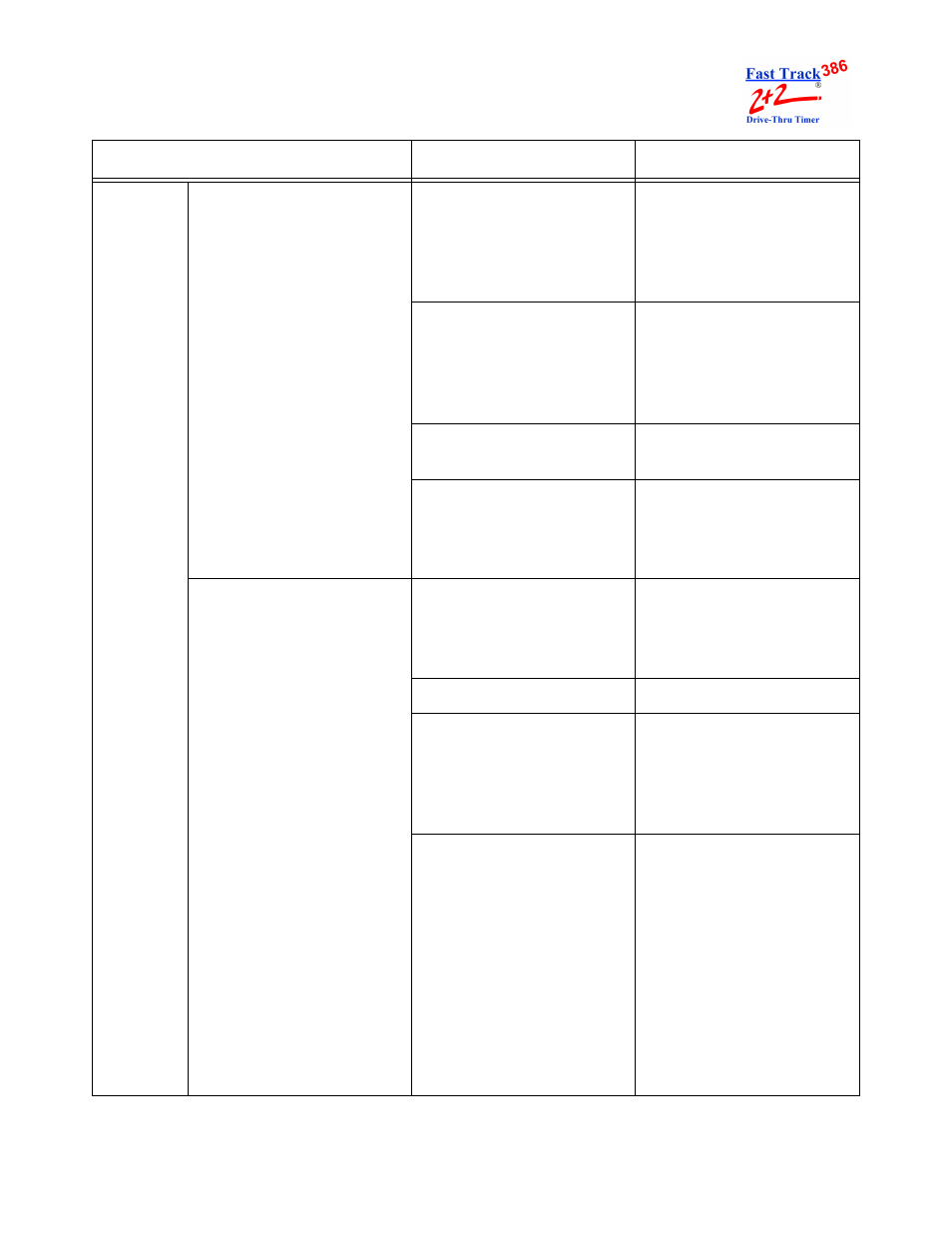
TROUBLESHOOTING
A3-2
PHASE RESEARCH
USER GUIDE
A
P
P
E
N
D
I
X
3
R
EMOTE
Displays colon (:) only.
Brown-out or power surge.
Unplug cable from top of
Remote and then plug back
in. Wait for Remote to stop
counting down and press
Main Menu twice.
Remote needs to be reset.
Unplug cable from top of
Remote and then plug back
in. Wait for Remote to stop
counting down and press
Main Menu twice.
Store hours set incorrectly.
Reset store hours or time
and date.
A particular timed event is
inactive, e.g., Remote is set
to display a window that is
closed.
Reset Remote Display
options.
Blank display.
Remote not connected to
Timer.
Reset cable. Wait for
Remote to stop counting
down and hit Main Menu
twice.
Brown-out or power surge.
Press Main Menu twice.
Remote needs to be reset.
Unplug cable from top of
Remote and then plug back
in. Wait for Remote to stop
counting down and press
Main Menu twice.
Store hours set incorrectly.
Reset store hours or time
and date.
TROUBLE
PROBABLE CAUSE
SOLUTION
