Troubleshooting – PHASE RESEARCH 2000 Series User Manual
Page 111
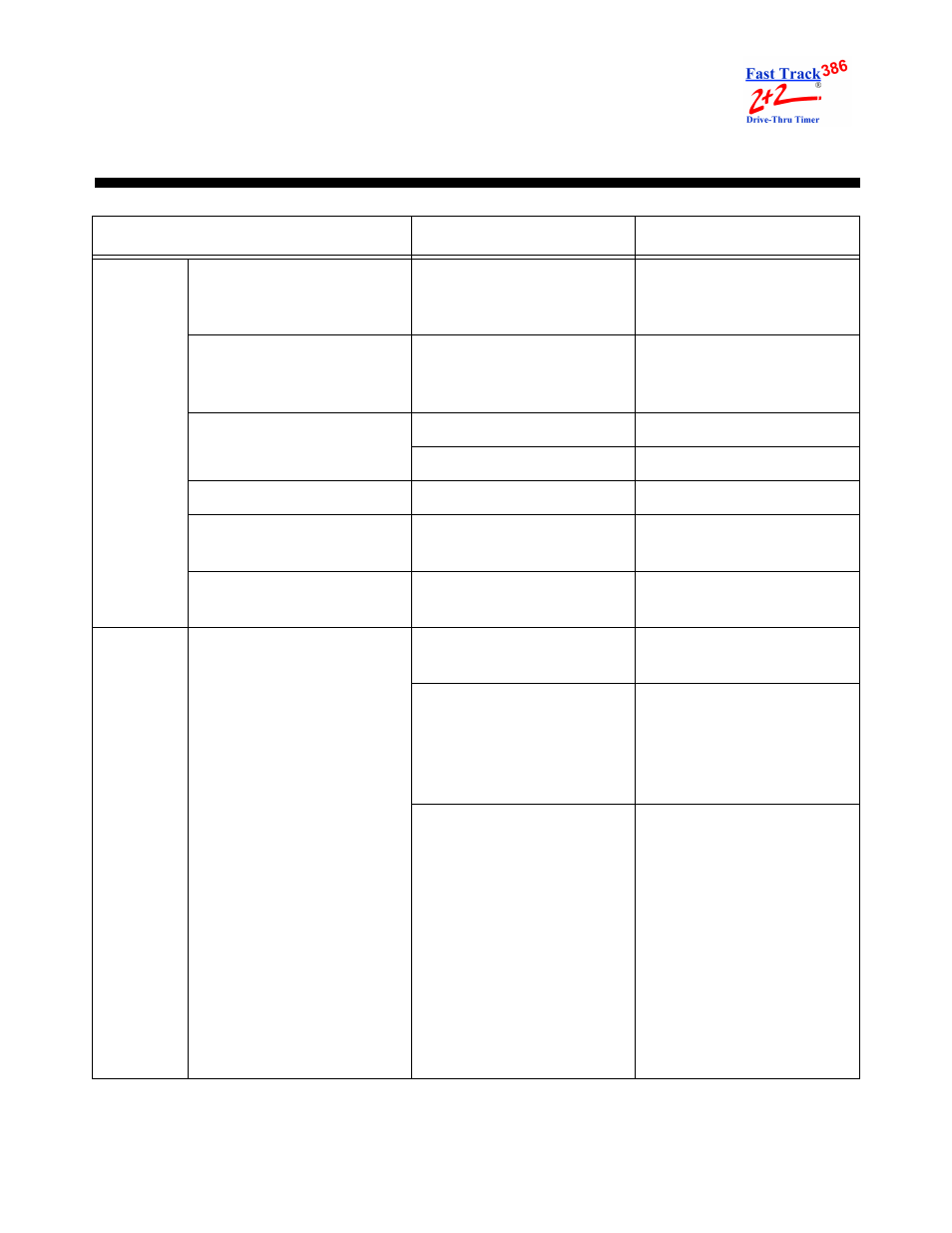
PHASE RESEARCH
USER GUIDE
TROUBLESHOOTING
A3-1
A
P
P
E
N
D
I
X
3
TROUBLESHOOTING
TROUBLE
PROBABLE CAUSE
SOLUTION
P
RINTER
Paper jam.
Remove jammed paper and
reload printer. Reset
printer.
Printer locks up.
Paper jam.
Remove jammed paper,
reload paper, and reset
printer.
Paper advances but does
not print.
Incorrect paper type.
Use specified paper.
Paper in backwards.
Reload paper correctly.
Prints too light.
Possible printer issue.
Contact dealer or factory.
Prints only half of
characters.
Possible printer issue.
Contact dealer or factory.
Does not supply all reports.
Printer options set
incorrectly.
Set printer options.
R
EMOTE
Beeps continuously.
Beeper options setting calls
for beeps to continue.
Check target options and
reset if necessary.
Remote needs to be reset.
Unplug cable from top of
Remote and then plug back
in. Wait for Remote to stop
counting down and press
Main Menu twice.
Possible detection issue.
Contact dealer or factory.
