PHASE RESEARCH 2000 Series User Manual
2000 series drive-thru timer system user guide
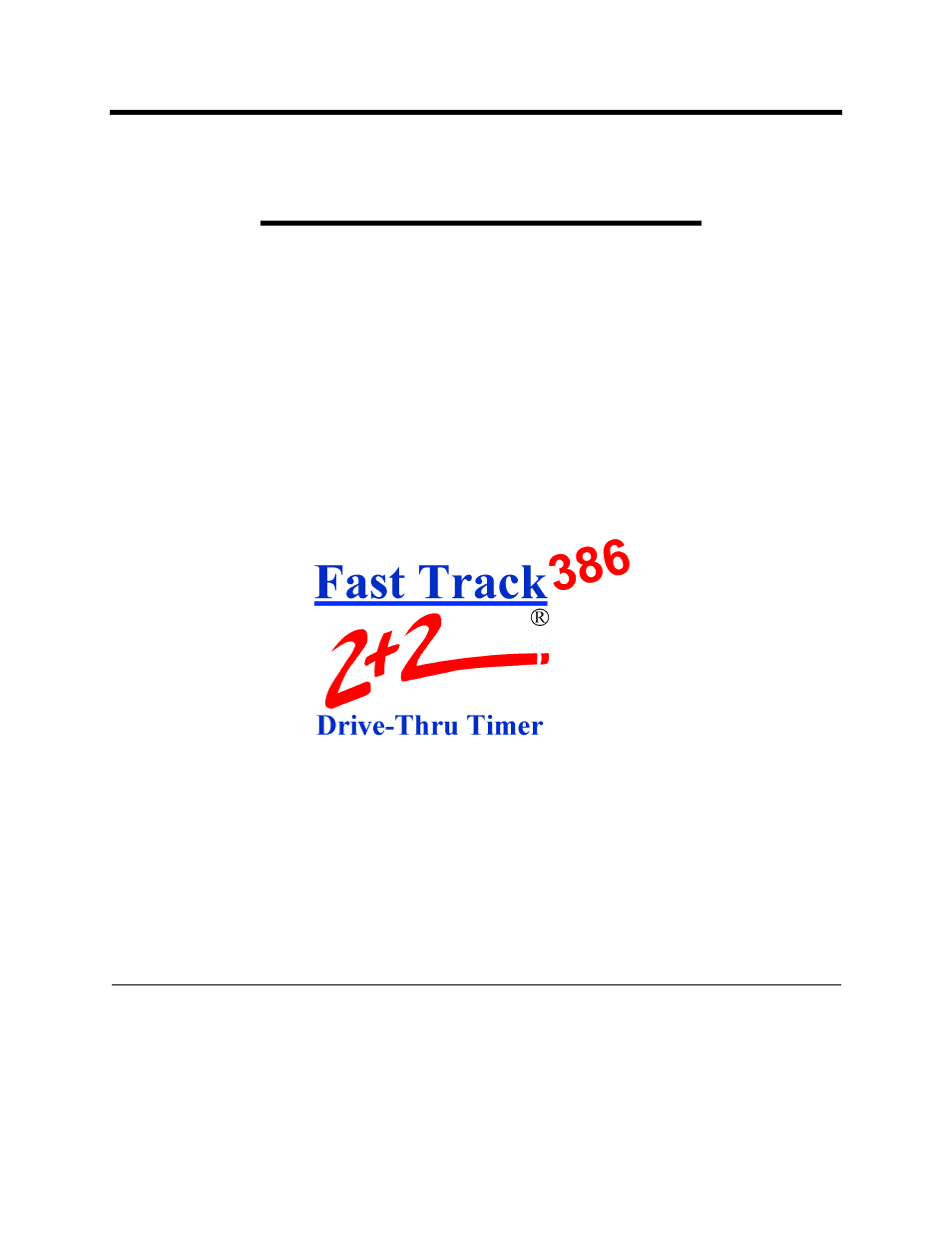
Fast Track 2+2/386
®
2000 Series
Drive-Thru Timer System
User Guide
R 02/02
PHASE RESEARCH
3500 W. Moore Avenue, Suite M
Santa Ana, CA 92704
(714) 850-1320 or Fax: (714) 850-1502
www.phaseresearch.com
email - [email protected]
Table of contents
Document Outline
- Table of contents
- SECTION 1 - INTRODUCTION
- SECTION 2 - OPERATION
- 2-4 Remote Displays
- 2-5 LED Status Lights
- 2-6 Keypad
- 2-7 Thermal Printer
- SECTION 3 - SCREENS
- SECTION 4 - ACTIVITY SCREEN
- SECTION 5 - VIEW CONFIGURATION SCREEN
- SECTION 6 - VIEW PERIODS SCREEN
- SECTION 7 - VIEW TARGET TIMES SCREEN
- SECTION 8 - MENU SCREEN
- SECTION 9 - REMOVE CAR
- SECTION 10 - RESET LOOP
- SECTION 11 - PRINT HEADER SCREEN
- SECTION 12 - MANUAL REPORTS
- SECTION 13 - PARAMETERS PROGRAMMING
- SECTION 14 - DIAGNOSTICS SCREENS
- SECTION 15 - RESET MEMORY
- PRINTER REPORT TAPES
- DEFINITIONS OF TERMS
- TROUBLESHOOTING
- SET PARAMETERS WORKSHEETS
- INDEX
- Symbols
- A
- C
- D
- E
- F
- G
- H
- I
- K
- L
- M
- N
- P
- R
- S
- Screens
- Sectionalizing the Day (Setting Dayparts) 13-10
- Set Access Codes Screen
- Set Dayparts Screen
- Set Parameters Worksheets See Worksheets
- Set Printer Options Screen
- Set Remote Display Options Screen
- Set Shifts Screen
- Set Targets Screen
- Set Text to Appear in Header 13-8
- Setting Sections of the Day (Dayparts) and/or Shifts 13-10
- Setting Targets for Grading 13-14
- Shift Reports Screen
- Show Event Counts Screen
- Show Event Detail Screen
- Special Percentage Remote 1-1, 2-5
- Symbols
- Synchronize Fast Track 9-1
- T
- V
- W
- Y
