Run-mode, Set-mode, Option-mode – Flytec 6010/6005 User Manual
Page 5
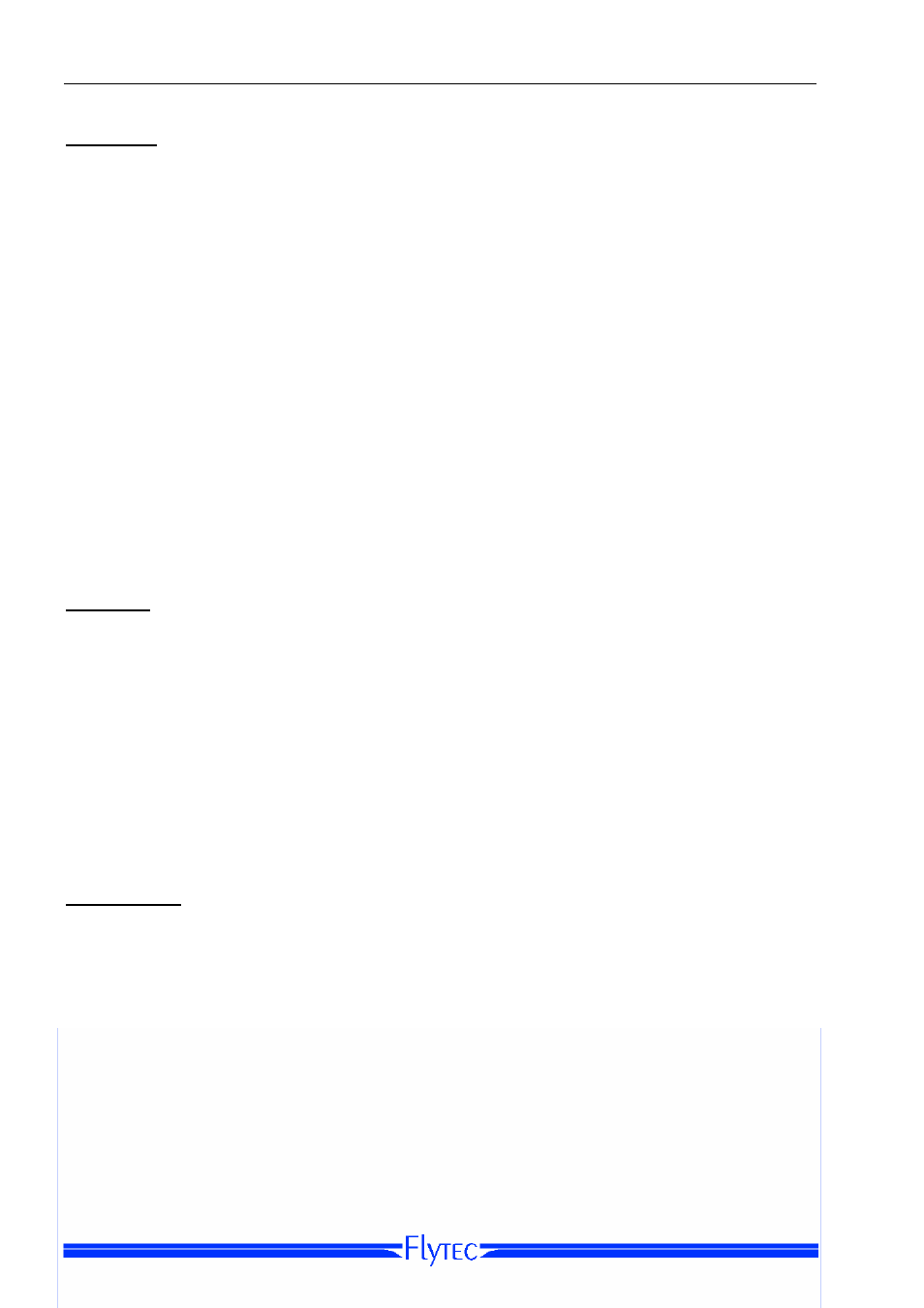
4
Operating Instructions Flytec 6005/6010
Run-Mode
During normal use the instrument is in Run-Mode. In this mode the instrument shows
analog and digital sink/climb rate, airspeed (if the optional sensor is plugged in),
temperature, altitude, altitude difference, time, battery condition and the activated acoustic
signals.
In Run-Mode you can call up the following direct functions by briefly pressing the keys:
• volume of the vario acoustic
• sink alarm on/off
• alternate between two barometric altitude displays (
ALT1/ALT2
)
• reset altitude difference (
ALT3
)
• stop watch start/stop/reset
• change
between
TIME
,
CHRONO
and
MEMO
displays
Set-Mode
To enter Set-Mode for a given key, press and hold the key for about three seconds. The
SET indicator will appear in the lower portion of the display. The relevant display field will
flash and can be altered with the Arrow Keys. After making your changes, either wait three
seconds or use a short press to return to Run-Mode. A three-second press when in Set-
Mode will take you to Option-Mode. The functions that can be set within the SET mode
are discussed in the sections of this manual that pertain to the relevant key, or they can be
found in the Function Overview at the end of this manual.
Option-Mode
When in Set-Mode, press and hold the same key again for three seconds to bring the
instrument into Option-Mode. The OPT indicator will appear in the lower portion of the
display. Here you can change the settings of various values (see more details below).
Again, the relevant field will flash and can be altered with the arrow keys. Use a short
press on the same key to accept your changes and go on to the next option; when you
reach the last option a short press will cycle the instrument back to the first option. When
you are finished setting the options, wait eight seconds and the instrument will return
automatically to Run-Mode.
