Airspeed display, Stall alarm, Option-mode temp/speed – Flytec 6010/6005 User Manual
Page 16
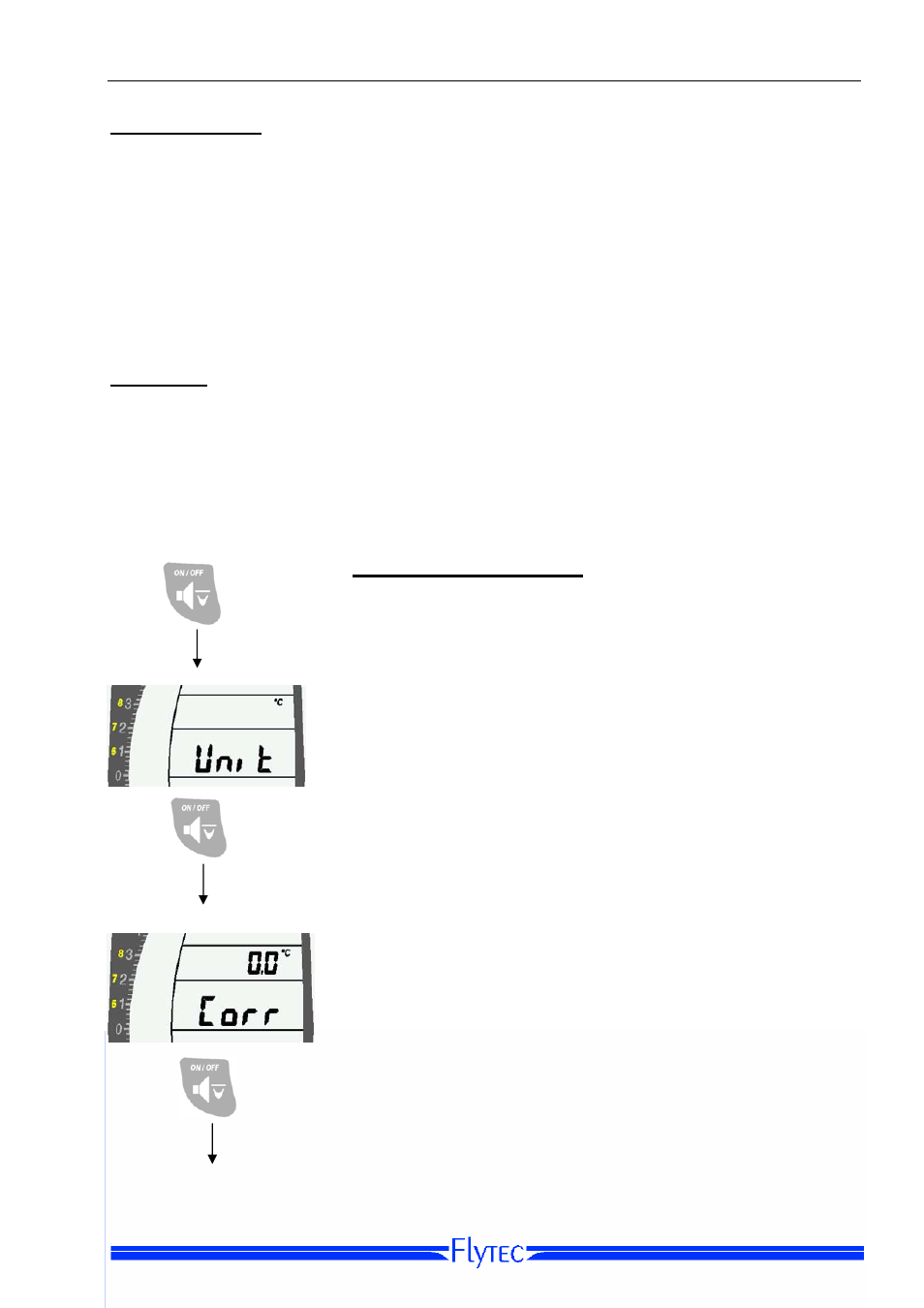
Operating Instruction Flytec 6005/6010
15
Airspeed Display
If an optional airspeed sensor is plugged into the 6005/10, airspeed will be shown in the
airspeed/temperature display. Speed sensors from the 3000 or 4000 Series can also be
used with this instrument. The accuracy of a vane wheel sensor is highly dependent on its
point of attachment. Consequently it is recommended that the sensor be fastened to the
glider in the same position each time you fly. If necessary, the displayed airspeed can be
corrected for inaccuracy caused by sensor placement or sensor tolerance in the Option-
Mode for the Sink Alarm Key (option 5). The temperature can be set to alternate with
airspeed speed display in Option-Mode for the Sink Alarm Key (option 6).
Stall Alarm
Provided that a sensor is plugged in, the 6005/10 has a stall alarm that will sound if your
airspeed falls below a preset threshold. The threshold can be set in the Option-Mode for
the Sink Alarm key. If no sink alarm is desired, set the threshold to zero.
Option-Mode Temp/Speed
Press 3 sec.
Press the Sink Alarm Key for three seconds while in the Set-
Mode to bring the instrument into Option-Mode.
Option 1:
Unit Temperature
Use the Arrow Keys to set the units for the temperature
display (either °C or °F).
Short press
Option 2:
Corr
[Temperature correction]
Use the Arrow Keys to correct temperature deviation. The
maximum correction values are -14.4°F to +14.2°F (-8.0°C to
+7.9°C). This correction is only necessary when if the
temperature sensor display is wrong. Be aware that it is
difficult it to measure temperature exactly, since the sensor is
measures the temperature inside the instrument – so it may
not match the ambient air temperature.
Short press
