Asus A8N32-SLI User Manual
Page 142
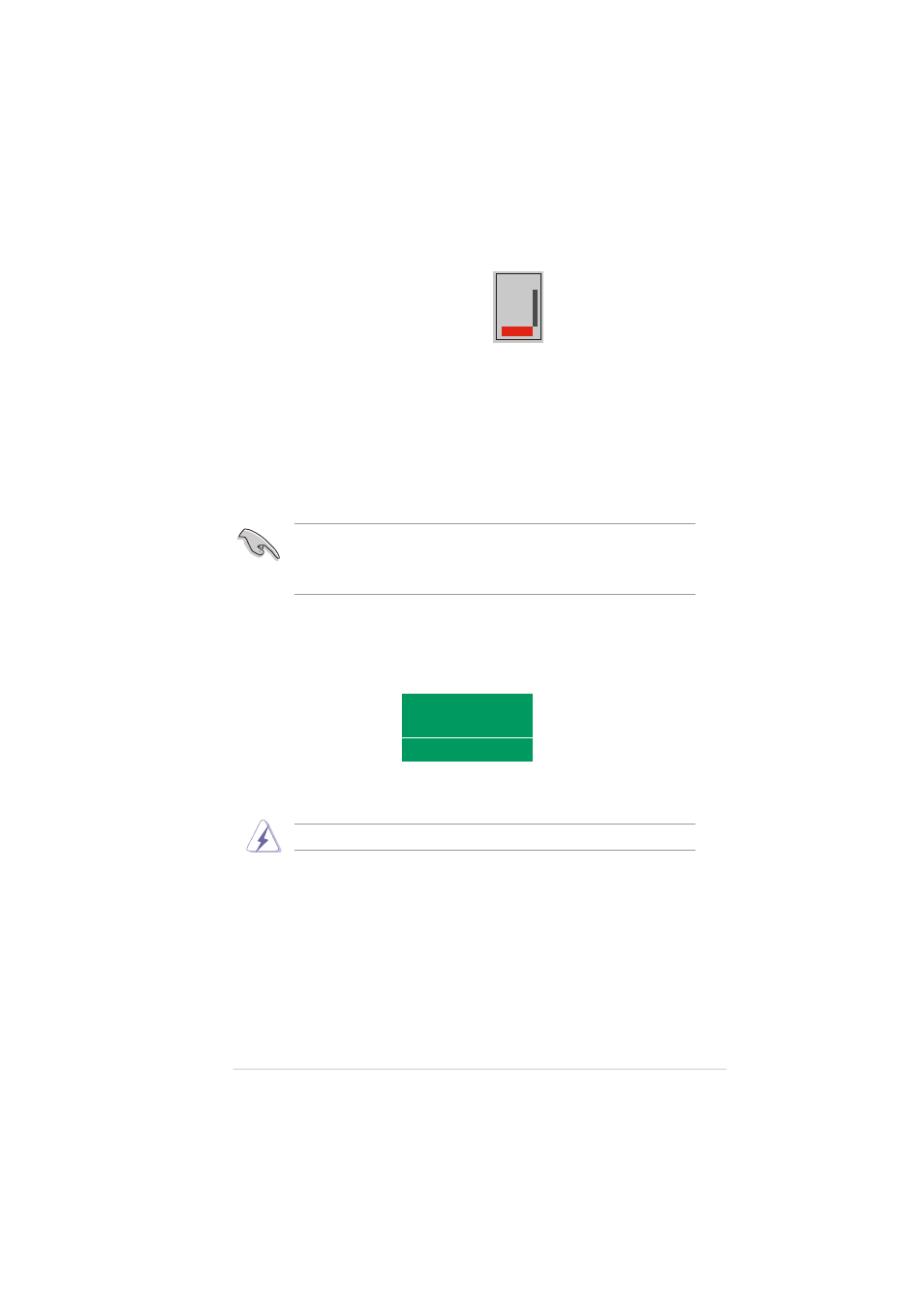
A S U S A 8 N 3 2 - S L I D e l u x e
A S U S A 8 N 3 2 - S L I D e l u x e
A S U S A 8 N 3 2 - S L I D e l u x e
A S U S A 8 N 3 2 - S L I D e l u x e
A S U S A 8 N 3 2 - S L I D e l u x e
5 - 2 9
5 - 2 9
5 - 2 9
5 - 2 9
5 - 2 9
T I P :
T I P :
T I P :
T I P :
T I P : For server systems, we recommend using a lower array block size.
For multimedia computer systems used mainly for audio and video
editing, we recommend a higher array block size for optimum
performance.
Take caution in using this option. All data on the RAID drives will be lost!
2.
Press
Block then press
following submenu appears:
If you selected Striping or Stripe Mirroring, use the up or down arrow
keys to select the stripe size for your RAID 0 array then press
selection is 128 KB. The strip value should be chosen based on the
planned drive usage.
• 8 /16 KB - low disk usage
• 64 KB - typical disk usage
• 128 KB - performance disk usage
3.` Press
keys to assign the array disks.
4.
Press
Clear disk data?
[Y] YES [N]
5.
Press
clearing the disks. The following screen appears.
8K
↑
↑
↑
↑
↑
16K
32K
64K
128K
Optim
↓
↓
↓
↓
↓
