Acer Altos R910 Series User Manual
Page 21
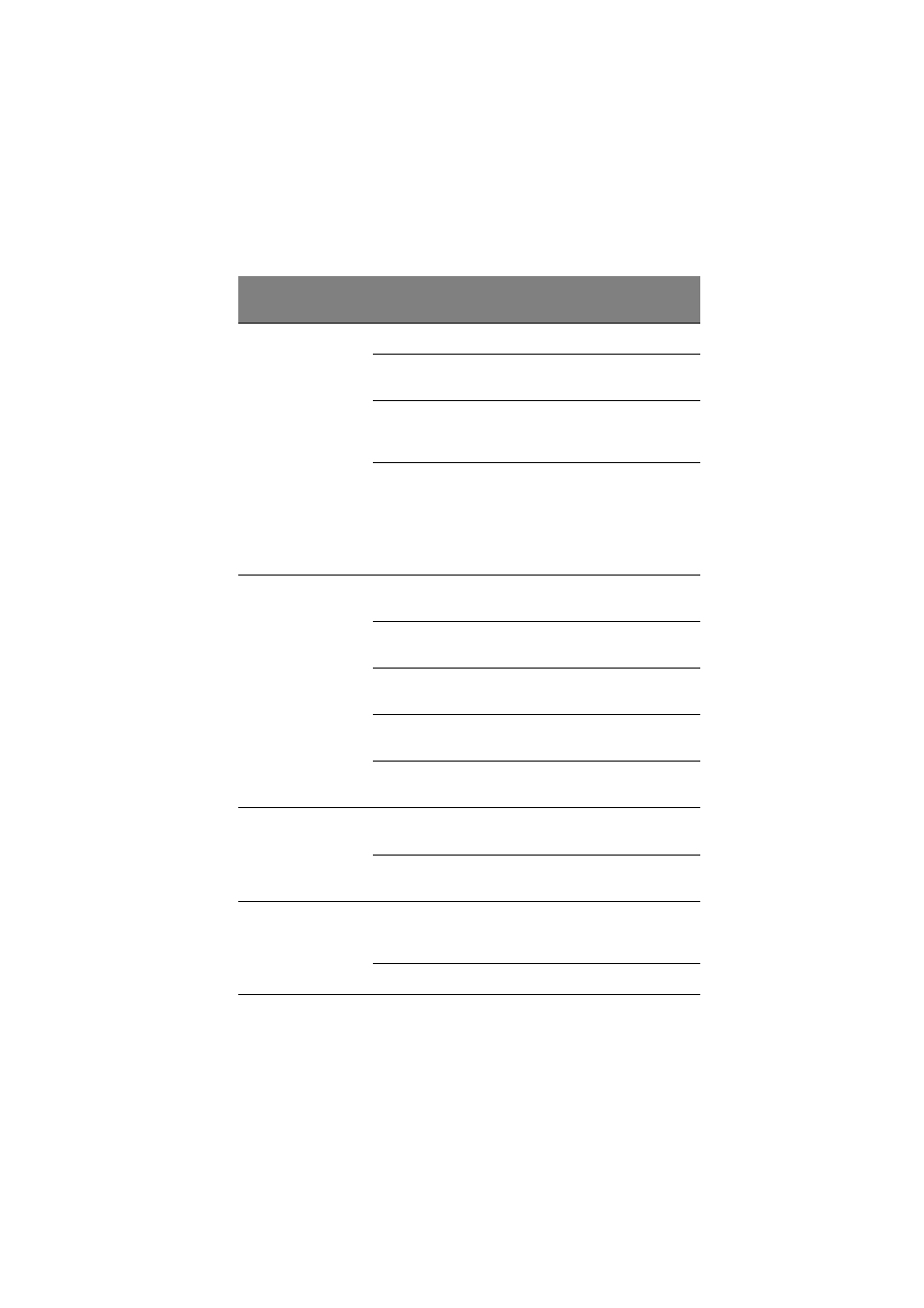
11
C
Status/
fault
indicator
Green, on
Ready
System booted and ready.
Green,
blinking
Degraded
CPU or DIMM disabled
Amber, on
Critical
condition
Critical power supply,
blower, voltage, or
temperature failure.
Amber,
blinking
Non-
critical
condition
• Redundant power
supply or blower
failure.
• Non-critical blower,
voltage, and
temperature failure.
D
Power
indicator
Green, off
Power off
System is not powered
on.
Green, on
Power on
System has power
applied to it.
Green, off
S4/S5
System in ACPI S4 or S5
state (power off).
Green,
blinking
S1
System in ACPI S1 state
(sleep mode).
Green, on
S0
System in ACPI S0 state
(legacy power on).
E
System ID
indicator
Blue, on
System identification is
active.
Blue, off
System identification is
disabled.
F
Hot-swap
system fan
module
status
indicator
Amber, on
Non-
critical
condition
Fan failure
Amber, off
Fan normal operation.
Item
LED
indicator
Color
Status
Description
