6 appendix: command summary, 1 general, 2 issuing commands – Matrix Orbital VFD2041 Legacy User Manual
Page 24
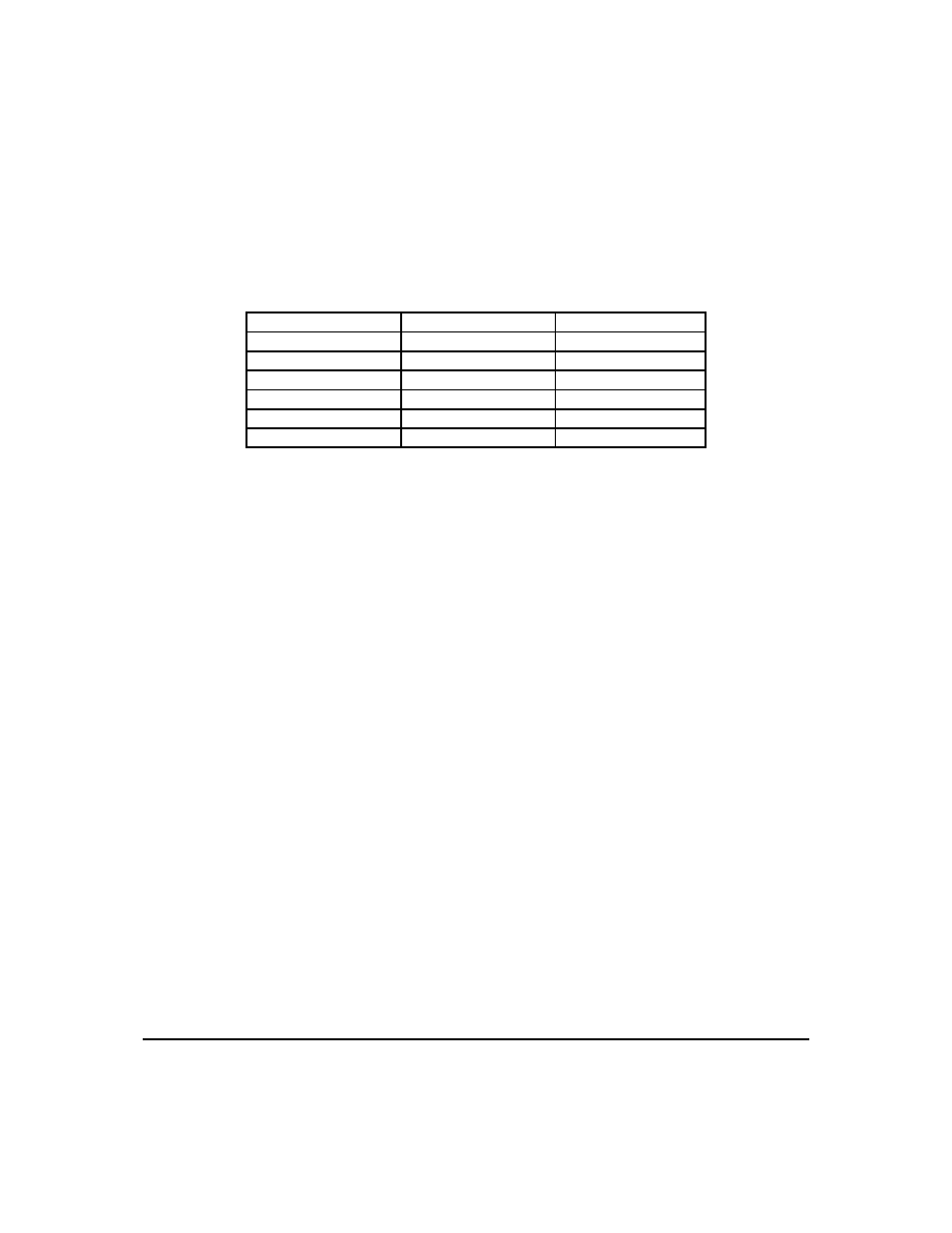
5.1.7 Read module type
This command will return, over the RS-232 interface in TTL levels only, the model type value of the
module. This command returns a 1-byte hex value. Values for various modules at the time of this publication
are as follows;
Table 10: Module Values
VFD0821 - 0x01
VFD2021 - 0x03
VFD2041 - 0x05
VFD4021 - 0x06
VFD4041 - 0x07
LK202-25 - 0x08
LK204-25 - 0x09
LK404-55 - 0x0A
VFD2021 - 0x0B
VFD2041 - 0x0C
VFD4021 - 0x0D
VK204-25PC - 0x0E
VK204-25 - 0x0F
GLC12232 - 0x10
GLC24064 - 0x13
GLK24064-25 - 0x15
GLK12232-25 - 0x22
LK404-AT - 0x31
LK402-12 - 0x33
LK162-12 - 0x34
LK204-25PC - 0x35
6 Appendix: Command Summary
6.1 General
The operation of the display is controlled by a simple and consistent command set.
Commands control;
• Text display
• Graphics
• Display keypad interface
• Miscellaneous operating parameters
This chapter includes summary tables of all commands.
6.2 Issuing Commands
Commands are issued to the display by the controller. In a test setup, commands can be issued to
the display by means of a BASIC program, using the chr$( ) function. In the tables below, we’ve shown
commands in hex, ASCII and decimal form. All commands begin with the prefix character 0xFE (254
decimal). These commands are issued on the serial communications link (I
2
C or RS-232) at the currently
defined baud rate.
For example (using BASIC in a test setup), the user could issue the command to clear the screen on the
display by including the line;
`Yc£¢`(f3Y ¢D1IF2£'`SgUf3$ £DpVIFyy)S
in the BASIC program.
Matrix Orbital
VFD2041
21
