4 text commands – Matrix Orbital VFD2041 Legacy User Manual
Page 18
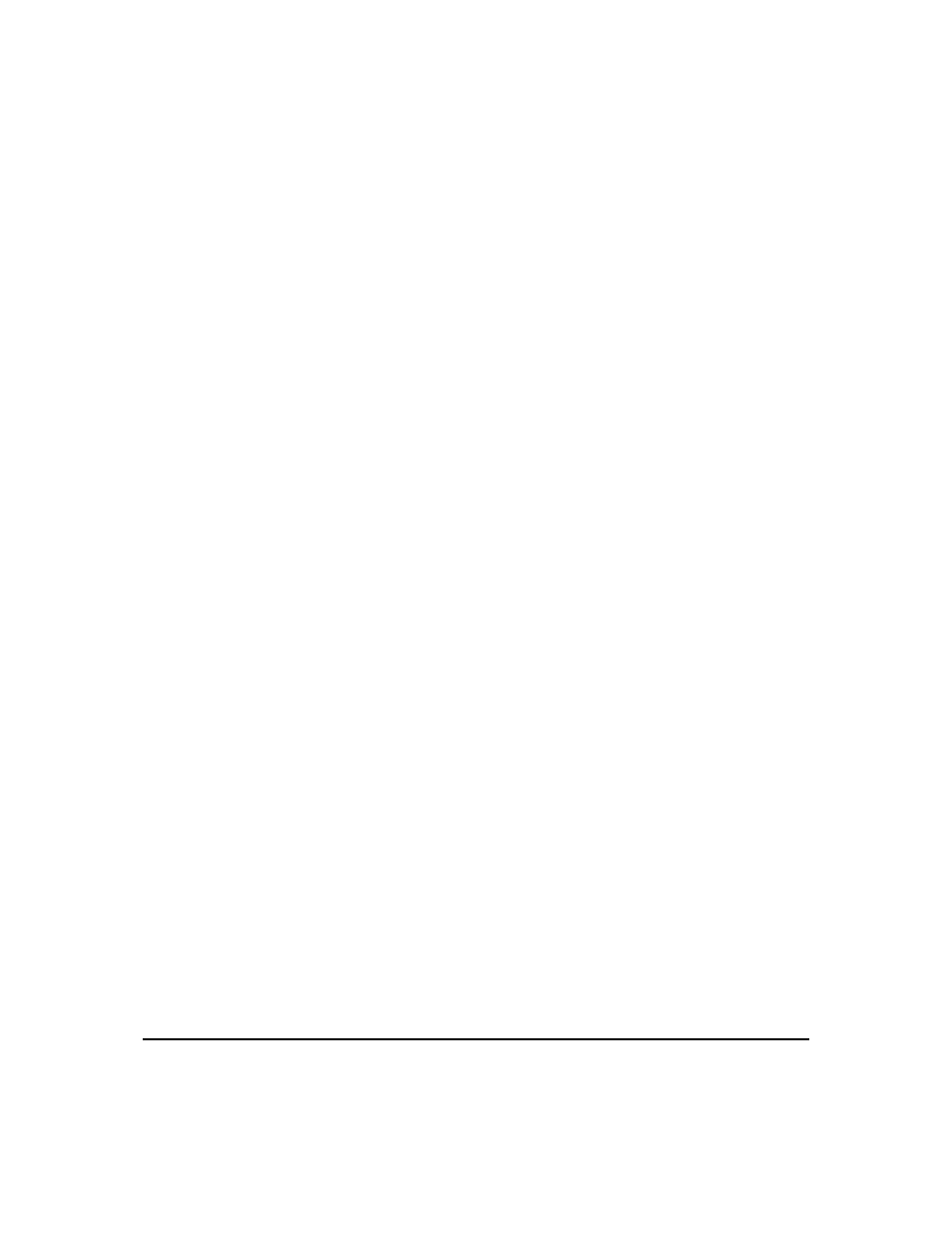
3.4 Text Commands
In this section commands are identified by their names and decimal values. Hex and ASCII equivalents
are given in the summary.
3.4.1 Auto line wrap on (254 67)
Enables automatic line wrapping. Note that this is not ’word wrapping’ and wraps may occur in the
middle of a word. Note that if auto line wrap and auto scroll are both off (default) text will wrap from line 1
to line 3 then 2 then 4.
Factory default is OFF.
3.4.2 Auto line wrap off (254 68)
Disables automatic line wrapping.
3.4.3 Auto scroll on (254 81)
When auto scrolling is on, it causes the display to shift the entire display’s contents up to make room for
a new line of text when the text reaches the scroll position (the bottom right character position).
3.4.4 Auto scroll off (254 82)
When auto scrolling is disabled, text will wrap to the top left corner of the display area. Existing text in
the display area is not erased before new text is placed. A series of ’spaces’ followed by a “Cursor home”
command may be used to erase the top line of text.
3.4.5 Set cursor position (254 71 [column] [row])
This command sets the cursor position (text insertion point) to the [column] and [row] specified. Columns
have values from 1 to 20 (0x01 to 0x14) and rows have values of 1 to 4 (0x01 to 0x04).
3.4.6 Send cursor home (254 72)
This command moves the cursor position (text insertion point) to the top left of the display area.
Matrix Orbital
VFD2041
15
