5 installing the software – Matrix Orbital GLK24064-25 Legacy User Manual
Page 9
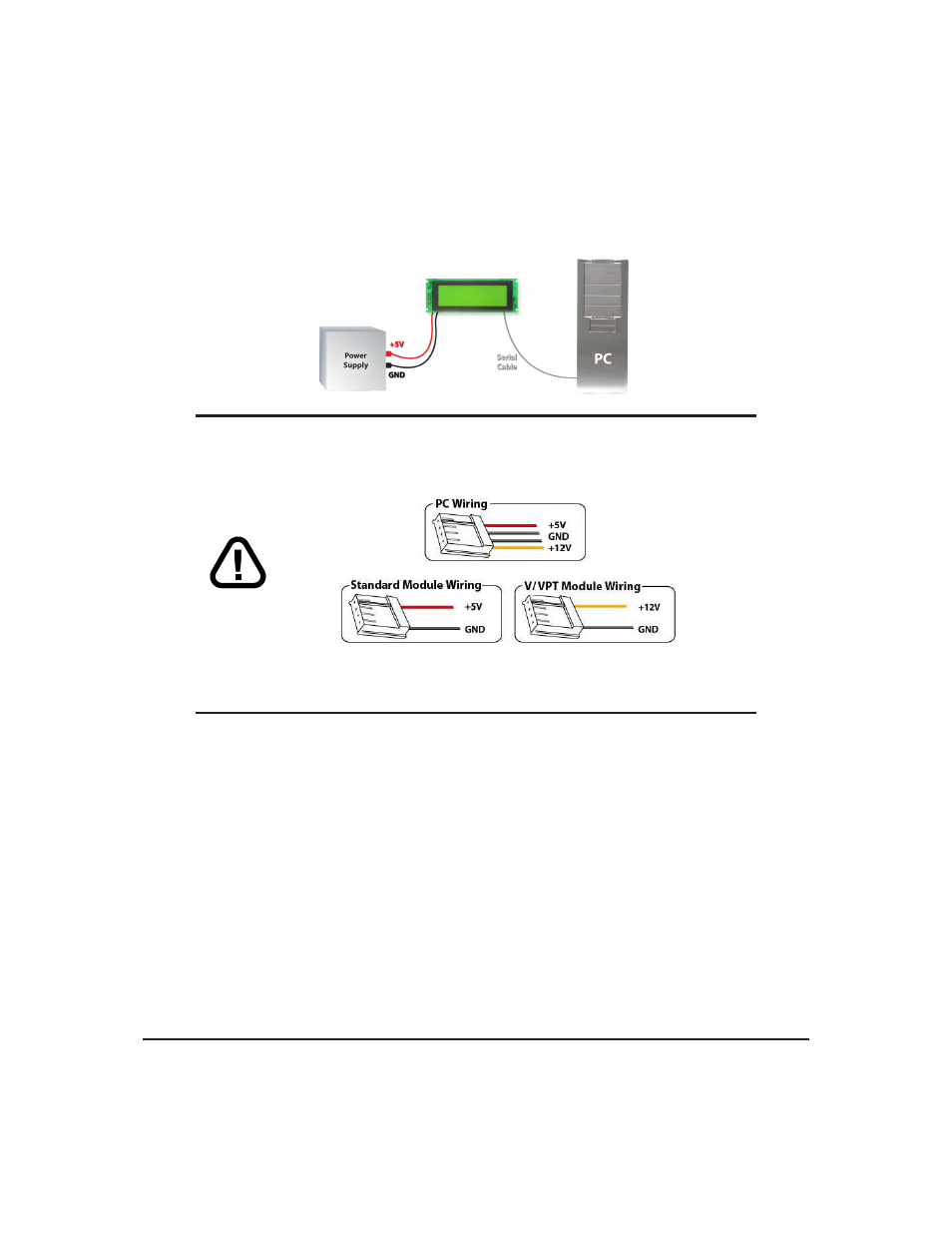
1. Plug the serial cable into the com port you wish to use.
2. Connect the modified 5V power adapter to a power lead from your PC power supply (you will have to
open your computer case).
3. Connect the serial cable to the DB-9 connector on the back of the display.
4. Connect the 5V power adapter to the 4-pin connector on the back of the display.
WARNING
DO NOT use the standard floppy drive power connector,
as this will not provide you with the correct voltage and will damage the
display module.
Figure 9: PC vs Matrix Orbital Display Module Wiring
1.5
Installing the Software
1.5.1
MOGD#
MOGD# is the latest updated version of MOGD and can be used to manage font and graphics downloads
as well as exercise all of the features of our graphical displays. MOGD# provides a new user friendly
interface as well as many feature enhancements.
To install MOGD# from the Matrix Orbital CD, follow the following steps:
1. Insert the Matrix Orbital Cd-ROM into the CD drive
2. Locate the file MogdSharp.zip, which should be in the “CD-drive:\Download” directory
3. Unzip MogdSharp.zip to a temporary directory using a program such as Winzip, Pkzip, etc.
4. Double click on "setup.exe"
5. Follow the instructions on the screen to complete the installation
Matrix Orbital
GLK24064-25
4
