2hardware information – Matrix Orbital GLK24064-25 Legacy User Manual
Page 10
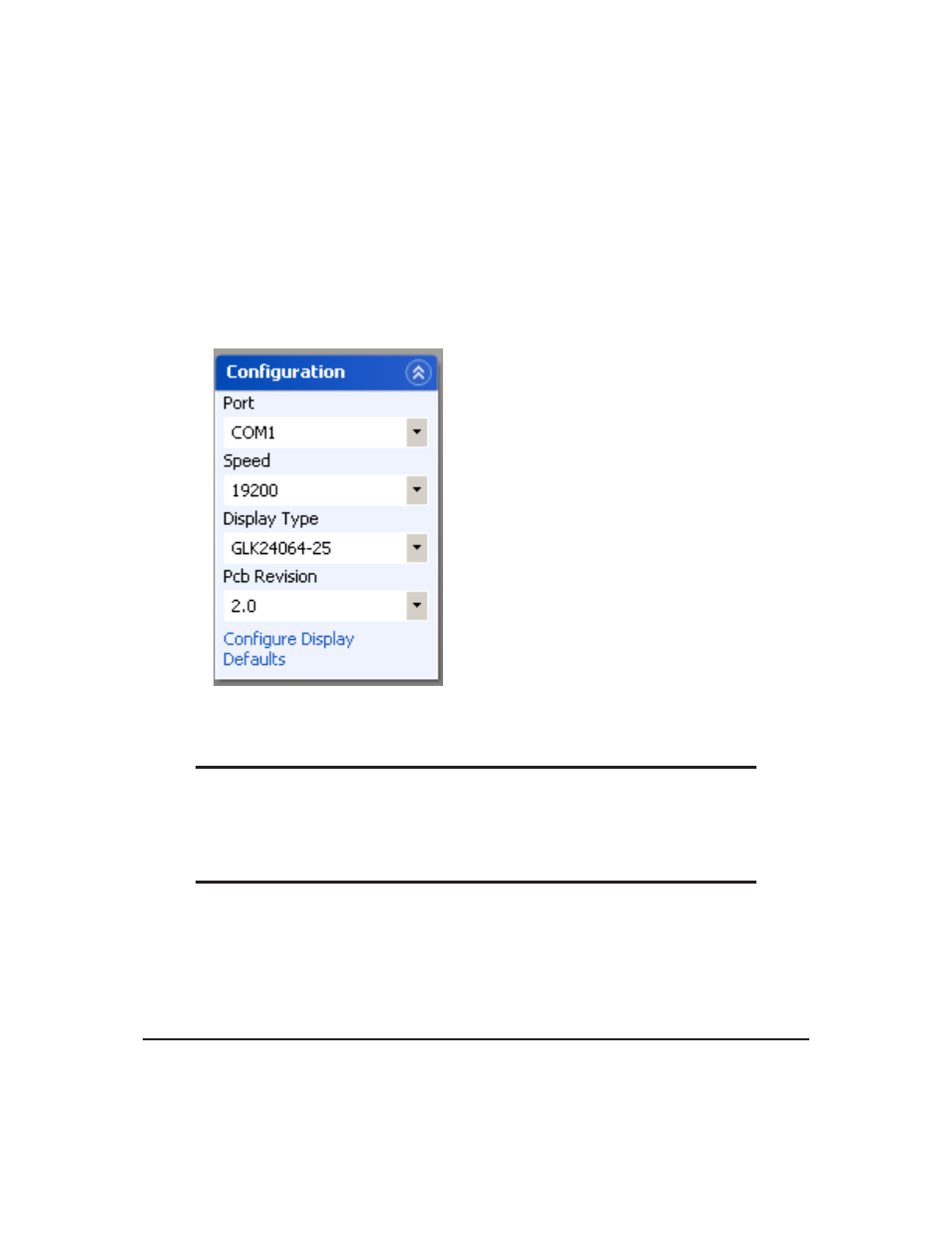
6. MOGD# requires the .NET framework 2.0 and will download and install it automatically
After the installation is complete there will be a Matrix Orbital entry under “Start->Programs->Matrix Or-
bital” in the start menu. Click on the ’Mogd Sharp’ entry to run the program.
Be sure to check the information selected in the configuration panel the first time MOGD# is run. Once
this information is entered correctly the program can be used to control all functions of the graphic display.
Port
The serial port the display is plugged in to.
Speed
The communication speed the display
module is set to. (Default 19,200)
Display Type
The type of display. (GLK24064-25)
PCB Revision
The revision of the display you are using.
(Found on the back of the PCB)
Figure 10: Mogd Sharp Settings
NOTES
• MOGD# may also be downloaded from Matrix Orbital’s support site at
http://www.matrixorbital.ca/software/software_graphic/MogdSharp
• Winzip is available as a free download from http://www.winzip.com
2
Hardware Information
Refer to the following diagram for this chapter:
Matrix Orbital
GLK24064-25
5
