11 filesystem, 1 introduction – Matrix Orbital GLK24064-25 Legacy User Manual
Page 46
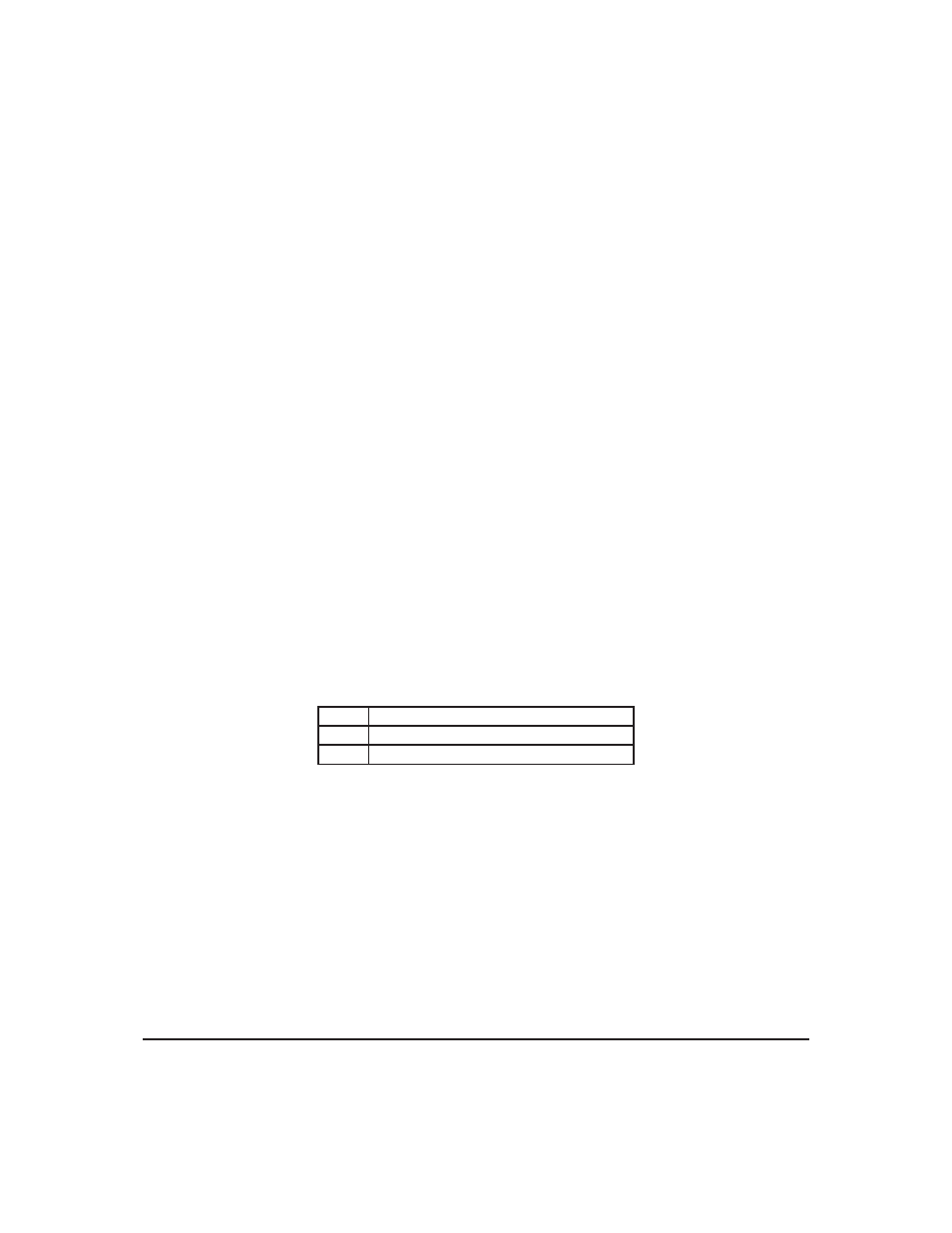
11
Filesystem
11.1
Introduction
The incorporates a 16 Kbyte on board flash memory in order to allow up to 128 font and bitmap files
to be transfered directly onto the display and recalled whenever necessary. The filesystem can address font
and bitmap files combined up to 16 Kbytes. It is recommended that fonts and bitmaps are uploaded when
possible all together after a filesystem wipe ro preserve memory integrity. These fonts and bitmaps can then
be locked to ensure they remain intact. This section covers uploading, downloading, deleting and moving
files, as well as getting the remaining space or wiping the filesystem.
11.1.1
File Upload Protocol
In order to allow fonts and bitmaps to be uploaded to the on board flash memory Matrix Orbital has
developed a simple protocol that supports RS-232/TTL or I
2
C communications. In order to begin a file
transmission the first step will be to provide the display module with the appropriate command bytes, mean-
ing the command prefix, 0xFE, followed by the command number, 0x24 for a font file, or 0x5E for a bitmap
file. This will begin the file transfer sequence. The next step will be to request a reference identification
number (ref ID) which will allow you to identify the file for future use. Reference ID numbers can be any
byte between 0x00 and 0x7F, however each ID must be unique.
The next part of uploading a font file is to provide the display module with the two byte file size of the
data that you wish to transfer, LSB to MSB. The LSB must be transmitted first followed by the MSB. After
receiving the MSB the display module will send a confirm byte, 0x01, if the file fits and continue, or decline
byte, 0x08, and terminate the session.
Byte
Description
0x01
Confirm: Will continue the file transfer.
0x08
Decline: Terminate the session.
The last part of uploading a font file is to upload the file data. After transmitting each byte of the file the
module will echo the byte and wait for a confirmation byte of 0x01 until the file has completed uploading.
Below is an example of uploading the font file which we created in Section 5.1.2 on page 19.
At times that the display or the host sees anything else other than 0x01 for confirmation (usually a 0x08)
the upload is aborted.
Matrix Orbital
GLK24064-25
41
