2 manual override – Matrix Orbital GLK24064-25 Legacy User Manual
Page 12
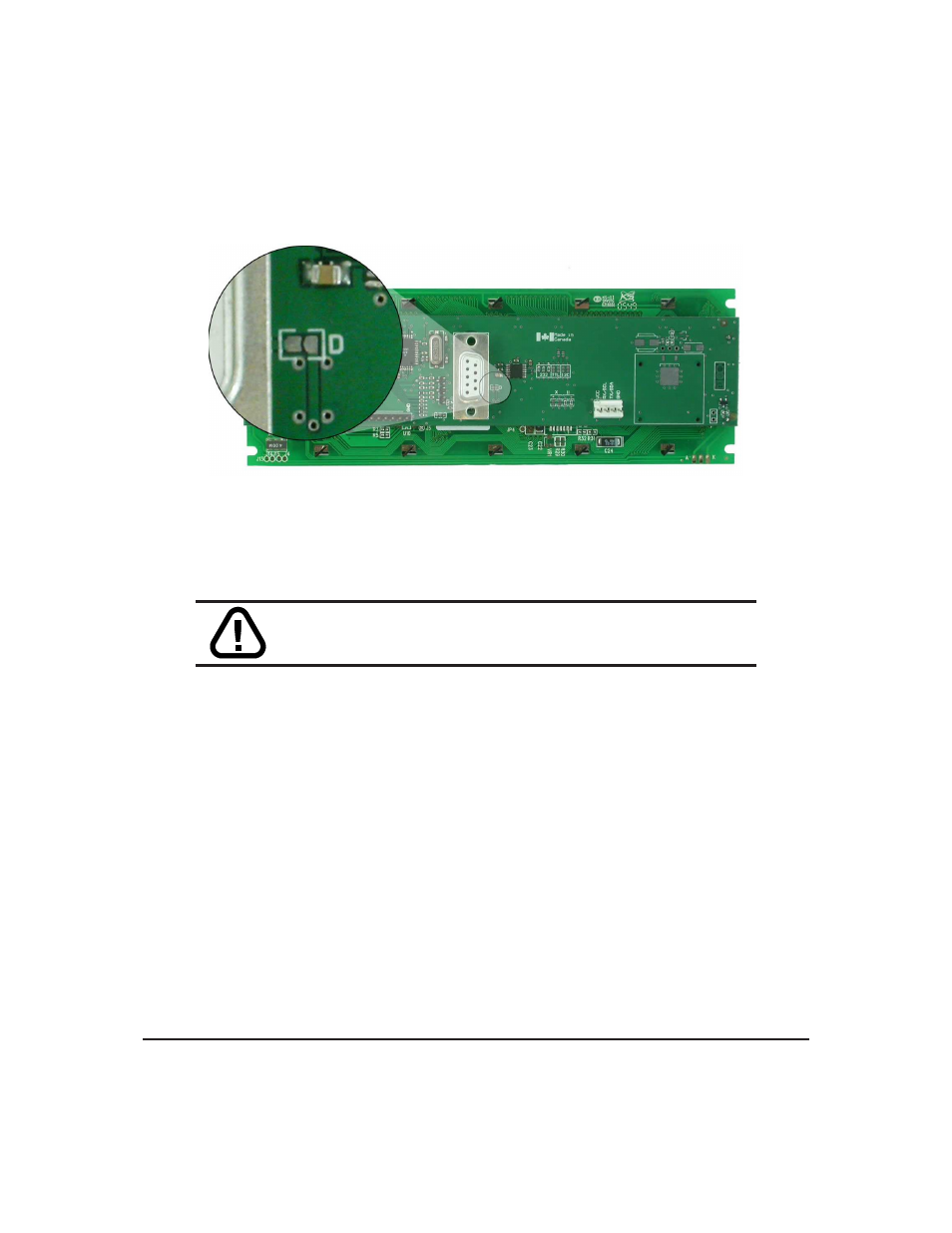
use the power through DB-9 option, see table??. The GLK24064-25 allows all voltage models to use the
power through DB-9 option, see table ?? on page ?? for display module voltage requirements.
Figure 13: Power Through DB-9 Jumper
WARNING
Do not apply voltage through pin 9 of the DB-9 connector
AND through the Power/Data Connector at the same time.
2.2
Manual Override
The Manual Override is provided to allow the GLK24064-25 to be reset to factory defaults. This can be
particularly helpful if the display module has been set to an unknown baud rate or I
2
C Slave Address and
you are no longer able to communicate with it. If you wish to return the module to its default settings you
must:
1. Power off the display module.
2. Place a Jumper on the Manual Override pins 1 and 2 as pictured below.
3. Power up the display module.
4. The display module is now set to its default values listed below in
table 1
.
5. Edit and save settings.
Matrix Orbital
GLK24064-25
7
