Aalborg PWE Digital User Manual
Page 16
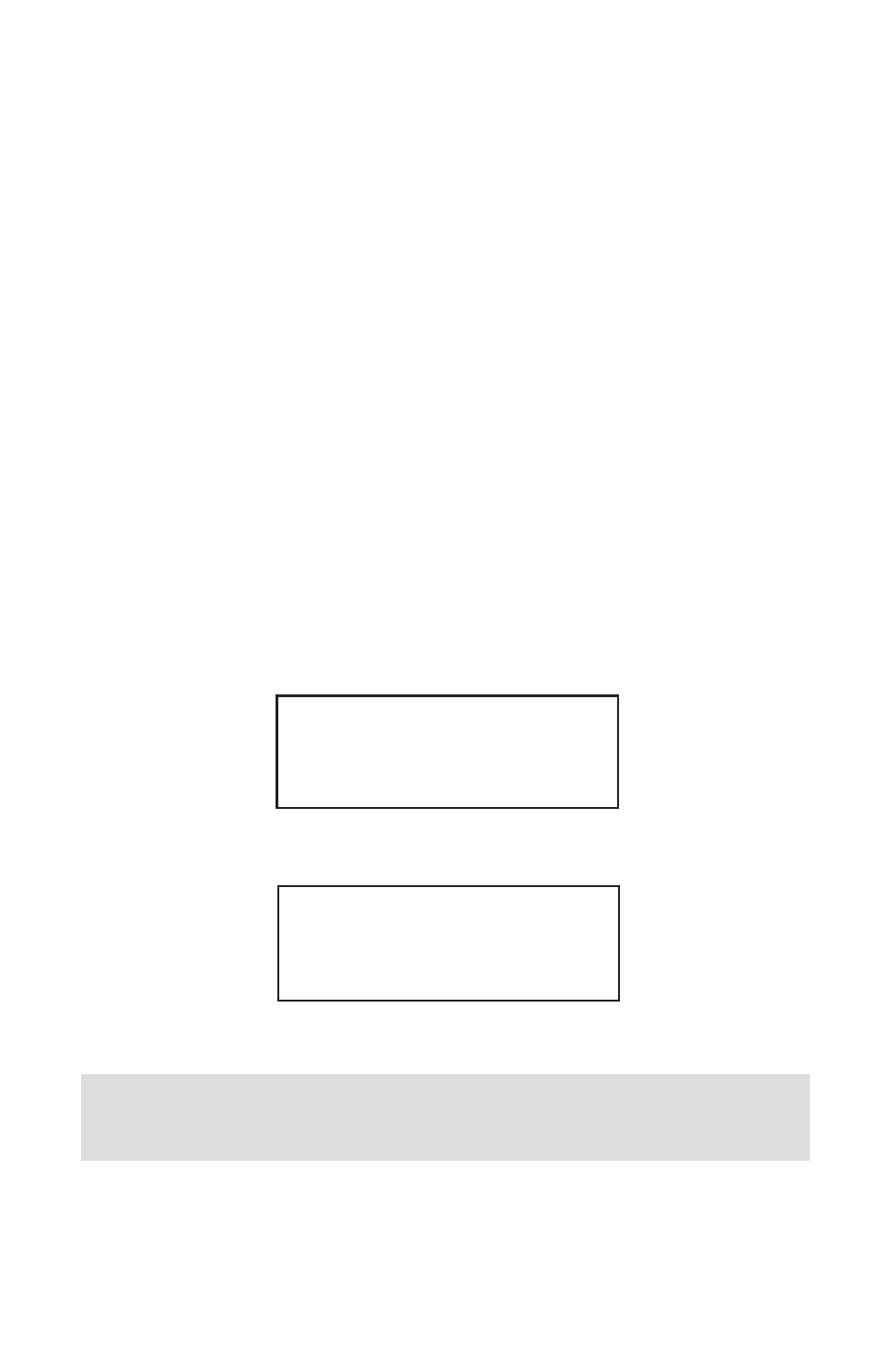
11
3.
LCD KEYPAD OPERATION: DATA ENTRY AND
CONFIGURATION
(applicable for LCD options only)
3.1 Display
Indications
Initially, after the power is first turned on, the flow meter model number is shown
in the first line of the display and the revisions for EPROM table and firmware in
the second line. Subsequently the actual process information is displayed. The
instantaneous flow rate is displayed on the first line in percent or in direct
reading units with flow alarm status indication. For flow meters without RTD
option, the main totalizer value, up to 9 digits (including decimal), is displayed in
the second line with its corresponding units.
For flow meters with RTD option, the temperature reading value in deg C, is dis-
played in the second line with temperature alarm status indication. This display is
designated as process information (PI) screen throughout the remainder of this
manual.
The temperature value (applicable for RTD option only) in deg F can be displayed
in the PI screen by pressing the ENT pushbutton. The temperature indication can
be switched from deg C to deg F and back by pressing ENT pushbutton.
Figure 3.1: PWE first Banner Screen
Figure 3.2: PWE with RTD option initial Process Information Screen
AALBORG PW METER
Fw: A001 Tbl: A001
5.001 Gl/min AD
20.1 C TA: D
Note: Actual content of the LCD screen may vary depending on the
model and device configuration.
,
