Section 4. commands, Note, Insta-change checks – MagTek MINI MICR USB User Manual
Page 15: Micrbase setup program for windows, Magtek device drivers for windows
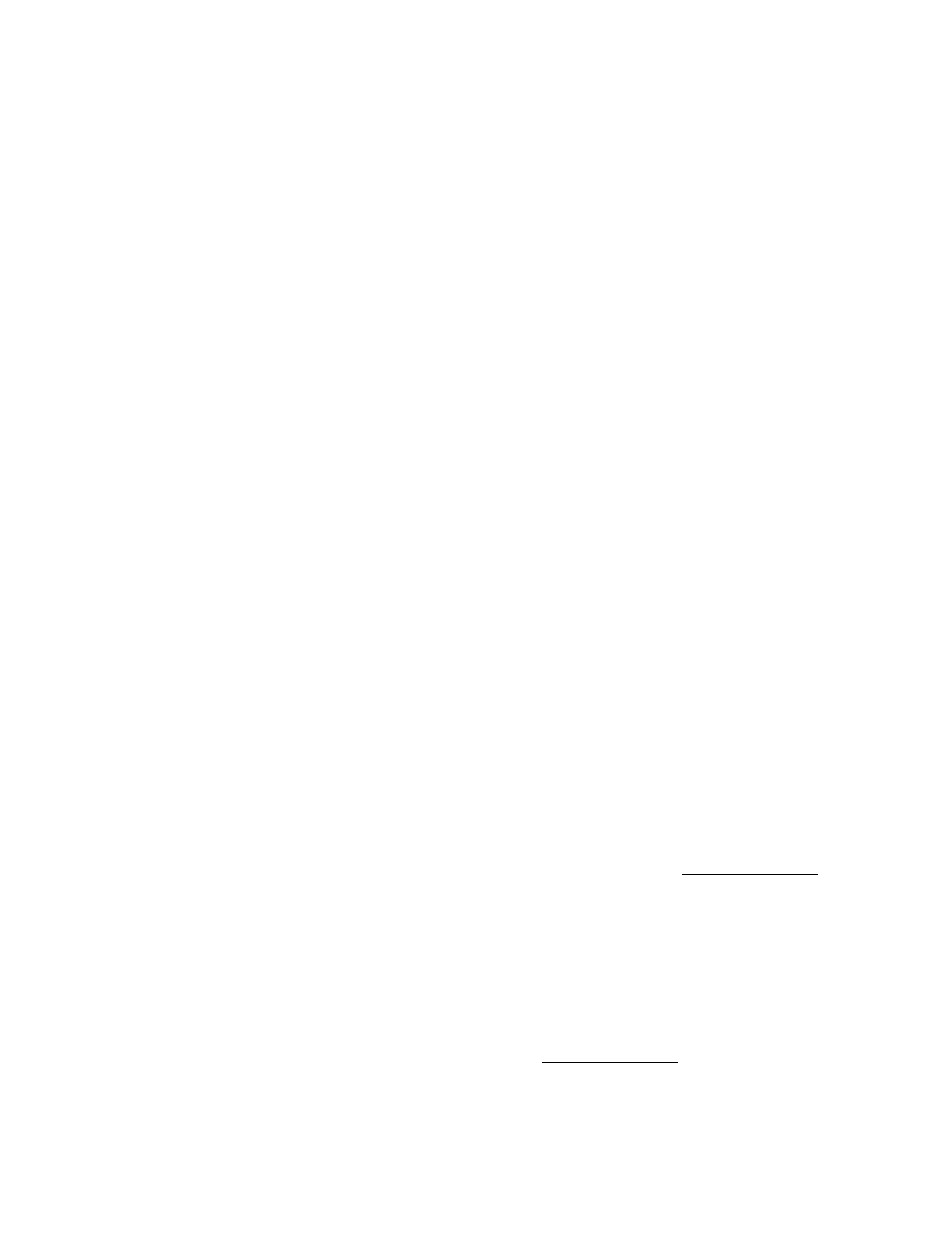
7
SECTION 4. COMMANDS
This section describes the use of commands and programmable options available for the MICR Reader.
Note
All options described below can be factory set as specified by the user when
ordering.
To execute the MICR Reader commands, either one of two methods is required: Insta-Change checks or
the MICRbase Setup Program for Windows.
INSTA-CHANGE CHECKS
The first method is the use of Insta-Change checks, which is a more practical way of setting up the
MICR Reader for most applications. The Insta-Change check is a MICR encoded document that
contains commands and options used to reset the parameters of the MICR Reader. Multiple
commands and options may be contained on one Insta-Change check. When used, the Insta-
Change checks are run through the MICR Reader the same as a standard check, and the options to
be used are automatically selected. To obtain Insta-Change checks, notify a MagTek
representative and specify what options will be used. To operate Insta-Change checks, install the
MICR Reader as described in Section 2, and watch the LED indicator. When the Insta-Change
check is run through the MICR Reader and read successfully, the LED indicator will blink green.
If the LED indicator turns red, the read is not successful. Try again or use a different Insta-
Change check.
MICRBASE SETUP PROGRAM FOR WINDOWS
The MICRbase setup program (P/N 22000021) allows the user to control all the programmable
options available in the MICR Reader.
The program provides a graphical, user-friendly interface that hides the complexities involved in
manually entering MICR commands. The user is no longer required to know the specific commands
or the detailed data associated with each command. However, the program still allows manual entry
of commands for advanced users. For more detailed information refer to the MICRbase Setup
Program Reference Manual (P/N 99875102).
The MICRbase setup program may also be downloaded from the internet at www.magtek.com under
Software/Demo Programs.
MAGTEK DEVICE DRIVERS FOR WINDOWS
For Windows applications, the MagTek Device Drivers for Windows (P/N 30037385) are available
to simplify the programming of the MICR Reader. The drivers are easy to install, and they facilitate
the execution of MICR Reader commands. For more detailed information, refer to the MagTek
Device Driver for Windows, Programming Reference Manual (P/N 99875125).
The drivers may also be downloaded from the Internet at www.magtek.com Software/Device
Drivers.
