Teledex Y Series User Manual
Page 30
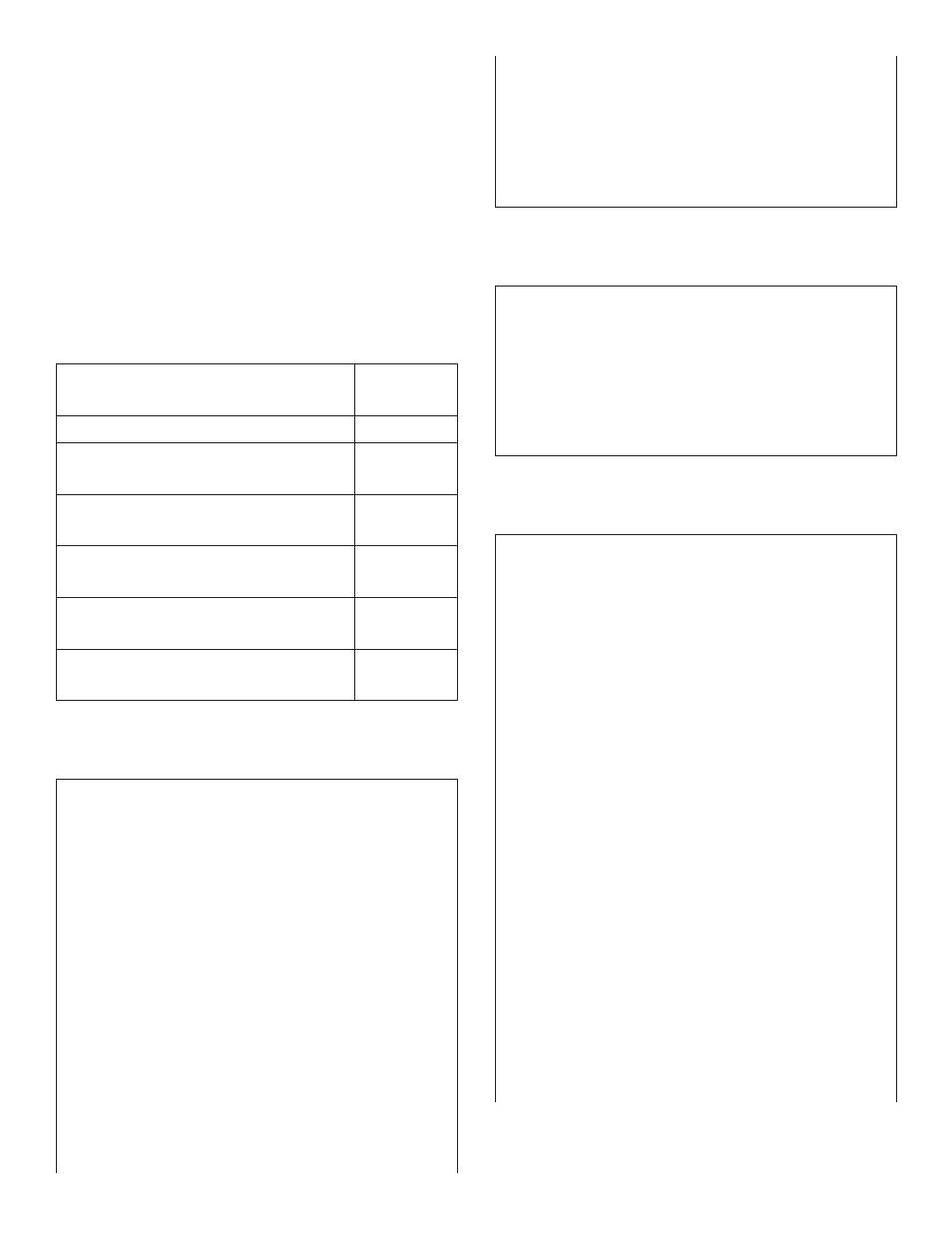
30
www.teledex.com
Y SERIES EXP212, EXP224, AND EXP248 USER GUIDE
3.4 Procedures for
Troubleshooting the EXP212,
EXP224, or EXP248
When you follow a troubleshooting procedure,
start from the first step of the procedure. If the
first step does not solve the problem, proceed
to the next step; keep going through the steps
until the problem is solved. Use the following
table to find out the appropriate procedure for
troubleshooting the listed problems.
Table 3.2 List of Troubleshooting Procedures
Type of problem
Procedure
Number
Power up problems
3.1
Fan card power up problems
(EXP248 only)
3.2
Fiber optics problems (EXP248
only)
3.3
ADSLx service problems (POTS
service is ok)
3.4
POTS service problems (ADSLx
service is ok)
3.5
Subscriber service problems (no
POTS and ADSLx service)
3.6
Procedure 3.1 Troubleshoot Power Up
Problems
Problem indicator:
• The SYS LED on the front panel is not lit even
though the DSLAM is powered up.
• An alarm that indicates a system power up
problem.
• Subscribers connected to the DSLAM do not
have DSL service; POTS service is okay.
1. For EXP212, EXP224: Check that the
power cord is connected to the power
socket on the front panel, and the other
end of the cord is connected to a power
outlet.
For EXP248: Check that the power
switch on the front panel is set to the ON
position.
2. Check that the power feeds are
connected to the DSLAM, and that power
is present on the two power feeds with
correct polarity.
3. Replace the EXP212, EXP224, or EXP248.
4. Contact your provider.
Procedure 3.2 Troubleshoot Fan Card Power Up
Problems (EXP248 only)
Problem indicator:
• An alarm indicates a fan problem.
1. Check that the fan card is completely
inserted in its slot.
2. Replace the fan card.
3. Contact your provider.
Procedure 3.3 Troubleshoot Fiber Optics
Problems (EXP248 only)
Problem indicator:
• The GBE1/GBE2 LED on the system front
panel is not lit (maybe the signal power
detected by the fiber optical receiver is
below the minimum power threshold) but
the SFP interface has been activated.
• An alarm that indicates loss of signal.
• Subscribers connected to the DSLAM do not
have DSL service; POTS service is okay.
1. Check the connection of the fiber optics
link. Check that the connections are
secure and that the transmit and receive
connections are not reversed.
2. Disconnect the fiber optics link from
the dual fiber optics connector and do a
physical loopback at the EXP248.
a. If the GBE1/GBE2 LED turns green, the
problem is with the fiber optics link.
b. If the GBE1/GBE2 LED does not turn
green, the problem is with the DSLAM.
Follow Procedure 3.1 to troubleshoot
the DSLAM.
