Teledex Y Series User Manual
Page 28
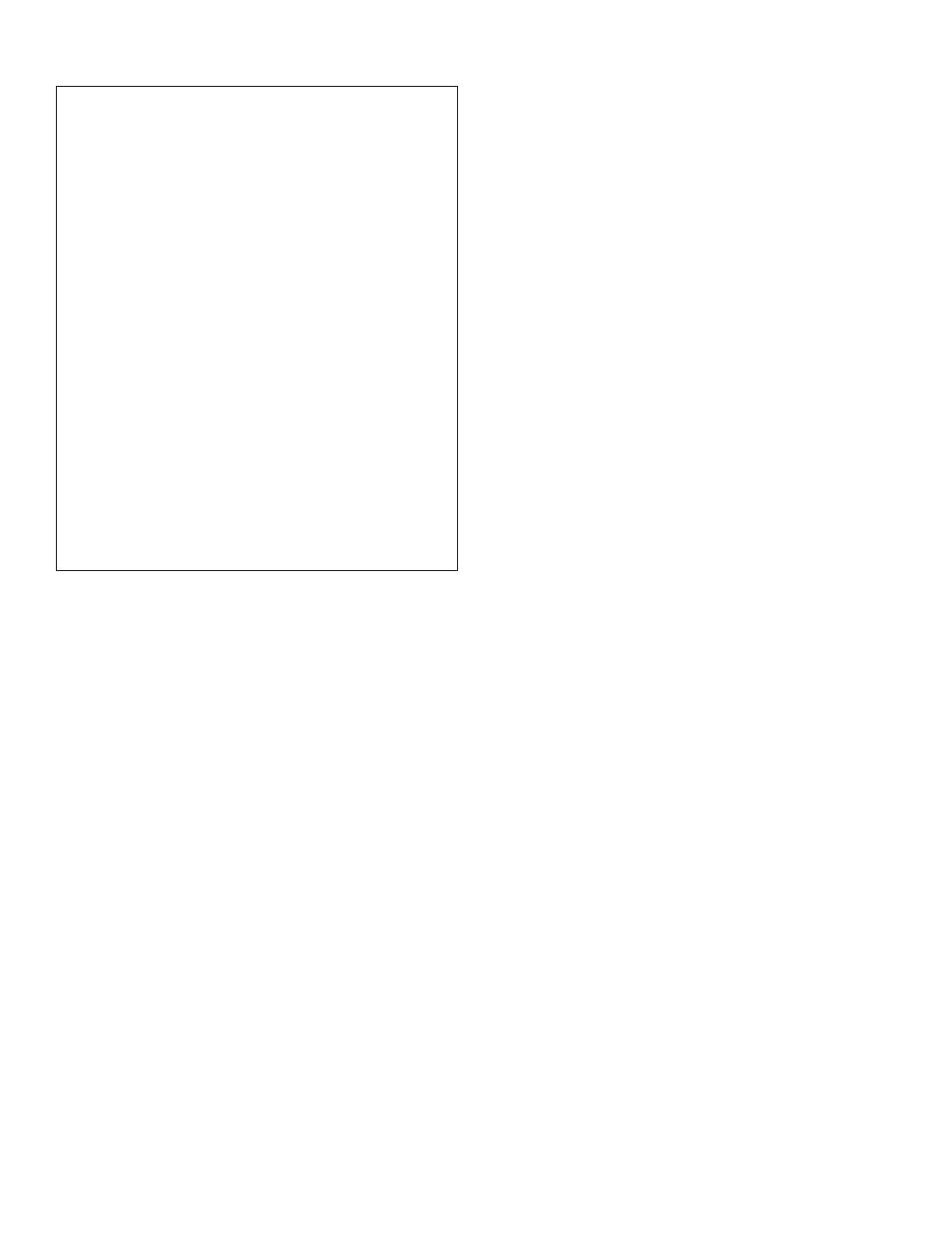
28
www.teledex.com
Y SERIES EXP212, EXP224, AND EXP248 USER GUIDE
Procedure 2.3 Replace the Air Filter (EXP248)
Note—You must loosen the connection of the
fan card to the DSLAM and pull out the FAN card
(refer to Procedure 2.2) before replacing the air
filter. While you want to install the replacement
filter, remember that you have to insert the air
filter into the chassis slot before inserting the
FAN card. Because you will not be able to insert
the air filter after the FAN card is secured in
place.
1. Put on the anti-static wrist strap and
connect it to a grounding point.
2. Slide the power switch of the DSLAM to
the OFF position.
3. Remove the fan card (refer to Procedure
2.2).
4. Pull the air filter out of the DSLAM.
5. Slide the replacement air filter into the
air filter slot of the DSLAM.
6. Install the FAN card back in the chassis.
