Teledex Y Series User Manual
Page 23
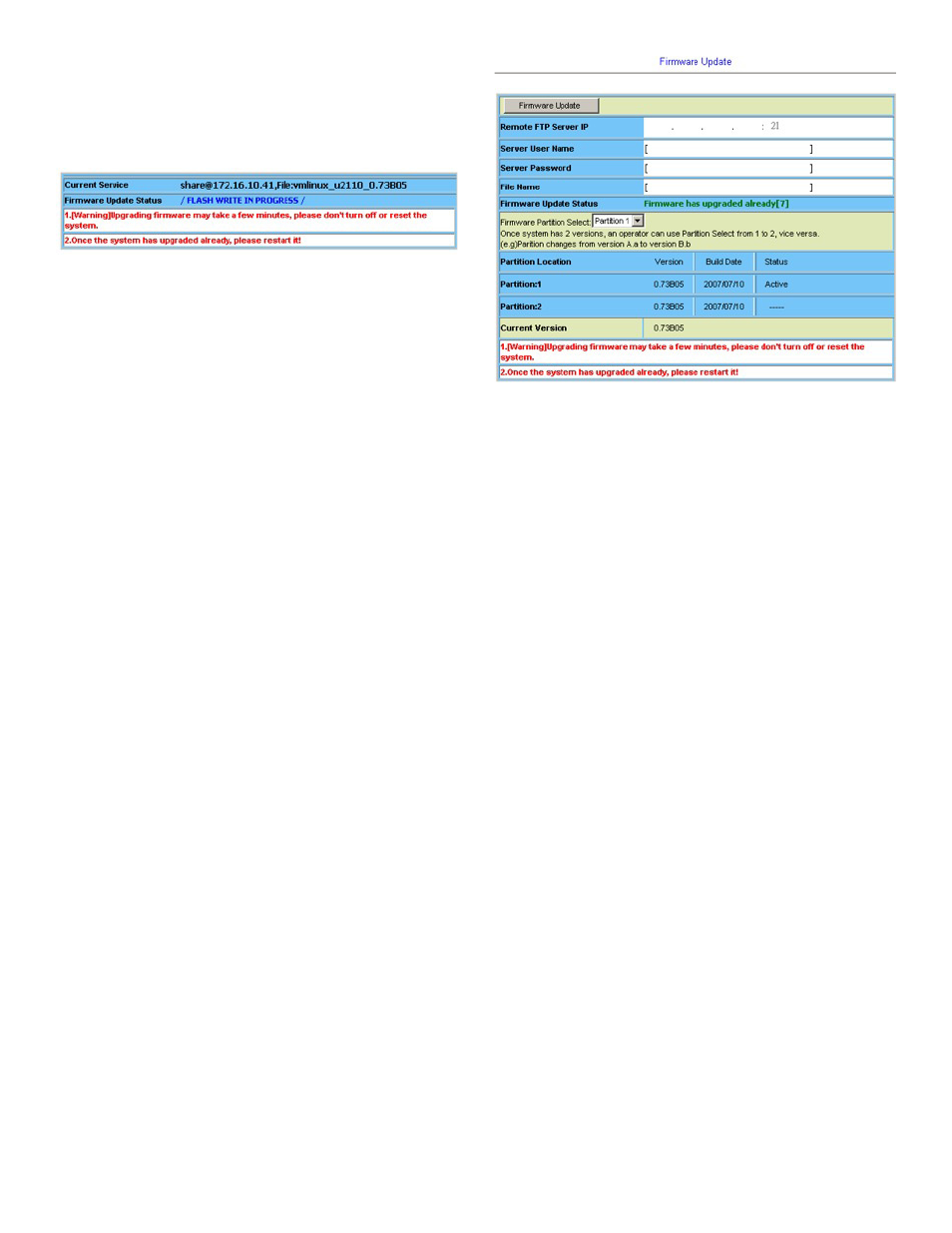
Y SERIES EXP212, EXP224, AND EXP248 USER GUIDE
www.teledex.com
23
Firmware Write In Progress
The Flash Write process may take a few minutes;
you must not turn off or reset the system during
the process.
Firmware Write Successfully
When the Flash Write process has completed
successfully, the Firmware Update Status shows
“Firmware has upgraded already”. You can now
restart the system.
See also other documents in the category Teledex Phones:
- Hybrid HD6200 series (2 pages)
- Diamond Lobby (2 pages)
- iPhone 200 series (1 page)
- iPhone SIP LD4200 (16 pages)
- Millennium 2010 (2 pages)
- B100 (7 pages)
- Opal 1005 (7 pages)
- iPhone TrimLine AT1201 (3 pages)
- 1000 (2 pages)
- L2S-5E (5 pages)
- 2000 (2 pages)
- Opal RediDock (1 page)
- VoIP Phone (2 pages)
- Guestroom Phones (4 pages)
- B-Series (2 pages)
- B-Series (84 pages)
- B220 (2 pages)
- iPhone ND2200 SERIES (1 page)
- I (2 pages)
- E Series (28 pages)
- E Series (32 pages)
- I Series (22 pages)
- I Series (30 pages)
- Opal Series (26 pages)
- Diamond Series (14 pages)
- Nugget Series (12 pages)
- Y Series (28 pages)
- Y Series (22 pages)
- BTX Series (19 pages)
- CL Series (26 pages)
- DC Series (4 pages)
- Millennium Series (15 pages)
- Pearl (8 pages)
- Trimline Series (4 pages)
