4 configuration import/ export – Teledex Y Series User Manual
Page 18
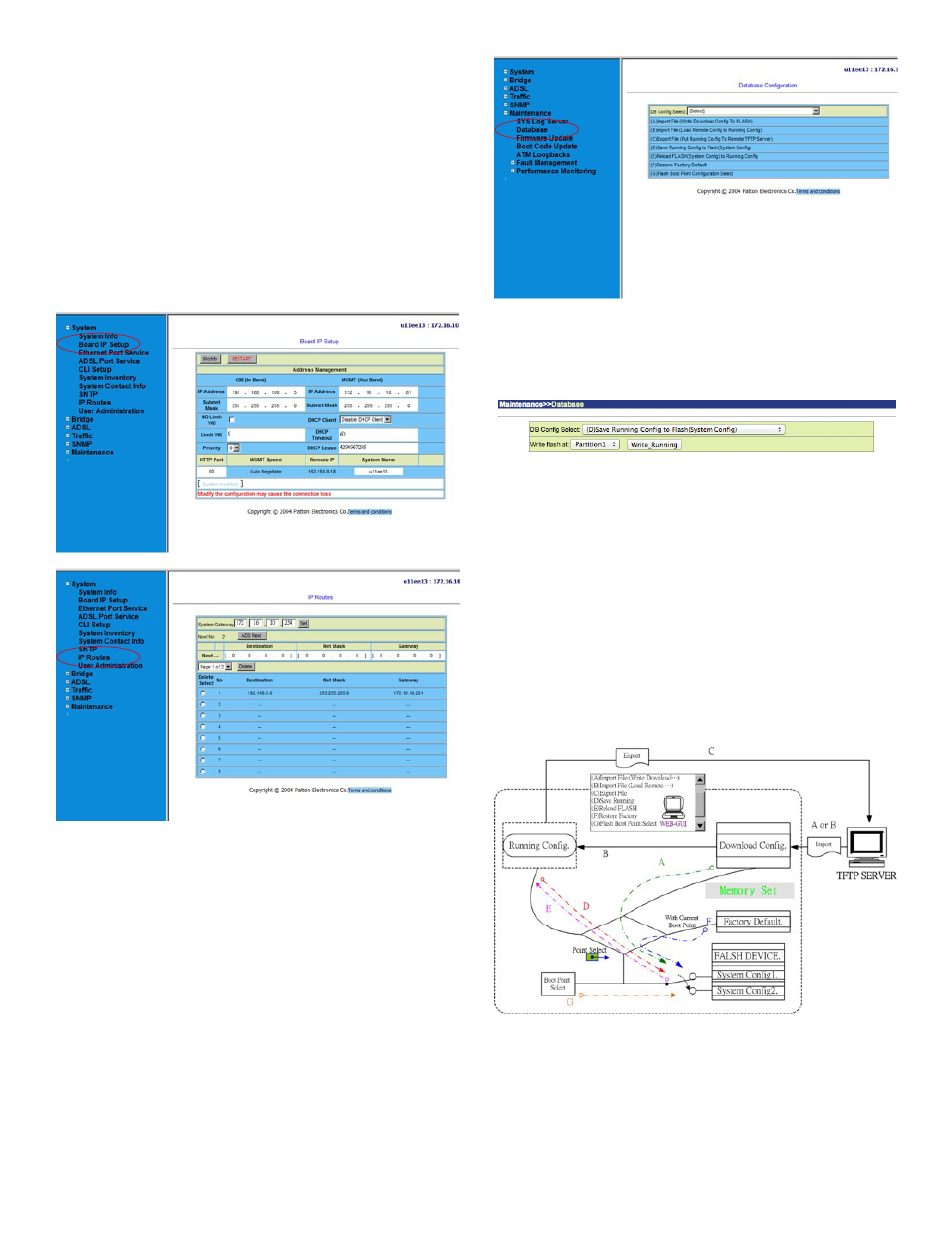
18
www.teledex.com
Y SERIES EXP212, EXP224, AND EXP248 USER GUIDE
b. Type in new IP setting in the GBE (In Band)
section for in-band IP configuration.
c. Type in new IP setting in the MGMT (Out
Band) section for out-band IP configuration.
d. Click Modify button to apply the modification.
e. On the menu tree, click on System ---> IP
Routes. The IP Routes page is displayed.
f. Type in new IP address of the system
default gateway and then click
Set button
or add other routes.
At last, remember to save new settings to flash
memory:
On the menu tree, click on
Maintenance --->
Database. The Database Configuration page is
displayed. Click on the DB Config Select drop-
down list and select
(D) Save Running Config to
Flash.
Select write to Partition 1 or Partition 2. Then
click on
Write_Running button. Wait for memory
write success message.
1.4 Configuration Import/
Export
The EXP212, EXP224, and EXP248 provide the
configuration preservation feature so that
the configuration database is stored in flash
memory (two partitions available). In addition
to the configuration preservation feature, the
EXP212, EXP224, and EXP248 also provide the
configuration export/import feature.
Figure 1.14 DB Configuration Concept
